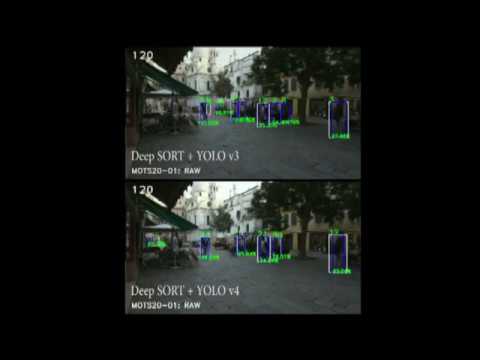This project was inspired by:
- https://github.com/nwojke/deep_sort
- https://github.com/Ma-Dan/keras-yolo4
- https://github.com/Qidian213/deep_sort_yolov3
I swapped out YOLO v3 for YOLO v4 and added the option for asynchronous processing, which significantly improves the FPS. However, FPS monitoring is disabled when asynchronous processing is used since it isn't accurate.
The white boxes are Deep SORT trackers and the blue boxes are YOLO v4 detections. Each white box has a tracking ID at the top and each blue box has a YOLO detection confidence score at the bottom.
As you can see in the gif, asynchronous processing has better FPS but causes stuttering.
This code only detects and tracks people, but can be changed to detect other objects by changing lines 103 in yolo.py. For example, to detect people and cars, change
if predicted_class != 'person':
continue
to
if predicted_class not in ('person', 'car'):
continue
Please note that Deep SORT is only trained on tracking people, so you'd need to train a model yourself for tracking other objects. See https://github.com/nwojke/cosine_metric_learning.
Real-time FPS with video writing:
- ~4.3fps with YOLO v3
- ~10.6fps with YOLO v4
Turning off tracking gave ~12.5fps with YOLO v4.
YOLO v4 performs much faster and appears to be more stable than YOLO v3. All tests were done using an Nvidia GTX 1070 8gb GPU and an i7-8700k CPU.
Download and convert the Darknet YOLO v4 model to a Keras model by modifying convert.py accordingly and run:
python convert.py
Then run demo.py:
python demo.py
By default, tracking and video writing is on and asynchronous processing is off. These can be edited in demo.py by changing:
tracking = True
writeVideo_flag = True
asyncVideo_flag = False
To change target file in demo.py:
file_path = 'video.webm'
To change output settings in demo.py:
out = cv2.VideoWriter('output_yolov4.avi', fourcc, 30, (w, h))
See https://github.com/Ma-Dan/keras-yolo4.
- Tensorflow GPU 1.14
- Keras 2.3.1
- opencv-python 4.2.0
- imutils 0.5.3
- numpy 1.18.2
- sklearn
It is now possible to run with Tensorflow 2.0 by changing linear_assignment.py to linear_assignment_tf2.py and generate_detections.py to generate_detections_tf2.py within the necessary files when importing.
- imutils 0.5.3
- keras 2.3.1
- matplotlib 3.2.1
- numpy 1.18.4
- opencv-python 4.2.0.34
- pillow 7.1.2
- python 3.6.10
- scikit-learn 0.23.1
- scipy 1.4.1
- sklearn 0.0
- tensorboard 2.2.1
- tensorflow 2.0.0
- tensorflow-estimator 2.1.0
- tensorflow-gpu 2.2.0