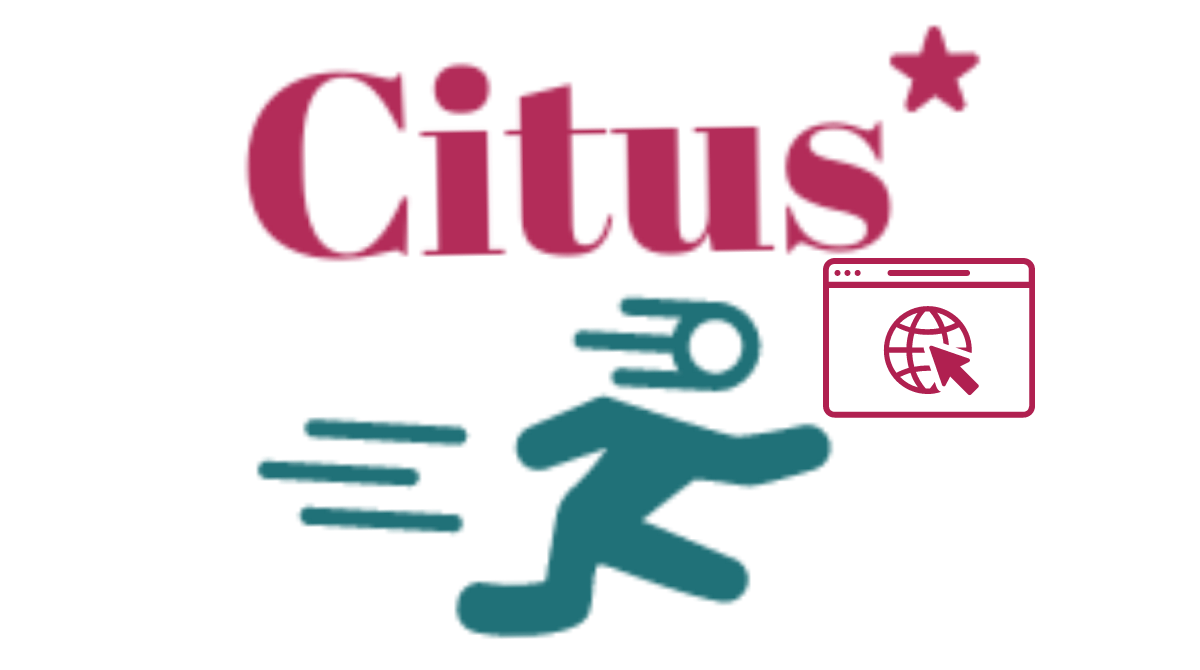Forever Scalable
𝙲𝚒𝚝𝚞𝚜 is a python based, ultrafast web framework focusing on composing Web APIs all the more rapidly and with needless baggage.
Citus requires Python 3.8 or later.
The key features are:
-
Fast: Very high performance, on par with NodeJS and Go (thanks to Starlette and Pydantic). One of the fastest Python frameworks available.
-
Fast to code: Increase the speed to develop features by about 200% to 300%. *
-
Fewer bugs: Reduce about 40% of human (developer) induced errors. *
-
Intuitive: Great editor support. Completion everywhere. Less time debugging.
-
Easy: Designed to be easy to use and learn. Less time reading docs.
-
Short: Minimize code duplication. Multiple features from each parameter declaration. Fewer bugs.
-
Robust: Get production-ready code. With automatic interactive documentation.
-
Standards-based: Based on (and fully compatible with) the open standards for APIs: OpenAPI (previously known as Swagger) and JSON Schema.
* estimation based on tests on an internal development team, building production applications.
- Support for Ansi, RGB and HTML color models
- Support for tabular presentation of data
- Interactive progressbars
- Code completions
- Nesting of commands
- Automatic help page generation
- Syntax highlighting
- Autosuggestions
- Key Binders
You can install citus via the Python Package Index (PyPI)
pip install -U citus
- Create a file
main.pywith:
from typing import Optional
import citus
app = citus.App()
@app.GET("/")
def read_root():
return "Hello World"
@app.GET("/items/{item_id}")
def read_item(item_id: int, q: Optional[str] = None):
return {"item_id": item_id, "q": q}Or use async def...
If your code uses async / await, use async def:
from typing import Optional
import quo
app = citus.App()
@app.GET("/")
async def read_root():
return "Hello World"
@app.GET("/items/{item_id}")
async def read_item(item_id: int, q: Optional[str] = None):
return {"item_id": item_id, "q": q}Note:
If you don't know, check the "In a hurry?" section about async and await in the docs.
Run the server with:
$ citus main:app --reload
INFO: Citus running on http://127.0.0.1:8000 (Press CTRL+C to quit)
INFO: Started reloader process [28720]
INFO: Started server process [28722]
INFO: Waiting for application startup.
INFO: Application startup complete.About the command uvicorn main:app --reload...
The command citus main:app refers to:
main: the filemain.py(the Python "module").app: the object created inside ofmain.pywith the lineapp = citus.App().--reloador-r: make the server restart after code changes. Only do this for development.
Now modify the file main.py to receive a body from a PUT request.
Declare the body using standard Python types, thanks to Pydantic.
from typing import Optional
import citus
app = citus.App()
class Item(citus.Base):
name: str
price: float
is_offer: Optional[bool] = None
@app.GET("/")
def read_root():
return "Hello World"
@app.GET("/items/{item_id}")
def read_item(item_id: int, q: Optional[str] = None):
return {"item_id": item_id, "q": q}
@app.GET("/items/{item_id}")
def update_item(item_id: int, item: Item):
return {"item_name": item.name, "item_id": item_id}The server should reload automatically (because you added --reload to the command above).
Open your browser at http://127.0.0.1:8000/items/33?q=checkuser.
You will see the JSON response as:
{"item_id": 33, "q": "checkuser"}You already created an API that:
- Receives HTTP requests in the paths
/and/items/{item_id}. - Both paths take
GEToperations (also known as HTTP methods). - The path
/items/{item_id}has a path parameteritem_idthat should be anint. - The path
/items/{item_id}has an optionalstr_que
For discussions about the usage, development, and the future of quo, please join our Google community
If you have any suggestions, bug reports, or annoyances please report them to our issue tracker at Bug tracker or send an email to:
This software is licensed under the MIT License. See the License file in the top distribution directory for the full license text.
Code of Conduct is adapted from the Contributor Covenant, version 1.2.0 available at Code of Conduct