New issue
Have a question about this project? Sign up for a free GitHub account to open an issue and contact its maintainers and the community.
By clicking “Sign up for GitHub”, you agree to our terms of service and privacy statement. We’ll occasionally send you account related emails.
Already on GitHub? Sign in to your account
error: fetch failed Crikey ... #869
Comments
|
What version of Grav and Admin plugin are you running? |
|
Hello @rhukster , thank you for your response. My webhoster had a problem with php configuration. It's now fixed. Sorry. |
|
Do you know which problem exactly? If it happens again to someone else, we can point to the solution you used |
|
I have the same problem on only 1 website. The site had Grav v1.1.9 and Admin v1.2.5. I have just updated to Grav v1.1.11 and Admin v1.2.7. This error sometimes shows up so it is very difficult to check. |
|
Same problem on 1 website. Running latest Grav + Admin Panel. |
|
Does the PHP error log contain any message that could be related? |
|
IDK. This bug didn't show up last couple of days. |
|
Noticed the bug again. It happens after pushing new code to webserver. After clear-cache on server the bug disappears. |
|
@phideas just happens locally, or also on the webserver? [Edit: reverse that: also happens locally, did you try?] |
|
Hello. Sorry for my late answer. My webhoster had upgraded from PHP 5.6 Standard to 5.6. |
|
I'm having the same issue after moving grav to a different hosting provider. There are a lot of variables that are different from my original provider, so I'm unclear on how to troubleshoot. |
|
Didn't noticed the bug locally. My local machine runs PHP5, the server runs on PHP7. I suspect it can be cache related. |
|
I moved my grav directory from a server running PHP 5.6.29 to a server running PHP 5.6.6, but with Debian - missing a few extensions. I manually included all the required ones listed in the documentation, but I'm suspicious something else is missing specifically for the admin plugin... |
|
Can you guys please use Chrome, and open up the "Developer Tools", then in there, select the "Network" Tab. In there filter only the "XHR" requests. Then reload the page. That should show which of the requests is causing the problem. Then you can click on the request in question and choose the "Preview" tab: This might help us isolate what is going on. One thing to try if you haven't already is to disable verify_peer in GPM: |
|
@rhukster Followed your instructions - preview reveals the grav error page with the following message:
Looks like the zip extension is causing the problem? When I run get_loaded_extensions in PHP on that server though, zip is included in the output... |
|
@blancblanc you are definitely seeing a PHP configuration issue error. That error is during PHP startup and not even at Grav yet. Basically your PHP is configured to use a PHP library that doesn't exist. You probably need to edit your php.ini (or appropriate sub ini file) and remove that entry. maybe it's added later with the correct path, and that's why it actually does show up, but the bad entry is enough to trigger the message. |
|
@rhukster Thank you so much for your guidance! |
|
Hi -- I'm having a hard time as well tracking down problem. I followed your instructions. And I see this
Now the problem is that on the account where this is installed -- for some reason the root directory is not /home/ but /home3/ which is I think the problem. I'm a bit lost on how fix this -- it seems like a server/php config problem where the correct path is not being used. I appreciate any help. /Tim |


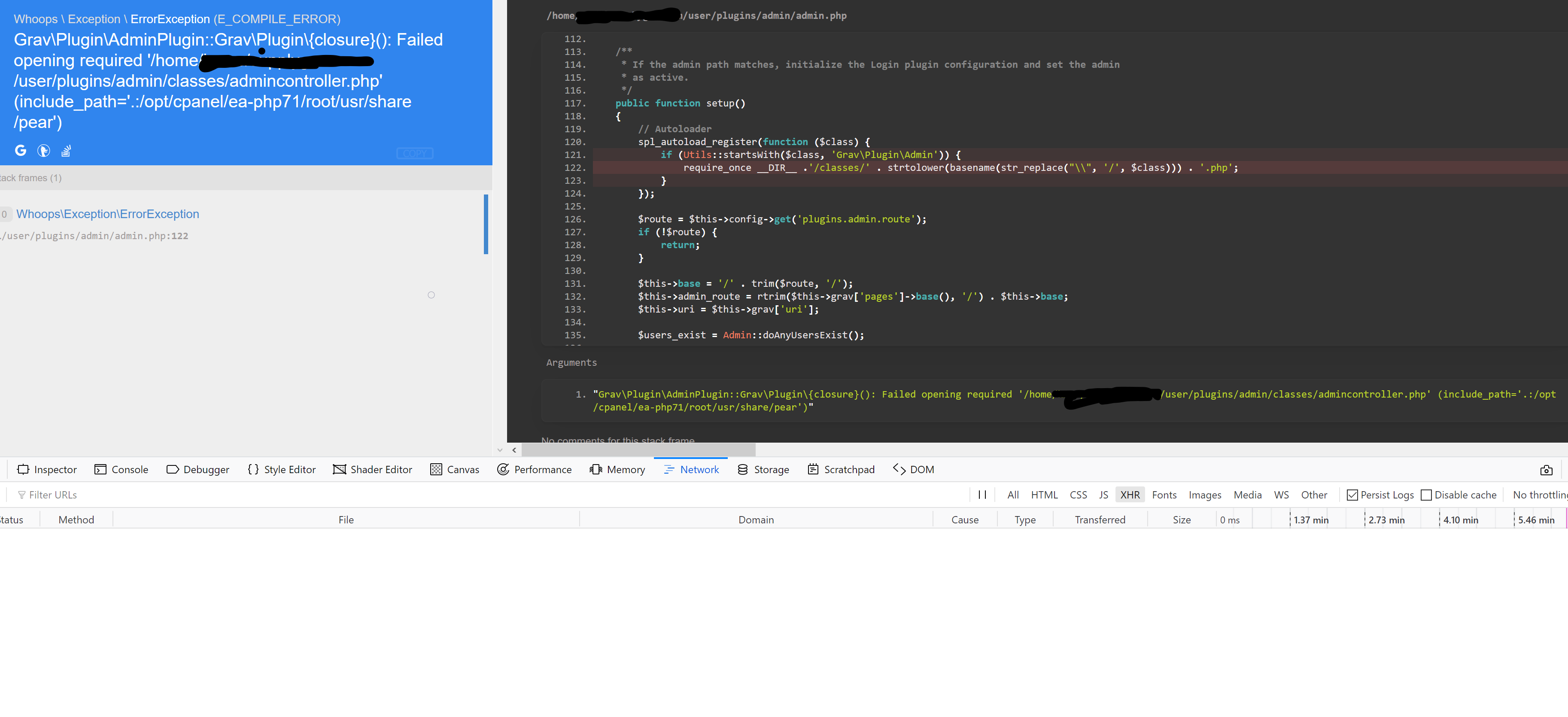
Currently Grav Admin throws an error which is really unclear.
There is no change in configuration, plugins or something else.

The text was updated successfully, but these errors were encountered: