New issue
Have a question about this project? Sign up for a free GitHub account to open an issue and contact its maintainers and the community.
By clicking “Sign up for GitHub”, you agree to our terms of service and privacy statement. We’ll occasionally send you account related emails.
Already on GitHub? Sign in to your account
substring not found - Search and Import GEE data #723
Comments
|
What keyword did you use for the search? |
|
What's your geemap version? Try updating to the latest version using |
|
Any keywords will result in the same error (e.g., elevation, CSIRO). The version I am using is '0.9.4'. The function to search for addresses and lat/lon works ok. I am not sure if there is an issue with my GE credential? Where is the GE credential stored in the local machine? |
|
It appears that your package is not up to date. Line 360 shown on your screenshot is not the same as the Line 360 of the current version. Did you run https://github.com/giswqs/geemap/blob/master/geemap/geemap.py#L360 |
|
I just created a fresh conda env and installed geemap, and the search data GUI works fine. You might want to try creating a fresh conda env as well. |
|
|
|
The package was installed in e:\dropbox\py\projects\spatial\spatialvenv\lib\site-packages\geemap_init_.py |
|
The file path does not seem right. Try Miniconda. |
|
That is where I had my virtual environment installed |
|
Closing the issue for now. Feel free to reopen if needed. |
|
I'm having the same issue, as |
|
Could it be some issue with GEE? Last Thursday everything was working fine. |
|
The GEE team made some changes to the Earth Engine STAC catalog. The might cause the issue. I haven't had time to look into to yet https://twitter.com/kurtschwehr/status/1500943318305230848?s=21 |
|
It works fine on my Linux machine. @fferlito What operating system are you using? python and geemap version? |
|
It works again now! Probably it was some issue with GEE. |


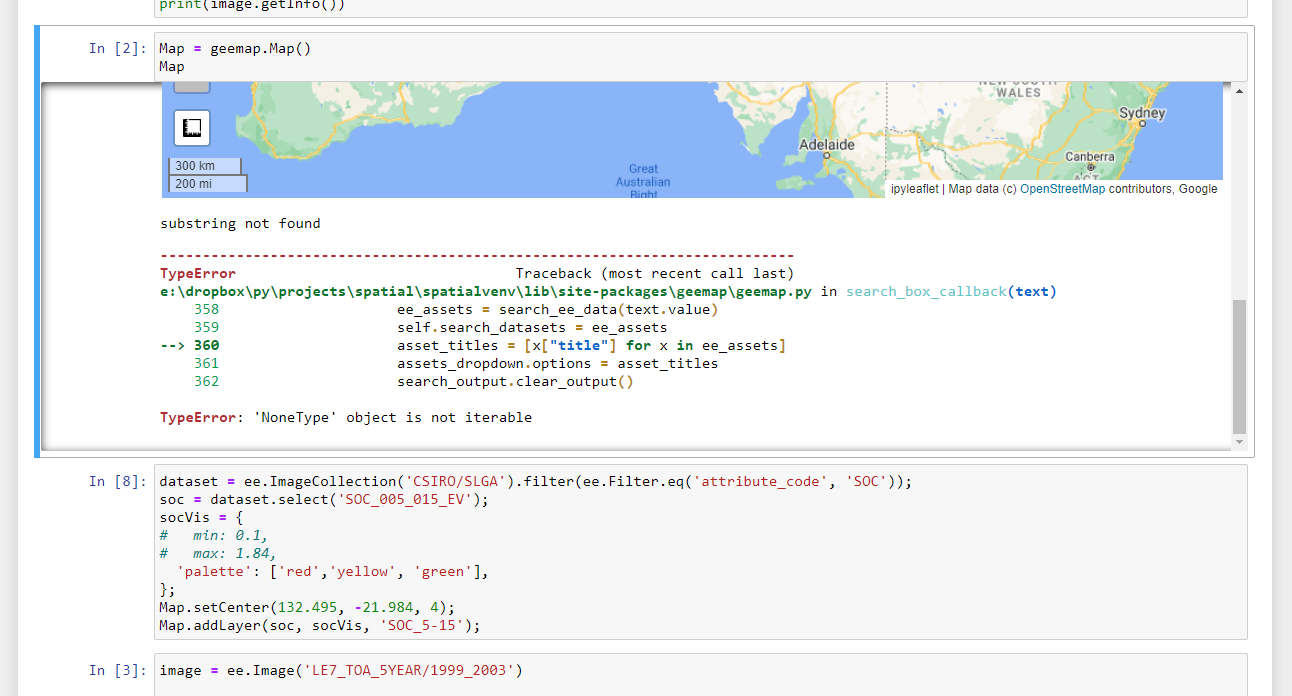
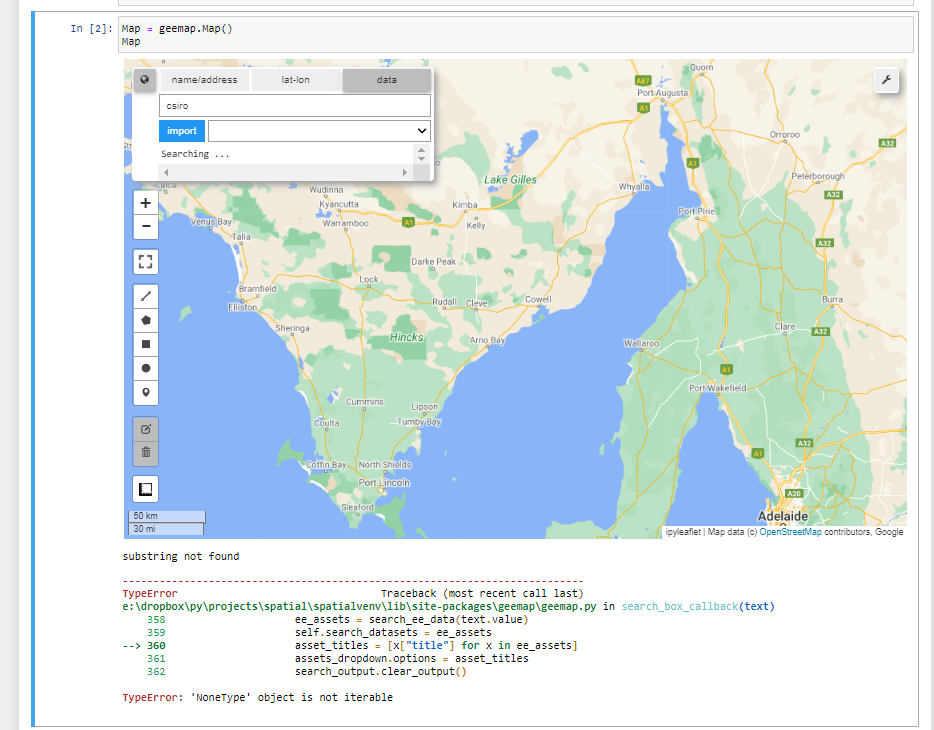



This happened when I was trying to use the search and import data button. Can you kindly help?
Many thanks,
Daniel
substring not found
TypeError Traceback (most recent call last)
e:\dropbox\py\projects\spatial\spatialvenv\lib\site-packages\geemap\geemap.py in search_box_callback(text)
357 ee_assets = search_ee_data(text.value)
358 self.search_datasets = ee_assets
--> 359 asset_titles = [x["title"] for x in ee_assets]
360 assets_dropdown.options = asset_titles
361 search_output.clear_output()
TypeError: 'NoneType' object is not iterable
The text was updated successfully, but these errors were encountered: