New issue
Have a question about this project? Sign up for a free GitHub account to open an issue and contact its maintainers and the community.
By clicking “Sign up for GitHub”, you agree to our terms of service and privacy statement. We’ll occasionally send you account related emails.
Already on GitHub? Sign in to your account
Tag pull time not being set #16230
Comments
It is probably because the images exists locally and not ACTUALLY being pulled from remotely, so that the pull time is not updated.
the output of In short, the |
|
I just tried with an image that I never pulled from that registry: docker pull harbor-url-prefix/dw/redis:build-nr-20220111.1
build-nr-20220111.1: Pulling from dw/redis
a2abf6c4d29d: Pull complete
c7a4e4382001: Pull complete
4044b9ba67c9: Pull complete
c8388a79482f: Pull complete
413c8bb60be2: Pull complete
1abfd3011519: Pull complete
5b3aa525800d: Pull complete
a2d802d18593: Pull complete
5658245142cf: Pull complete
2b57b672d325: Pull complete
7ea5e64e7d80: Pull complete
b7b0d25c2d99: Pull complete
0138ca56c254: Pull complete
31764a755c5a: Pull complete
0ee268ff3c56: Pull complete
7bea4a3dd341: Pull complete
23e2c7efabed: Pull complete
52bd92ee93a1: Pull complete
73b0aa53f60d: Pull complete
ed34bd4a4e3e: Pull complete
a78ccaa1710c: Pull complete
e15b95fa1e08: Pull complete
Digest: sha256:288aae6d8de600250a39721ac3169b478626527ba4e5f9c24e8c1fce0b10fd78
Status: Downloaded newer image for harbor-url-prefix/dw/redis:build-nr-20220111.1
harbor-url-prefix/dw/redis:build-nr-20220111.1The pull time is still empty: The log also shows an update of the pull time on the digest instead of the tag: The API response for the corresponsing tag: {
"artifact_id": 1125,
"id": 1260,
"immutable": false,
"name": "build-nr-20220111.1",
"pull_time": "0001-01-01T00:00:00.000Z",
"push_time": "2022-01-11T06:20:03.217Z",
"repository_id": 51,
"signed": false
} |
|
I just noticed the OCI index's artifact list has |
|
Maybe you have set environment variable somethere? |
I don't (installed with helm chart), for me it's not update artifact's |
|
I'am a collegue of @JanPretzel - we are using the helm-chart (https://artifacthub.io/packages/helm/harbor/harbor) and did not use such a setting. Checked the harbor-core pod and indeed nothing is set env | grep PULL_TIME_UPDATE_DISABLEI would even say, the helm chart has no way of setting this at all anyway - neither it is part of the deployment https://github.com/goharbor/harbor-helm/blob/master/templates/core/core-dpl.yaml - so for us it is 'whatever the application default is', fairly sure |
|
Just wanted to ensure this is somehow still on the radar. I'am not sure if there is a misunderstanding of somewhat, but this should be happening for every harbor installation out there. I try to repeat what happens here, maybe to sort all all other misunderstandings. We use the harbor go-harbor/go-client library and when we fetch an
When we check the UI, same result. Looking at the I could imagine we might have this special environments to make this bug present, if it is not simply always present E.g. when somewhat a s3-property is used to get the pull time of a tag, a) might matter Thank you for considering this issue as a little more important |
|
Please make ensure that whether the request sent by your client is |
|
We are exclusively pulling by tag, 100/100 times. |
Please provide the incremental proxy.log on pull, let’s see the actual request. |
|
Happy to provide those. A couple of questions to ensure I give you what you asked for:
Hint: |
|
I would love to provide the logs you asked for if you could tell me which proxy you mean, the one being the API gateway inside the harbor stack or our own ingress - thanks |
|
This issue is being marked stale due to a period of inactivity. If this issue is still relevant, please comment or remove the stale label. Otherwise, this issue will close in 30 days. |
|
This issue was closed because it has been stalled for 30 days with no activity. If this issue is still relevant, please re-open a new issue. |
|
Any updates on this? |
|
@larsschwegmann all i can tell you is, it is still broken, more nearly close to 2 years later. Not sure why @wy65701436 has no stakes or interest in fixing this issue, especially considering how important this field is for layer-cleanup tasks. Maybe @wy65701436 wants to drop a comment why this is not interesting/not on the roadmap or simply not important enough, would be great |
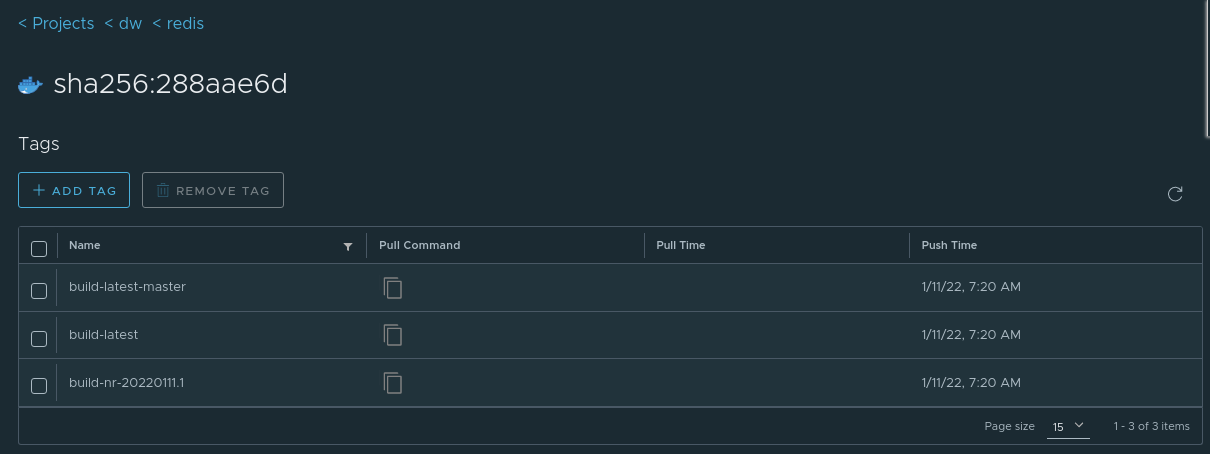

Expected behavior and actual behavior:
When pulling an image from the registry like e.g.
docker pull your-reg.io/dw/testimage:foothe pull time of the tagfoois never being set, instead only the pull time of the artifacts is being set. The project log also shows a pull only on the digest:dw/testimage:sha256:74e5ad84a67e9b8ed7609b32dc2460b76175020923d7f494a73a851446222d18.Instead I would expect both the artifact pull time AND the tag pull time to be set. Currently none of tags in our registry every show a pull time for any tag.
Could this be a setup problem? I don't see any option that would suggest enabling/disabling this behavior.
Steps to reproduce the problem:
For me it is the following steps:
Versions:
The text was updated successfully, but these errors were encountered: