New issue
Have a question about this project? Sign up for a free GitHub account to open an issue and contact its maintainers and the community.
By clicking “Sign up for GitHub”, you agree to our terms of service and privacy statement. We’ll occasionally send you account related emails.
Already on GitHub? Sign in to your account
Change percentages should match service UI. #1280
Comments
|
IB ✅ |
|
In my working PR, I have added/updated tests for the functions that ultimately handle the output of the percentage and they are behaving correctly. As such, I believe that this is a data issue that may be similar to #1202. When I compare the data in Site Kit with the UI, the only percentage that is incorrect is for Users: The values being passed for the previous month and last month, However, unless I am mistaken, the value for last month should be |
|
@ryanwelcher I think the percentage for "Users" is indeed related to #1202 not covering that part - see https://github.com/google/site-kit-wp/pull/1277/files#diff-e44d069f62420f6d21b8b9f50383e354L68 where the percentage still comes from the old API request. @adamsilverstein Could you open a PR against this issue here that ensures the percentage is calculated from your new Regarding the other percentages, which are also off though, that must be caused by something else. Maybe the date range we're querying for to compare is slightly off from what Analytics internally queries? |
|
@ryanwelcher Thanks for looking into this. As you discovered, the issue here is with the data we are getting rather than the calculation itself. Do you see the same percentage changes for all fields when you increase the time period to 28 or 90 days? The issue with the queries is more apparent then. I think I was seeing other changes listed incorrectly as well. In #1202 I discovered that the query we use here which we pass the I expect that we need to adjust the query I added there to use the feature that queries the previous range as well (plus add any other metrics that are off) so we can do the percent calculation on the correct numbers. I will work on this more to see if I can get the correct data.
I've checked the date ranges repeatedly and am pretty confident we use the correct date spans. I suspect the date dimension may be the source of the issue (because it changes the way analytics calculates these changes). |
|
@adamsilverstein @felixarntz I just did a comparison of the ranges in Site Kit locally vs Analytics Dashboard. Taking into account that the percentage for Users is already known as incorrect, the only other range that was incorrect was 90 days. This seems to point to an issue with the date range. I'll dig into it further on my end. |
@ryanwelcher Probably worth checking the dates again, it is possible something is off, although I have looked at them carefully several times. I suspect you will find the issue has to do with how the numbers are returned from our query due to the date dimension in our query. We probably need to add a similar query that doesn't include this dimension or expand the query I added to fix the user count. Also: in analytics, you should be able to drill down to see what numbers are used to calculate the percent change. I found the query explorer invaluable in troubleshooting the user count issue: https://ga-dev-tools.appspot.com/query-explorer/ - here you can try the constructed query directly, with and without the date dimension to see how the totals are reported and compare them. |
|
Very interesting. I confirmed the same for my site. The user percent change number in Site Kit matches what I see on the detail report, but the Analytics Dashboard shows a different number. I am starting to suspect the number showing in Analytics is incorrect or using some hidden calculation approach. Perhaps reaching out to the Analytics team is appropriate at this point to verify how this number is being calculated. Site Kit reports 39.6% change: Analytics Audience Overview report shows 39.05%: While the Analytics Dashboard shows 41%: @ryanwelcher were you ever able to replicate a query or calculation that matches the number reported on the Dashboard page? |
|
This issue is now blocked because further exploration is necessary on how Analytics is determining these numbers. I have merged the existing PR because it included useful test coverage, but I'll move this back to ACs, to be defined once we know what is happening here. |
|
A quick note that I have been working to track down this issue by opening a ticket with Analytics support. I will update here when we get more information. |
|
One more update: Working on the IB I found that with the date modified I can reproduce every number exactly in my 90 day report except user percent change: Still trying to determine the correct date/query/calculation used for this number, I've tried several variations. Worth noting the date ranges shown in analytics suggest an aggregation by nth week (week of the year). In this short screencast you can see each data point is a week of data and the first and final weeks are partial weeks. |
|
I have an update about the data discrepancy we are seeing here: An apparent bug in the Analytics dashboard causes inaccurate date ranges used on the Analytics home page for the 90 day report. In particular, there is a one day gap between compared date ranges. For example: On May 15th I ran the 90 day report and by hovering over the chart I can see the start and end date of the reporting period. The 90 day period compares: When I use these date ranges for the 90 day period, the percent changes match - other than the user datapoint, which I am guessing is due to aggregation, like we saw with the total. Testing that and then I will add a new IB for this issue. |
|
@felixarntz / @ryanwelcher I updated the IB with instructions to fix the change percentages for 90 day reports. This fixes everything except the user change percentage which I am still investigating (awaiting help from support). Maybe we can act on the existing IB, then re-open the issue to figure out the last data point? |
|
I have discovered the underlying issue with our Analytics percent change numbers being off... Turns out the past period used for comparison is always aligned on the same days of the week as the current period So if the current period starts on a monday, the past period also starts on a monday This makes some sense, especially when you look at a day by day comparison, because traffic patters will vary by day of the week, eg weekends might be busier times. By aligning on days of the week, this difference is reduced. For 7 or 28 day reports, this works out that the previous period ends exactly before the current period - because 7 and 28 are whole peek periods (number of days is evenly divisible by 7). When we try 90 days (or 30 in the Analytics UI), the previous period is "offset" to match the start day of the week; depending on the alignment this could mean moving the period forward, or backward by up to 3 days I will add an IB for this change as well as the other user data changes you specified. |
|
@adamsilverstein IB ✅ , just one thing, let's name the parameter |
|
Tested as a part of this ticket: #1681 Passed QA ✅ |
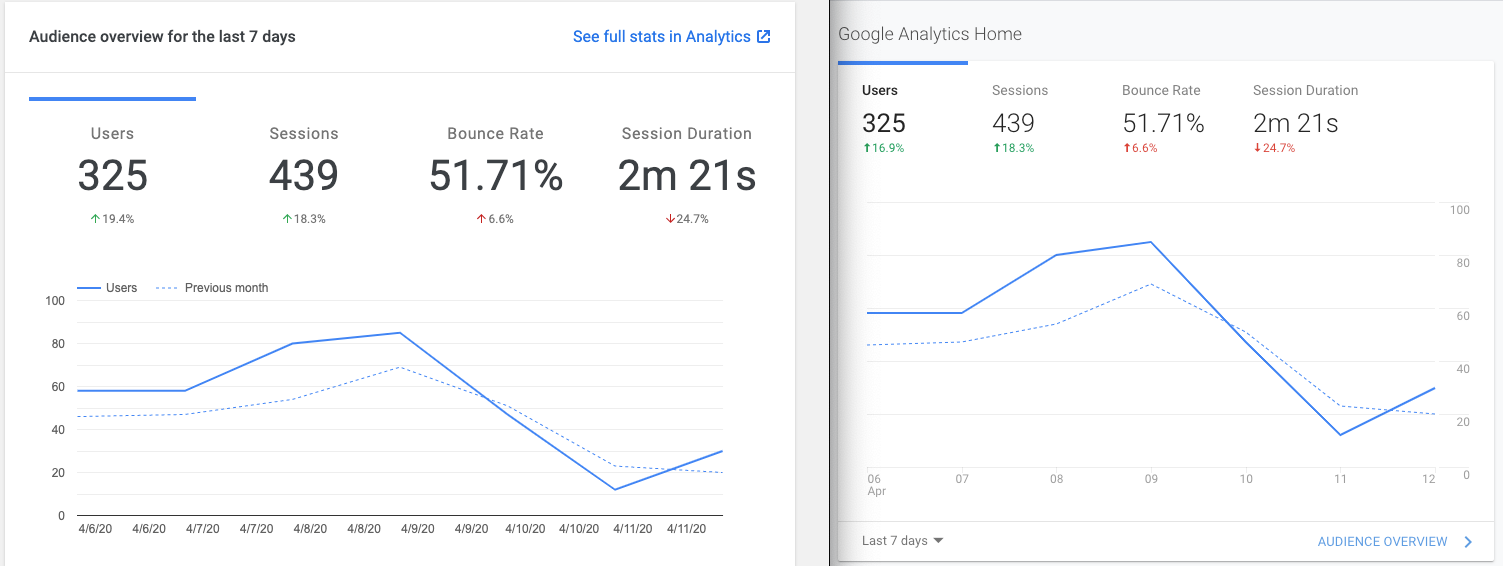






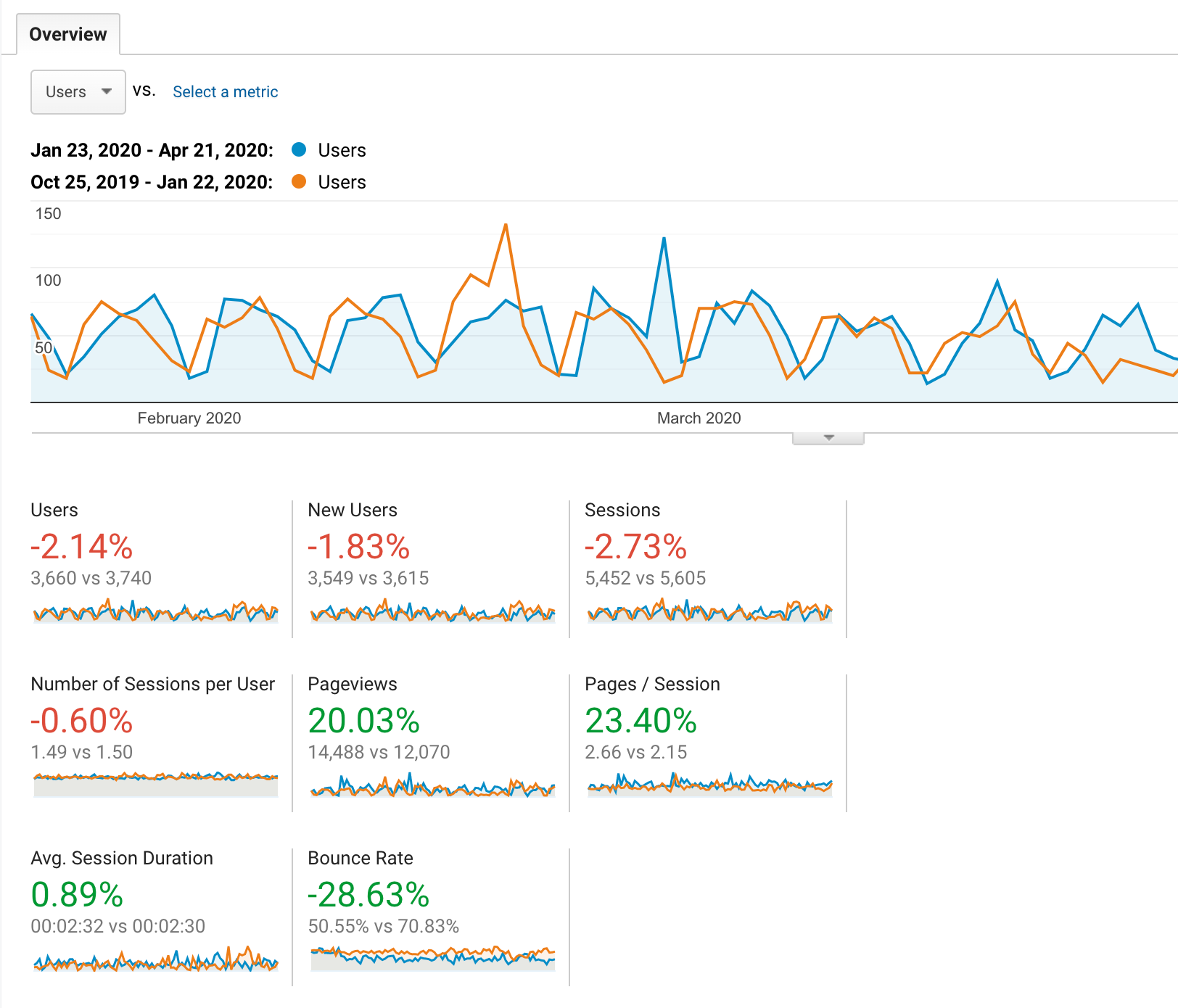





Bug Description
The "Change" percent displayed in Site Kit in the Analytics detail page does not match what is shown in the Analytics product UI. The time periods are correct, the calculations seem off.
A related issue where these numbers may be swapped on the Search Console details page: #870
Steps to reproduce
Screenshots
90 day view for my personal site:

Users, Sessions, Bounce Rate and Session: 129.7, 128.9, 0 (green), 21.3
same 90 days in Analytics UI:
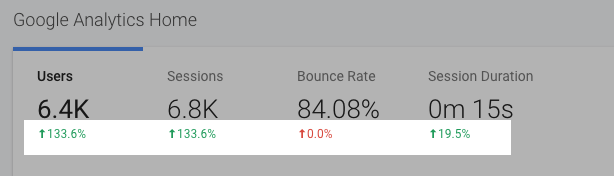
Users, Sessions, Bounce Rate and Session: 133.6, 133.6, 0 (red), 19.5
Additional Context
Do not alter or remove anything below. The following sections will be managed by moderators only.
Acceptance criteria
Implementation Brief
includes/Core/Modules/Module.php:parse_date_rangeadd a newday_alignparameter that defaults to false. when true, the previous period's time range will be adjusted to match the closest period with the same days of the week (ie starting on the same day of the week).includes/Modules/Analytics.phpin the'GET:report'case, pass $day_align as true:Note this will fix all change percentages except for the users datapoint.
QA Brief
Changelog entry
The text was updated successfully, but these errors were encountered: