-
Notifications
You must be signed in to change notification settings - Fork 282
New issue
Have a question about this project? Sign up for a free GitHub account to open an issue and contact its maintainers and the community.
By clicking “Sign up for GitHub”, you agree to our terms of service and privacy statement. We’ll occasionally send you account related emails.
Already on GitHub? Sign in to your account
Resize #17
Comments
|
Spent 5 minutes trying out
|
|
Hey Adam! Did you ever get around to playing with this a bit more? Would love to try my hand at this (and maybe open a PR?) if you can point me in the right direction. 🤓 |
|
I didnt no, though I think about it often! Here's some leads to help you kick it off:
lemme know how serious you are in doing this! i could video chat with you, walk you through a few things, and help you along 🙂 |
|
Thanks for the response! The code actually looks much more than approachable than I was expecting 👀 and I agree custom events would be better than I'm down for a chat some time in the next few days. What would be the best place to reach out? |
|
This may be user error but when trying to resize elements nothing seems to happen. I've tried with different tools (position, measure, etc.), I've tried both in the playground and with the extension, and I've also tried in different browsers. Oh and I also tried with an external mouse and the built in trackpad on my MacBook. |
|
@EllyLoel You're right, it's not working for me either 😕 must be a recent regression because I remember using it fairly recently. |
|
hm, thanks for logging the error! a recent build went out with a new plugin, and the build was uploaded by a github action (which was broken for a bit while an api shifted around). maybe something around that happened? looking at the console: const handlesEl = e.path.find(el => el.tagName === 'VISBUG-HANDLES')
// e.path is undefined, so find can't be called/foundi'll check more later, but that's what i can see now. |
|
fixed it, built deploying |
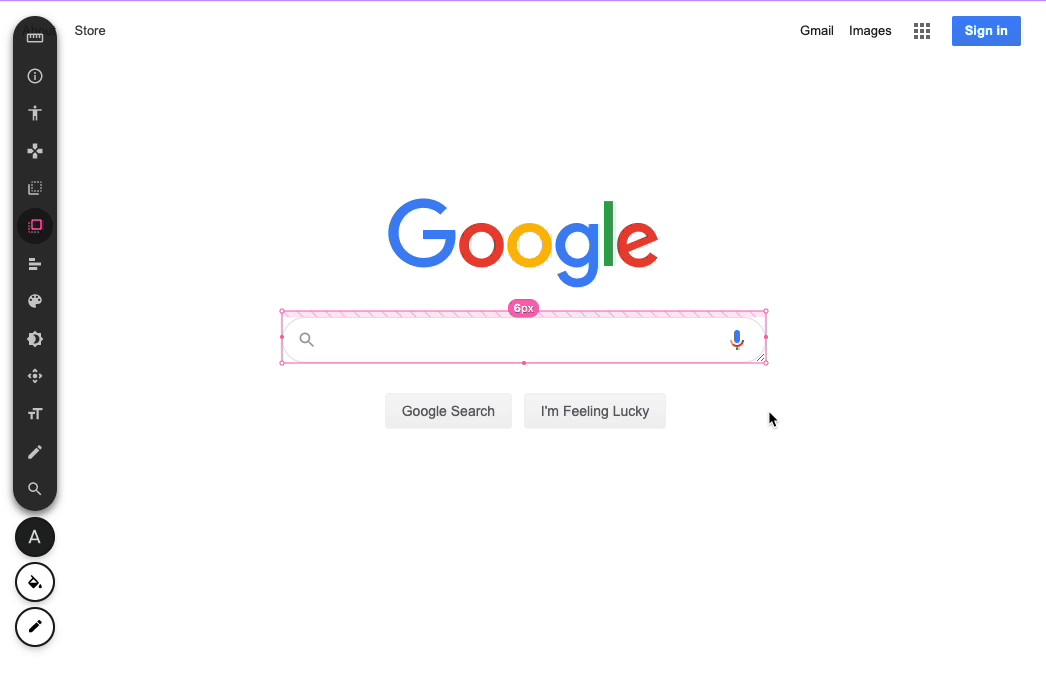
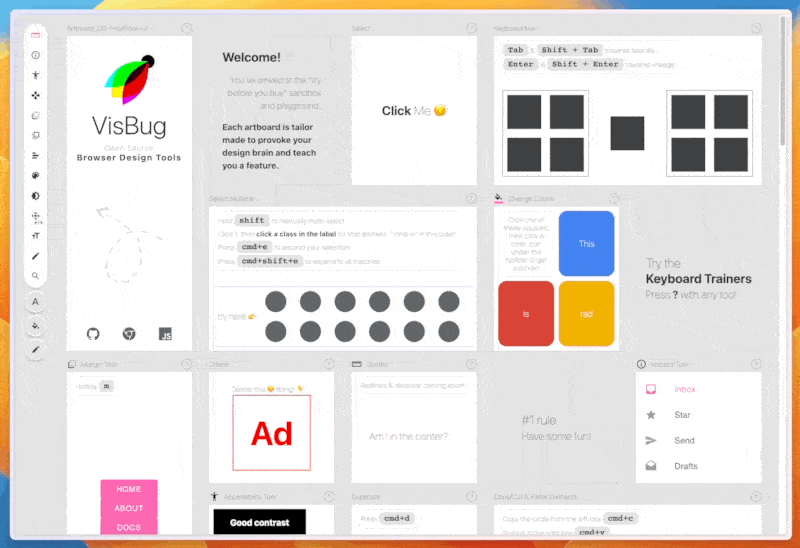
height/width/intrinsic/extrinsic
The text was updated successfully, but these errors were encountered: