-
Notifications
You must be signed in to change notification settings - Fork 687
New issue
Have a question about this project? Sign up for a free GitHub account to open an issue and contact its maintainers and the community.
By clicking “Sign up for GitHub”, you agree to our terms of service and privacy statement. We’ll occasionally send you account related emails.
Already on GitHub? Sign in to your account
ValueError: mount failed: invalid oauth code #1568
Comments
|
I am experiencing the same issue. |
|
The copy button is broken on the oauth page; manually select and copy the code and you'll be good to go. Duplicate of #1540. |
|
thanks. it works. indeed the copy button is broken. Thanks Craig. |
|
I got the same problem today. It didn't bring up the link to the auth page but failed with the same error msg. |
|
Same here, 12hrs ago works just fine, and now failed with "ValueError: mount failed: invalid oauth code" error message. |
|
Same here too! Can only mount the google drive account the colab notebook itself with "drive.mount('/content/drive')" |
|
Using: gives me (after singing in using the popup): and using: gives me: |
|
Hi i am facing this issue since morning. Yesterday it was working perfectly fine. Anybody got the solution? |
Have you found any solution? |
A temporary solution is to mount the drive with the button on the "Files" menu option, this worked for me. |
|
but I want to mount from my other google account that's why it's not working for me. |
|
Facing the same issue and I want to mount from another drive as well |
|
@zechenli03 has mentioned a solution there, which is the old method. But yet it works @researchk you can use this |
|
from google.colab import drive This code started working again |
|
@DinalieLiyanage not working for me. |
This works for me, thanks |
|
dupe with #2563 |
It happens only when you don't give all the permissions to google colab when it asks for the permission to access your google drive after running this command |
|
We have the same problem ! it did work 2 days ago , is the problem global! |
|
The following code worked for me: !apt-get install -y -qq software-properties-common python-software-properties module-init-tools |
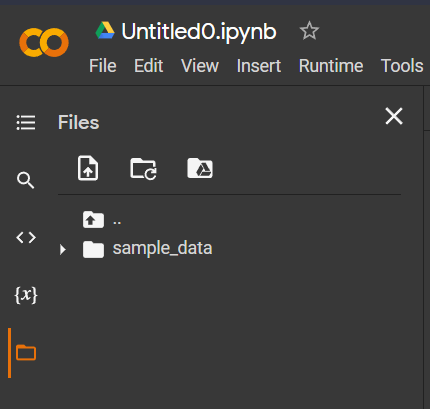
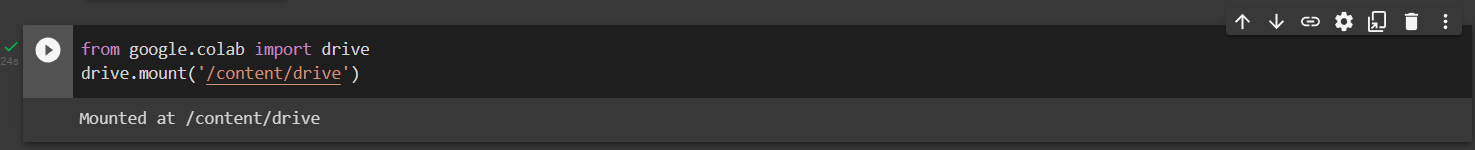
Hi, i am trying drive mount on google colab and this happened as showned below: I have used google colab before with no problem. Please assist.
from google.colab import drive
drive.mount('/content/drive')
Enter your authorization code:
··········
ValueError Traceback (most recent call last)
in ()
1 from google.colab import drive
----> 2 drive.mount('/content/drive')
/usr/local/lib/python3.6/dist-packages/google/colab/drive.py in mount(mountpoint, force_remount, timeout_ms, use_metadata_server)
247 wrote_to_fifo = True
248 elif case == 5:
--> 249 raise ValueError('mount failed: invalid oauth code')
250 if not wrote_to_fifo:
251 with open(fifo, 'w') as fifo_file:
ValueError: mount failed: invalid oauth code
The text was updated successfully, but these errors were encountered: