-
Notifications
You must be signed in to change notification settings - Fork 49
Simple getting started tutorial #39
Comments
|
I fixed the linux problem via: sudo apt-get install adb
sudo adb kill-server
sudo adb start-server
# now reconnecting the device |
Yes, I usually a hardware device to run it. I only had bad experiences with the emulator (also in other projects). |
|
I'm getting below error while building the project. Can you please take a look? |
|
You should be able to fix this by adding |
|
Excellent, it works! Thanks a lot for super quick response. |
|
in the README.md is says:
But in the tutorial it does not mention it. Is there a way to use raster tiles like https://a.tile.openstreetmap.org/${z}/${x}/${y}.png ? edit: and than setting in developer-config.xml but i get the error
and no tiles are loaded |
|
Something like this should work: |
Thank you for your input. It seems like the only difference to mine is the attributions line. I tested it and it still doesn't work. Any other suggestions? Thanks. edit: I tested some more and i get it to work with the url like: |
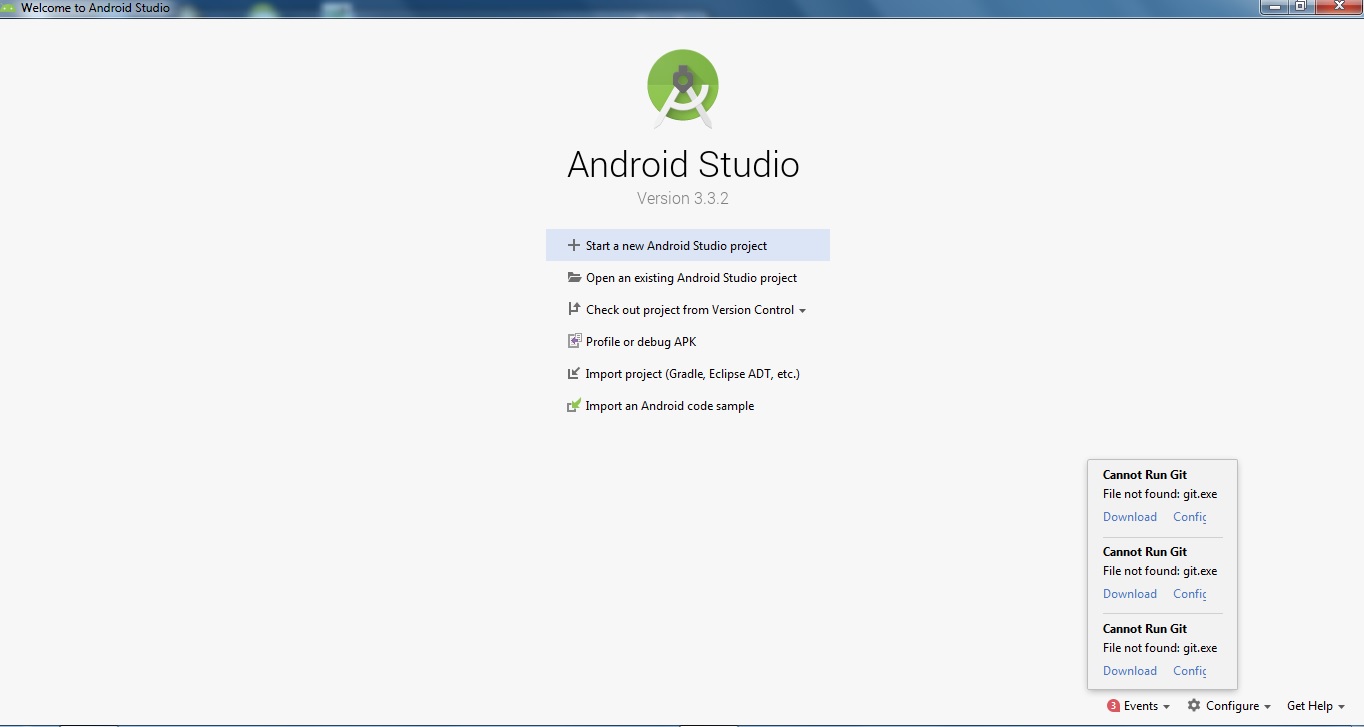
See the tutorial here. Here we collect some of the issues.
maven { url "https://oss.sonatype.org/content/repositories/snapshots" }The text was updated successfully, but these errors were encountered: