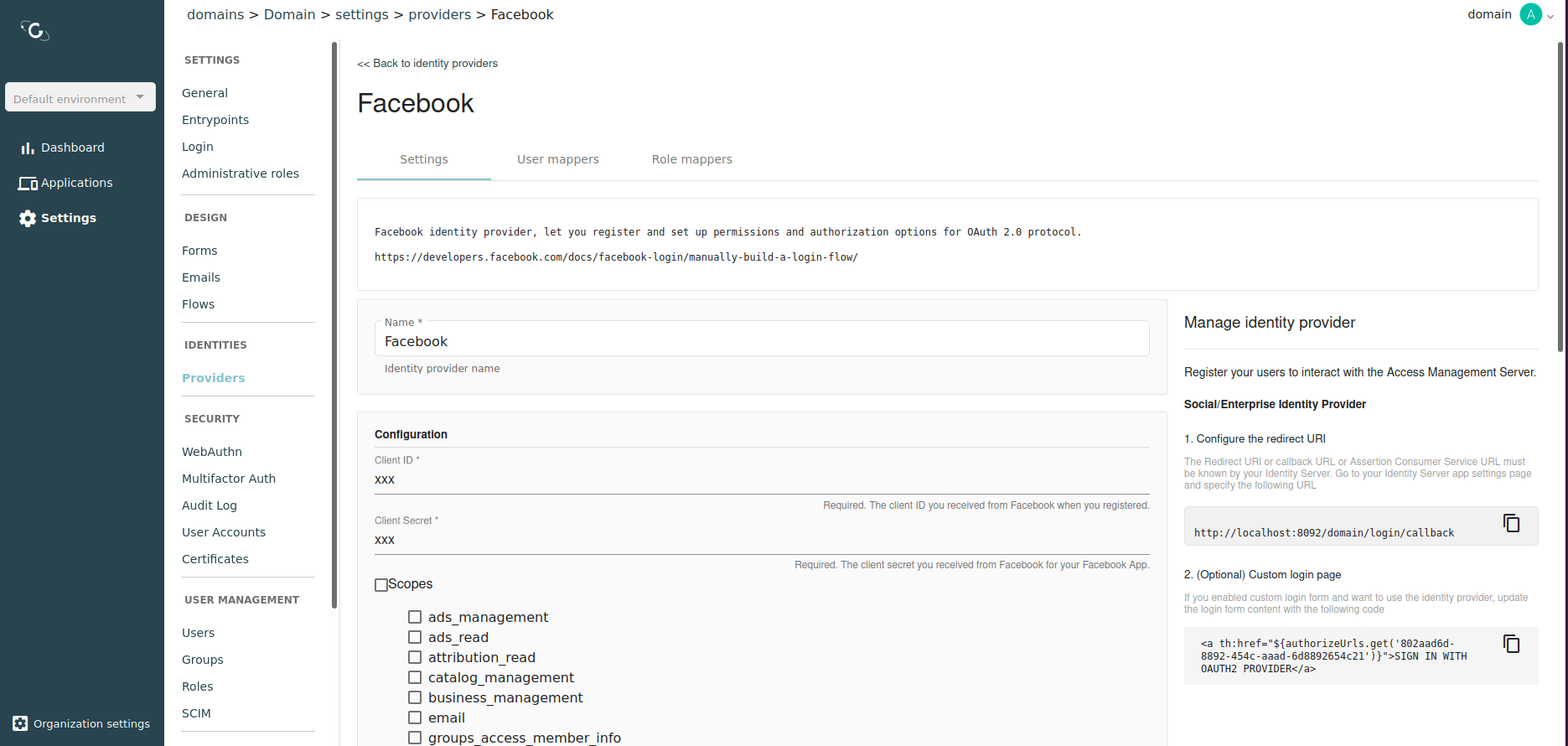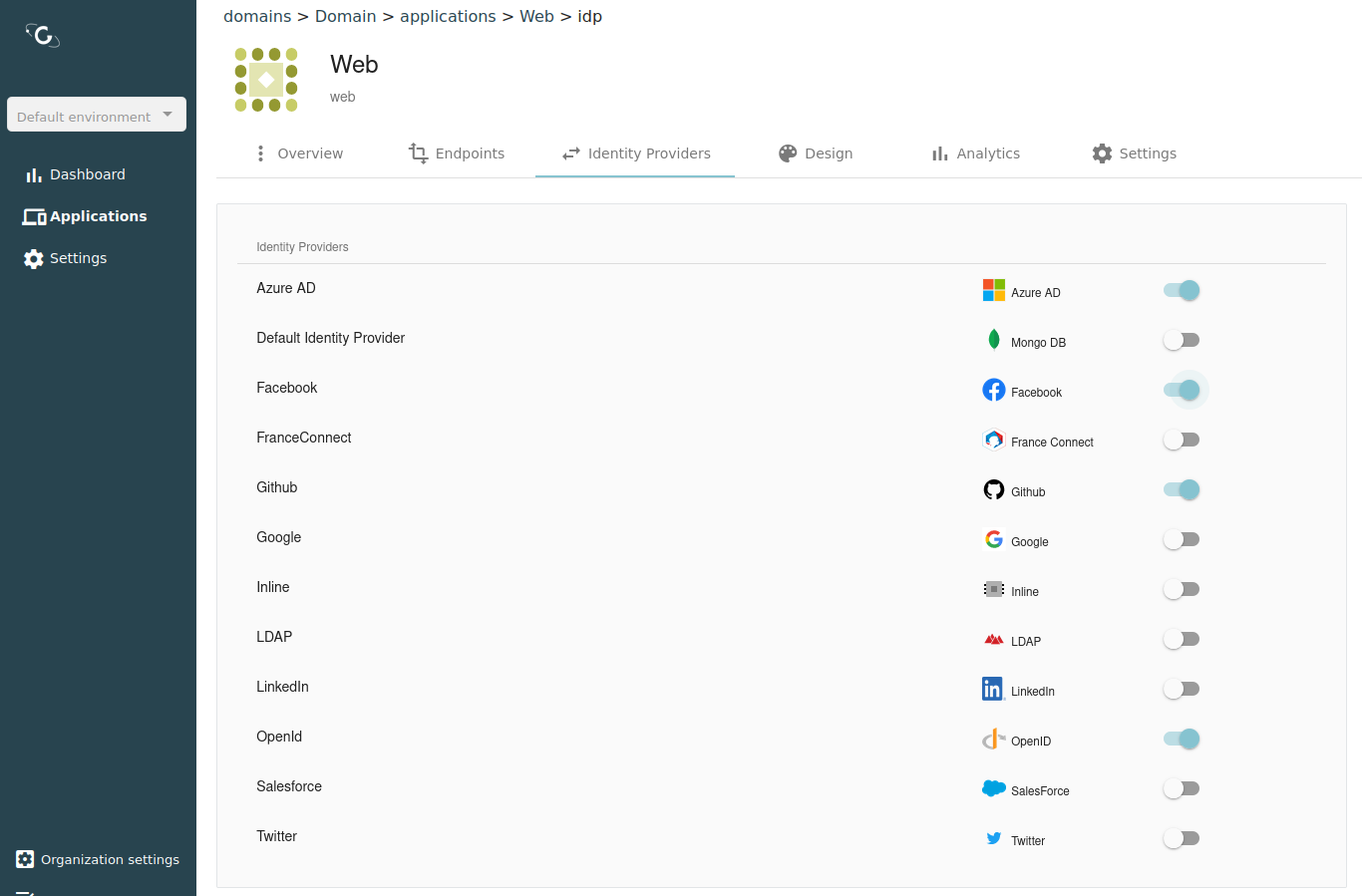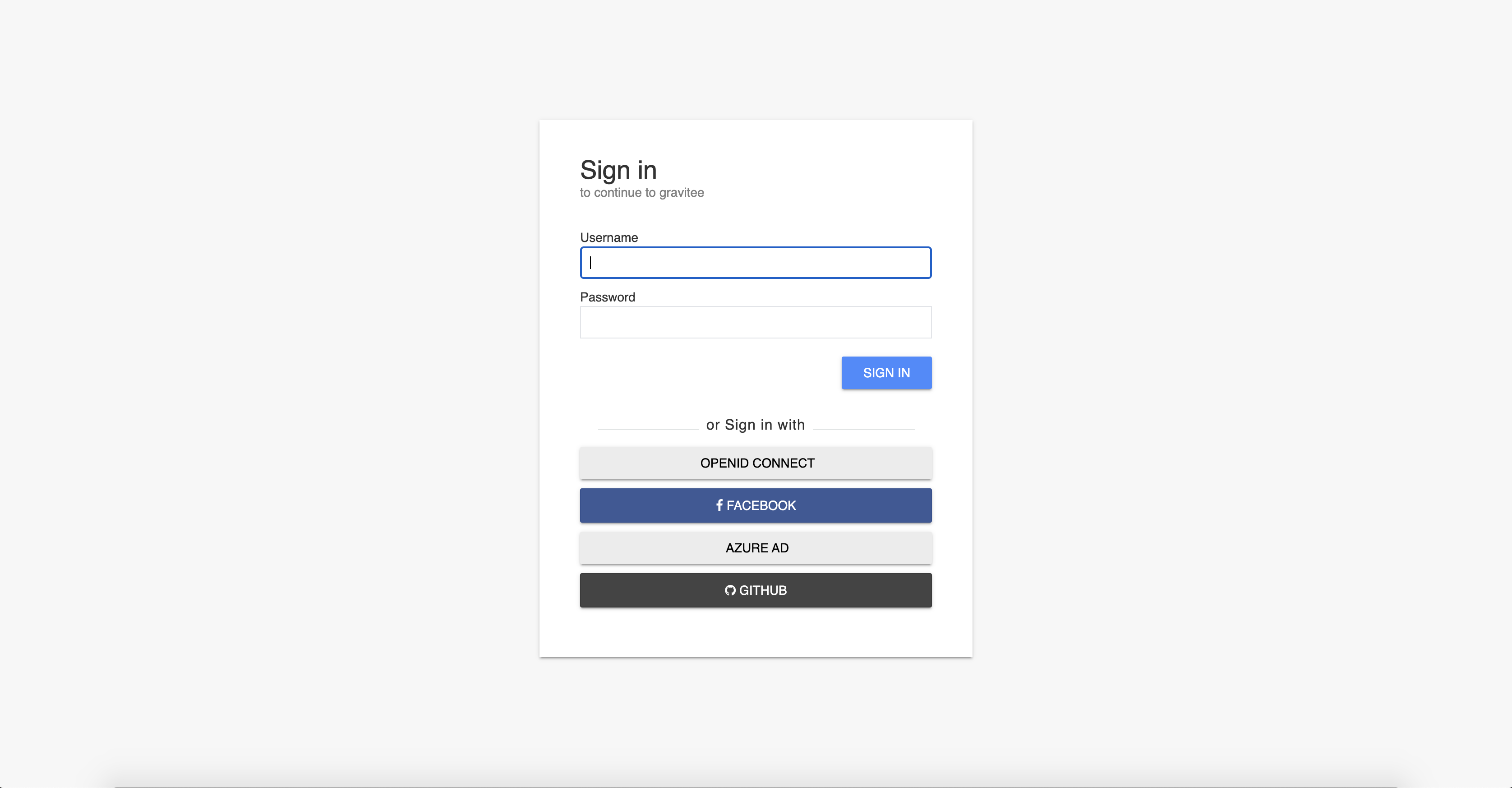You can authenticate users with Facebook. Before you begin, you need to sign up for a Facebook Developer account.
To connect your application to Facebook, you will:
- Register a new application in Facebook
- Create a Facebook identity provider in AM
- Set up the connection in Facebook
- Test the connection
- Add a New App from the Facebook for Developers Portal.
- For How are you using your app?, select For everything else.
- Give your application a name.
- Click Create.
{% hint style="info" %} Facebook will generate an App ID and App Secret for your application. Make a note of these for later use. {% endhint %}
- Log in to AM Console.
- Click Settings > Providers.
- Click the plus icon
.
- Choose the Facebook identity provider type and click Next.
{% hint style="info" %} Ensure you have the generated App ID and App Secret from Facebook the application to hand. {% endhint %}
-
Give your identity provider a name.
-
Enter your Facebook application App ID and App Secret.
-
Click Create.
Create Facebook IdP
{% hint style="info" %} On the right side of the screen under 1. Configure the Redirect URI, copy the value of the URL. You will use it to update your Facebook application settings. {% endhint %}
Go to your Facebook application settings and add Facebook Login to the application as a Product.
Configure the following settings:
- Enable Client OAuth Login.
- Enable Web OAuth Login
- Add a Valid OAuth Redirect URIs with the Redirect URI created in the previous step.
- Click Save Changes.
You can test your Facebook connection using a web application created in AM.
-
i.e.In AM Console, click Applications and select your social identity provider.
Select Facebook IdP
-
Call the Login Page (i.e.
/oauth/authorizeendpoint). If the connection is working you will see a Sign in with … button.If the button is not visible, there may be a problem with the identity provider settings. Check the AM Gateway log for more information.
Sign in Options