Azure DevOps extension for submitting BOM reports to Dependency-Track
Note: BOM files with Byte-Order-Marks are not supported by this extension. This is an issue with Depenedency Track prior to version 4.7.1. See this issue for the Dependency Track fix and this issue for this extension.
| Name | Id | Description | Required |
|---|---|---|---|
| BOM File Path | bomFilePath | The path where the BOM file is located. (e.g. 'directory/**/bom.xml'). | True |
| Project Id | dtrackProjId | The guid of the project in Dependency Track. Required if project name and version are not specified. | False |
| Project Name | dtrackProjName | The name of the project in Dependency Track. Required if project id is not specified. | False |
| Project Version | dtrackProjVersion | The version of the project in Dependency Track. Required if project id is not specified. | False |
| Auto Create Project | dtrackProjAutoCreate | When set to TRUE and the project in Dependency Track does not exist, it will be created. Requires project name and version to be specified. The API Key will need the PORTFOLIO_MANAGEMENT or PROJECT_CREATION_UPLOAD permission. Default: False | False |
| API Key | dtrackAPIKey | The Dependency Track API key | True |
| Dependency Track URI | dtrackURI | The URL to the Dependency Track platform | True |
Setting these options will force the task to wait for the BOM analysis to be finished and the metrics to be recalculated before finishing the task.
| Name | Id | Description | Required |
|---|---|---|---|
| Action on Threshold | thresholdAction | The result of the task if the threshold is attained. Values are none, warn, and error. |
False |
| Critical Vulnerability Count | thresholdCritical | Maximum number of critical vulnerabilities to tolerate. A value of -1 disables this threshold. |
False |
| High Vulnerability Count | thresholdHigh | Maximum number of high vulnerabilities to tolerate. A value of -1 disables this threshold. |
False |
| Medium Vulnerability Count | thresholdMedium | Maximum number of medium vulnerabilities to tolerate. A value of -1 disables this threshold. |
False |
| Low Vulnerability Count | thresholdLow | Maximum number of low vulnerabilities to tolerate. A value of -1 disables this threshold. |
False |
| Unassigned Vulnerability Count | thresholdUnassigned | Maximum number of unassigned vulnerabilities to tolerate. A value of -1 disables this threshold. |
False |
| Fail Policy Violation Count | thresholdpolicyViolationsFail | Maximum number of failed policy violations to tolerate. A value of -1 disables this threshold. |
False |
| Warn Policy Violation Count | thresholdpolicyViolationsWarn | Maximum number of warn policy violations to tolerate. A value of -1 disables this threshold. |
False |
| Info Policy Violation Count | thresholdpolicyViolationsInfo | Maximum number of info policy violations to tolerate. A value of -1 disables this threshold. |
False |
| Total Policy Violation Count | thresholdpolicyViolationsTotal | Maximum number of Total policy violations to tolerate. A value of -1 disables this threshold. |
False |
| Name | Id | Description | Required |
|---|---|---|---|
| Trusted CA certificate | caFilePath | File path to PEM encoded CA certificate. This setting is used when Dependency Track is using a self-signed certificate or an internal CA provider for it's TLS configuration. | False |
trigger:
- master
pool:
vmImage: 'ubuntu-latest'
steps:
- task: NodeTool@0
inputs:
versionSpec: '18.x'
displayName: 'Install Node.js'
- script: |
npm install
npm install -g @cyclonedx/cyclonedx-npm
displayName: 'npm install'
- script: |
cyclonedx-npm --version
cyclonedx-npm --output-file '$(Agent.TempDirectory)/bom.xml'
displayName: 'Create BOM'
- task: upload-bom-dtrack-task@1
displayName: 'Upload BOM to https://dtrack.example.com/'
inputs:
bomFilePath: '$(Agent.TempDirectory)/bom.xml'
dtrackProjId: '00000000-0000-0000-0000-000000000000'
dtrackAPIKey: '$(dtrackAPIKey)'
dtrackURI: 'https://dtrack.example.com/'trigger:
- master
pool:
vmImage: 'ubuntu-latest'
steps:
- task: NodeTool@0
inputs:
versionSpec: '18.x'
displayName: 'Install Node.js'
- script: |
npm install
npm install -g @cyclonedx/cyclonedx-npm
displayName: 'npm install'
- script: |
cyclonedx-npm --version
cyclonedx-npm --output-file '$(Agent.TempDirectory)/bom.xml'
displayName: 'Create BOM'
- task: upload-bom-dtrack-task@1
displayName: 'Upload BOM to https://dtrack.example.com/'
inputs:
bomFilePath: '$(Agent.TempDirectory)/bom.xml'
dtrackProjName: 'Test Project'
dtrackProjVersion: 'v1.2'
dtrackProjAutoCreate: true
dtrackAPIKey: '$(dtrackAPIKey)'
dtrackURI: 'https://dtrack.example.com/'This example finishes the pipeline with a warning if the number of low vulnerabilities surpasse zero.
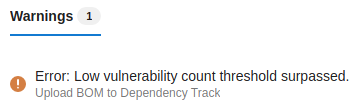
trigger:
- master
pool:
vmImage: 'ubuntu-latest'
steps:
- task: NodeTool@0
inputs:
versionSpec: '18.x'
displayName: 'Install Node.js'
- script: |
npm install
npm install -g @cyclonedx/cyclonedx-npm
displayName: 'npm install'
- script: |
cyclonedx-npm --version
cyclonedx-npm --output-file '$(Agent.TempDirectory)/bom.xml'
displayName: 'Create BOM'
- task: upload-bom-dtrack-task@1
displayName: 'Upload BOM to https://dtrack.example.com/'
inputs:
bomFilePath: '$(Agent.TempDirectory)/bom.xml'
dtrackProjId: '00000000-0000-0000-0000-000000000000'
dtrackAPIKey: '$(dtrackAPIKey)'
dtrackURI: 'https://dtrack.example.com/'
thresholdAction: 'warn'
thresholdLow: '0'Dependency Track for Azure DevOps Pipelines can be installed from the Visual Studio Marketplace.
Copyright © 2023, GSoft inc. This code is licensed under the Apache License, Version 2.0. You may obtain a copy of this license at https://github.com/gsoft-inc/gsoft-license/blob/master/LICENSE.
Dependency-Track is Copyright (c) Steve Springett. All Rights Reserved. https://github.com/DependencyTrack/dependency-track