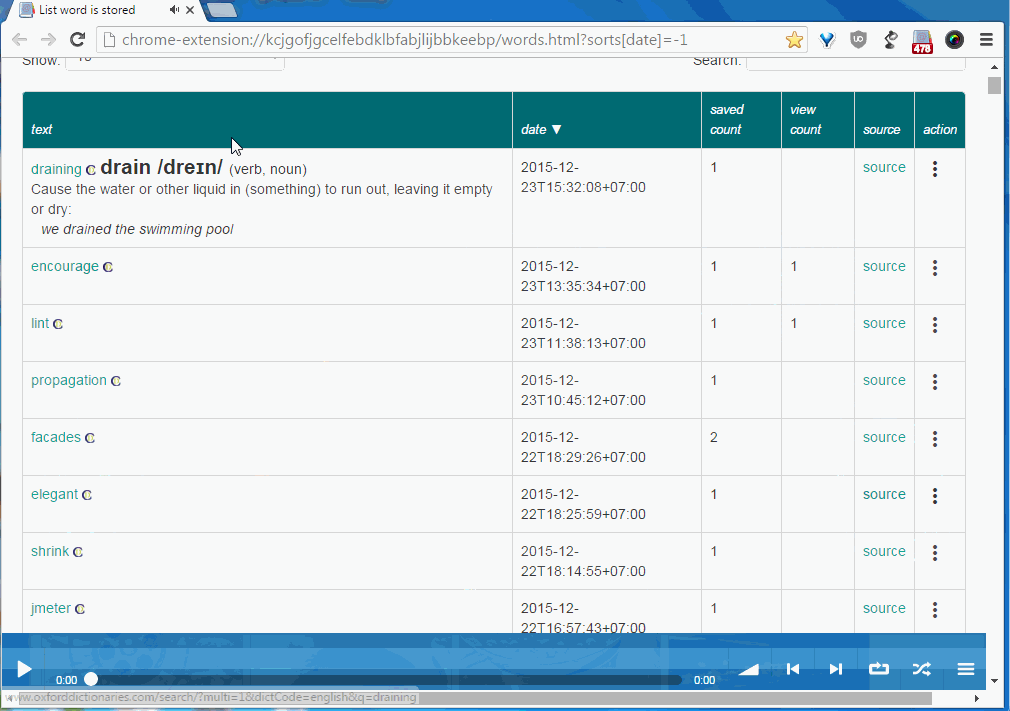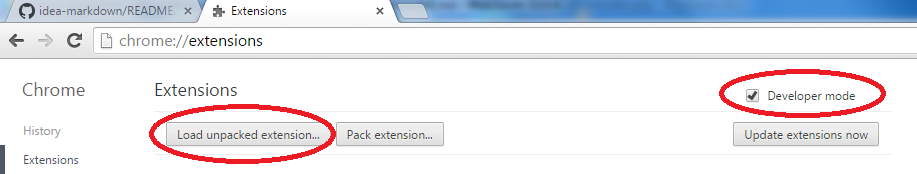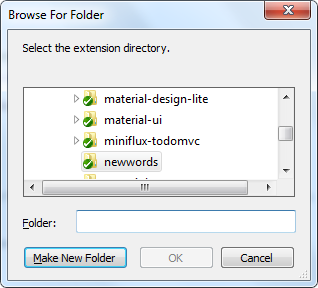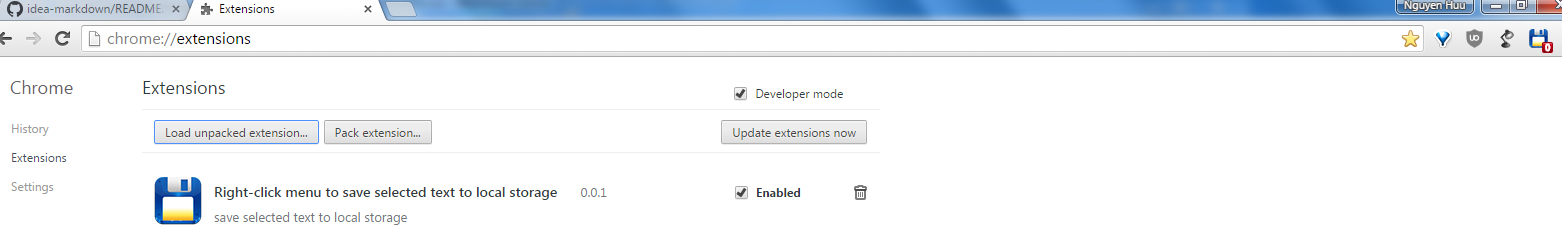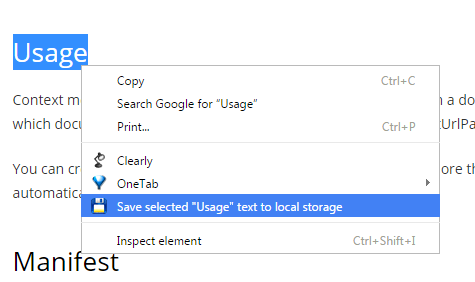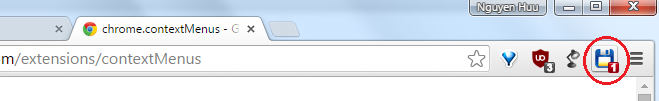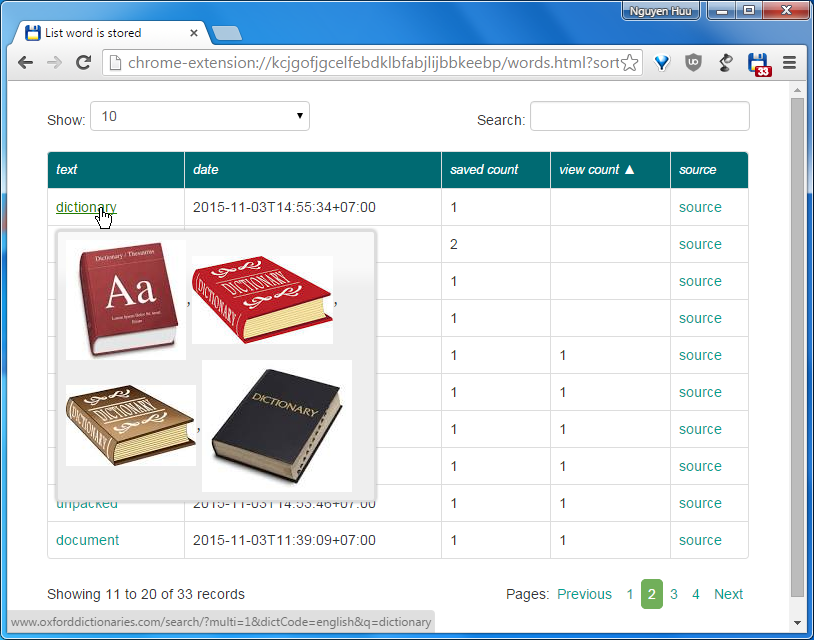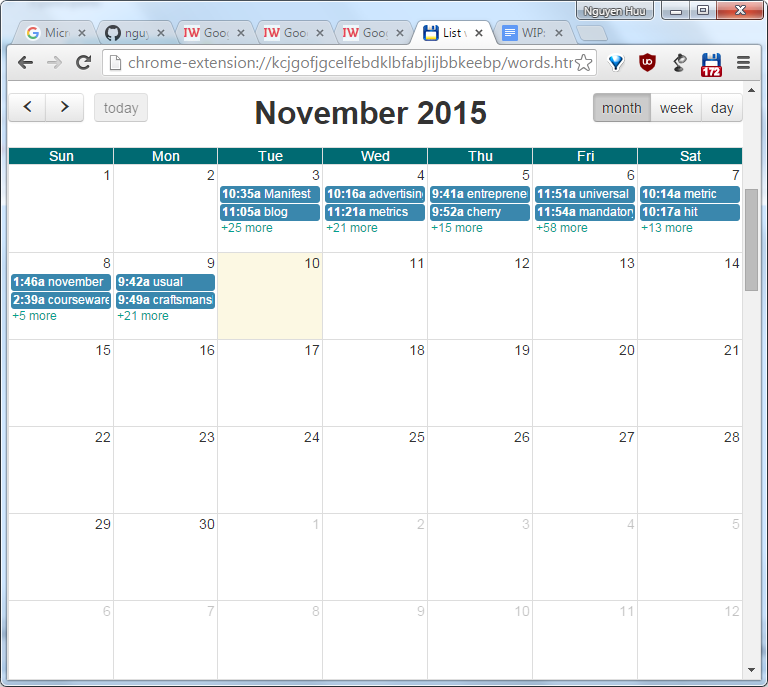NewWords is a chrome extension to store new words in your browser's local storage. After that you can retrieve the words, view it on any online dictionary (example: http://www.oxforddictionaries.com/ ).
Clone source code
git clone https://github.com/nguyenhuuhuy/newwords.git
or download zip file of the source code and extract to your folder https://github.com/nguyenhuuhuy/newwords/archive/master.zip
Open new tab on google chrome and enter chrome://extensions on address bar.
Make sure Developer mode is checked, see below images
Click to Load unpacked extension and select newwords folder
Installed Successful
Select a text in web page and right click mouse button, in context menu select Save selected "..." text to local storage
Click the icon on right address bar to view list saved text. In list view you can filter by word, sort by word, or by data, hover to a word to see list of related images or click to word for viewing detail the word on a online dictionary
List words is stored in local storage. You can sort by text, date, saved count, view count and see web page that contain the word by click to source link. Also you can hover the word to see related images
You can see list words in calendar view. If you click to a day on calender the table view will filter word by date value of clicked day.
http://www.oxforddictionaries.com/