-
Notifications
You must be signed in to change notification settings - Fork 265
New issue
Have a question about this project? Sign up for a free GitHub account to open an issue and contact its maintainers and the community.
By clicking “Sign up for GitHub”, you agree to our terms of service and privacy statement. We’ll occasionally send you account related emails.
Already on GitHub? Sign in to your account
GoPro Superview edges warping #355
Comments
|
Confirming this thing with Superview. It also was in ReelSteady GO 1.0.23. But in version 2 they managed to fix it. Footage looks smooth, and sky are not shaking at all. So it's can be done. |
|
The problem with Superview is that their algorithm is not documented anywhere and it's quite complicated, so best we can do is guess some approximation. |
|
No, that's not it, it's definitely not accurate implementation of the non-linear distortion (yes, it's non-linear) - take a look here #43 |
|
Alright. Photoshop have a few lens profiles for GoPro. Maybe it can help somehow |
|
I would not say problem would be in lens profile optically - I think correction is just fine. Problem is just during movement. Could it be rolling shutter (from some reason higher than in 4k 4:3 modes)? |
|
@pmasek It could be rolling shutter, did you try to change the rolling shutter value and see if that changes anything? Can you send me the video btw? In any case, what we currently have implemented is not 100% perfect, so I'm still betting that this is the cause of this problem. Pixel-wise, superview is the same as 4:3 mode, so generally I don't see a point of shooting superview if you want to stabilize in post. Just use 4:3. Gyroflow will output 16:9 from 4:3 by default and you'll have more-or-less the same result, but stabilized properly |
|
|
And one more note:
In-camera stabilized 5k60fps Superview video added here: |
|
@AdrianEddy |
|
It looks like GF stabilization does not count that original Superview image is basically "squeezed" 4:3. |
|
ok, i've got some interesting results. |
|
and what is your transformation matrix? All the research data is attached in #43, there is html/js test page to calculate the pixel transform |
|
Ok, let's take that GX013087.mp4 video from our good fellow p-masek. And now we take source unstabilized video, and do my transformation, and then put it into GyroFlow as a "4:3 4000x3000" video. And take gyro-data from original video. Stabilized result will look that: https://www.youtube.com/watch?v=WoBkzN1BuVM Now, what i did. First - i scaled original superview 3840x2160 frame to 4000x3000. From corners to corners: Then i did my transformation matrix. I forced to do a lot of horizontal lines, because they are more complicated, then vertical. Goal is to make the superview look like 4:3. Almost pixel-to-pixel. In my case, accuracy is about 5 pixels. More or less. I did it manually, by mouse-dragging that 975 points. Well, i did only a necessary quarter, but that's not the point. Here is what i've got: These lines - just guide-lines. Surface, that deforming by these guide lines is more dense: As you can see on matrix image - vertical lines are stays vertical. There is no radial distortion. They just moving to left and right from center. It must be easy to implement that in parametric way. But horizontal lines are much more complicated. From the center - they warping to top and bottom. But at the left and right sides - it warping much less. And look at the top line. From left corner - it goes down, then changing direction to up a little, to center, and again down, and again up to the right corner: Notes that frames of image are not the same. At this picture we can see, that new frame is little bit bigger from left (and right) sides. Old original 4:3 frame is orange here. And new frame is cyan. Look at the corner (left top). it also above old frame, but when we moving to right - it goes under to the old frame: Ok. So. I transforming original video: And put them two into GyroFlow with this identical parameters of stabilization: As for my transformed video, i got gyro-data from original video. And assigned to it a "Gopro 4000x3000" lens profile: For some reason, it need to be synchronized with -10 ms: And result is on video-links, which we see earlier it this text. I attached my matrix in vector and raster format here: |
|
@AdrianEddy Any chance that above changes suggested by @temp-64GTX could be somehow implememented into next releases? |
|
no because it's not a solution, it's just more guessing. Also it's hard to translate that to an equation, and we don't support mesh warping the image |
|
it's not guessing. It's ready-to-use solution. What can be easier. I deconstruct it to the atoms, even children will understand. |
How so? It's a mesh. How can I use it?
If you need proper Superview support, then yes, you should. |
|
/bounty $200 |
💎 $200 bounty • GyroflowSteps to solve:
Additional opportunities:
Thank you for contributing to gyroflow/gyroflow! |

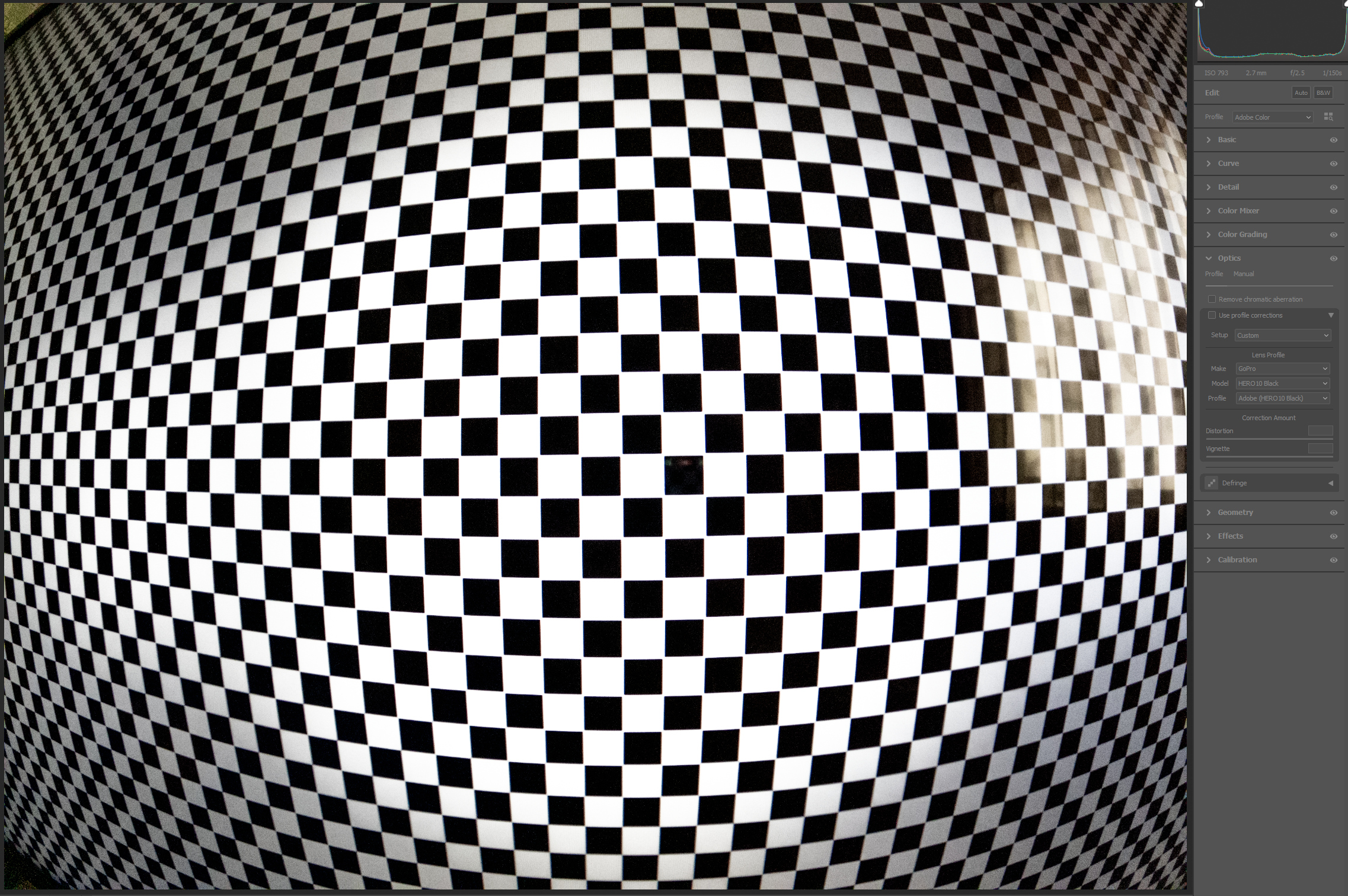
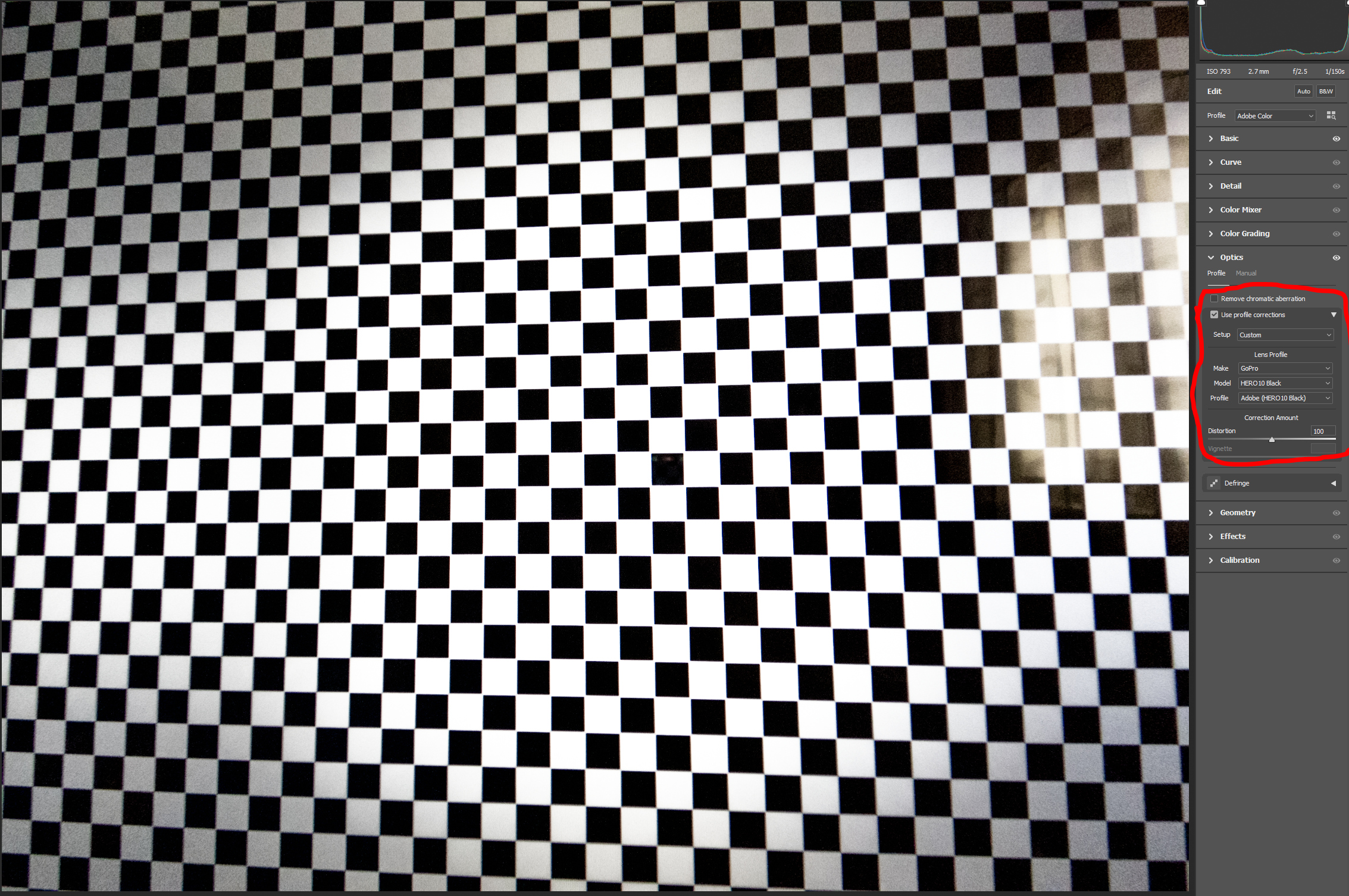



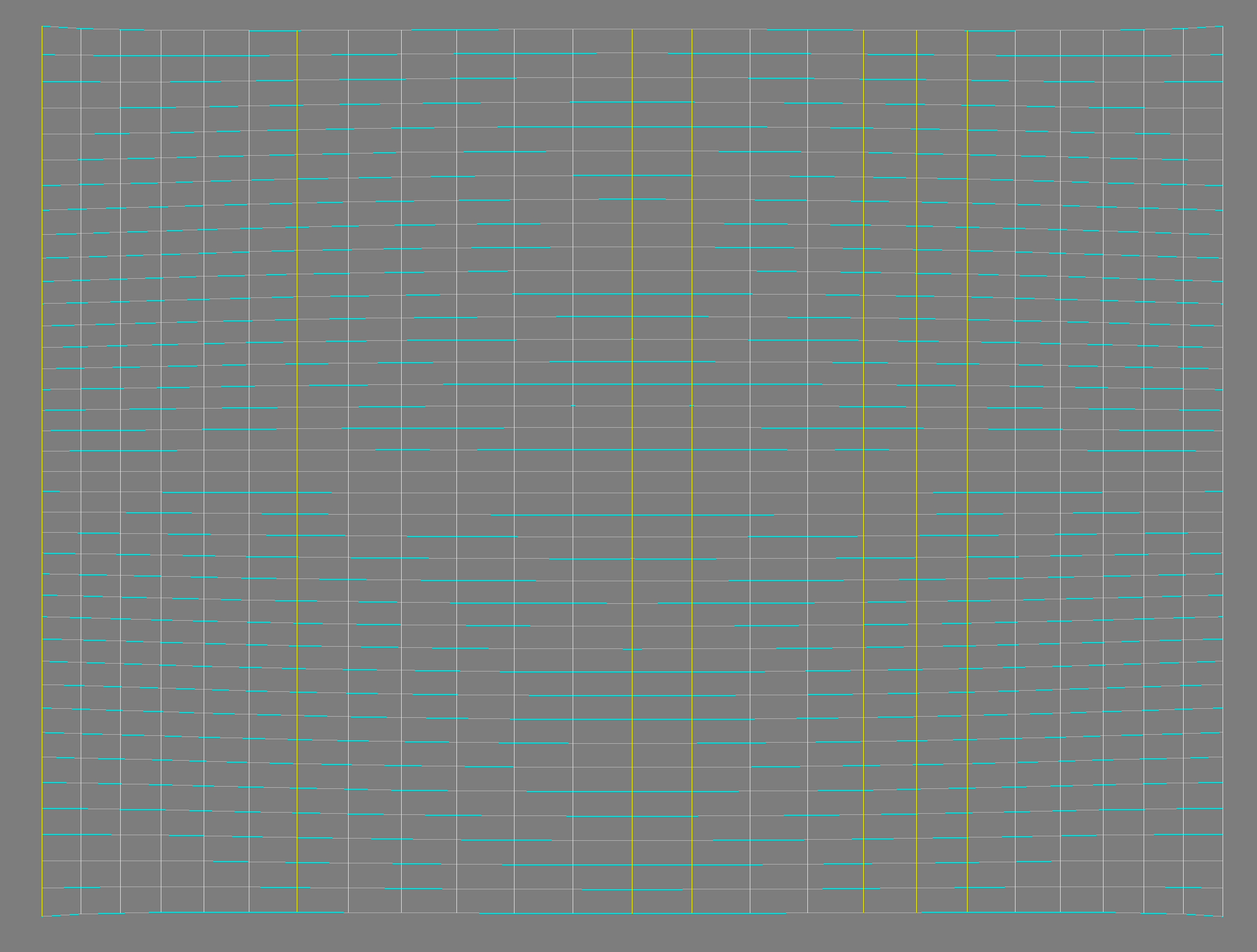
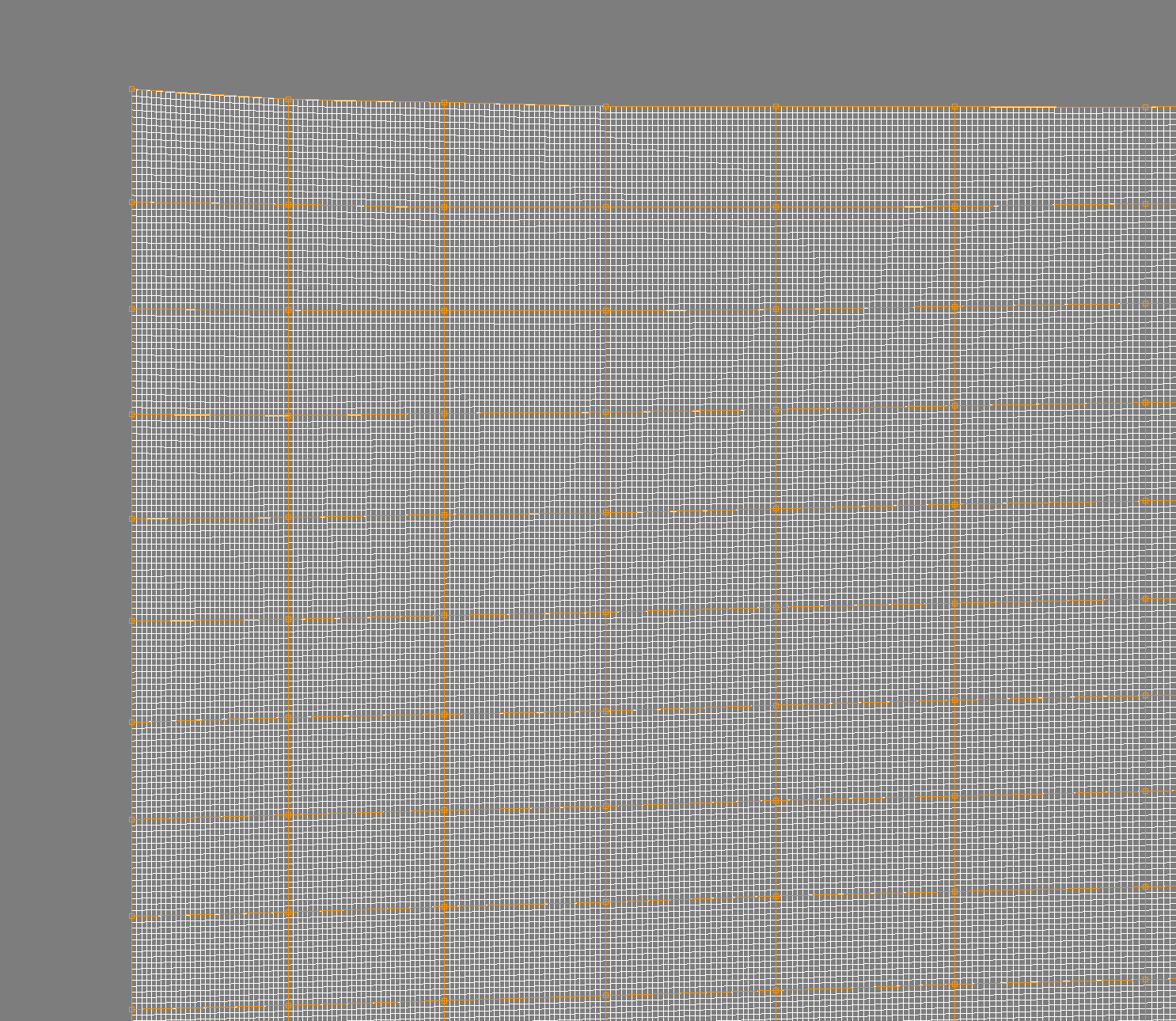




Is there an existing feature request for this?
Description
Stabilization of GoPro Superview footwage works fine except I can see warping edges and footage does not look as smooth as with eg. wide FOV.I have tried other stabilization methods but result is more-or-less the same.
Phenomen quite visible on this footage (see sky and edges) : https://youtu.be/OIdSuL9H9Yo
Maybe it is something which cannot be improved as Superview requires quite heavy lens corrections - so just asking... Need to say that original footage was very shaky.
The text was updated successfully, but these errors were encountered: