-
Notifications
You must be signed in to change notification settings - Fork 106
Installation Guide For Naive Users #23
Comments
|
Could to you please explain then |
|
we are waiting for your installation guide ... |
|
Yes, If possible please try to create a video of how exactly we can make use of this new version as the mentioned steps are slightly confusing. |
|
Hi, You just need to add folder to environment variables not exe file. |
|
I am adding a detailed readme within 10-20 mins! I hope it will help you! |
|
That would be very helpful! Thank you for your help and constant support😄 |
|
https://youtu.be/bJUr0SnBpEM Here is Video Tutorial! |
|
There is no issue in chrome remote desktop! yes it shows error but it works even after it! I will remove error someday! Just check remote access you will see some device online |
|
Perfect yes its running fine! Thank you for all the help sir! :D |
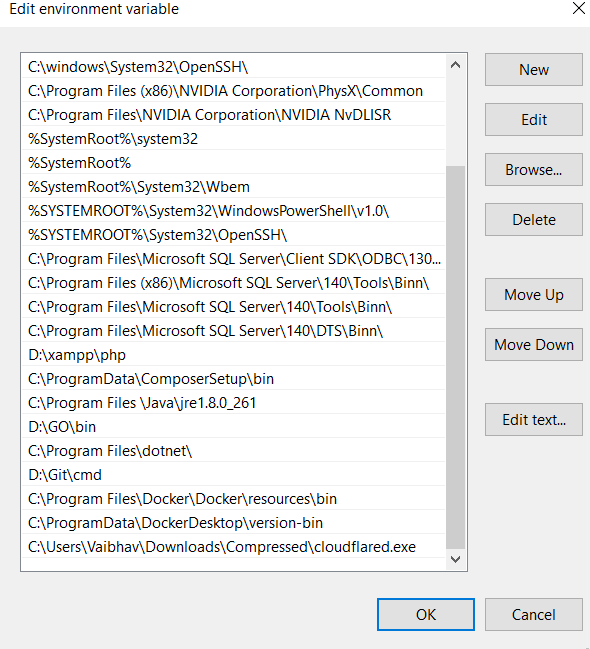
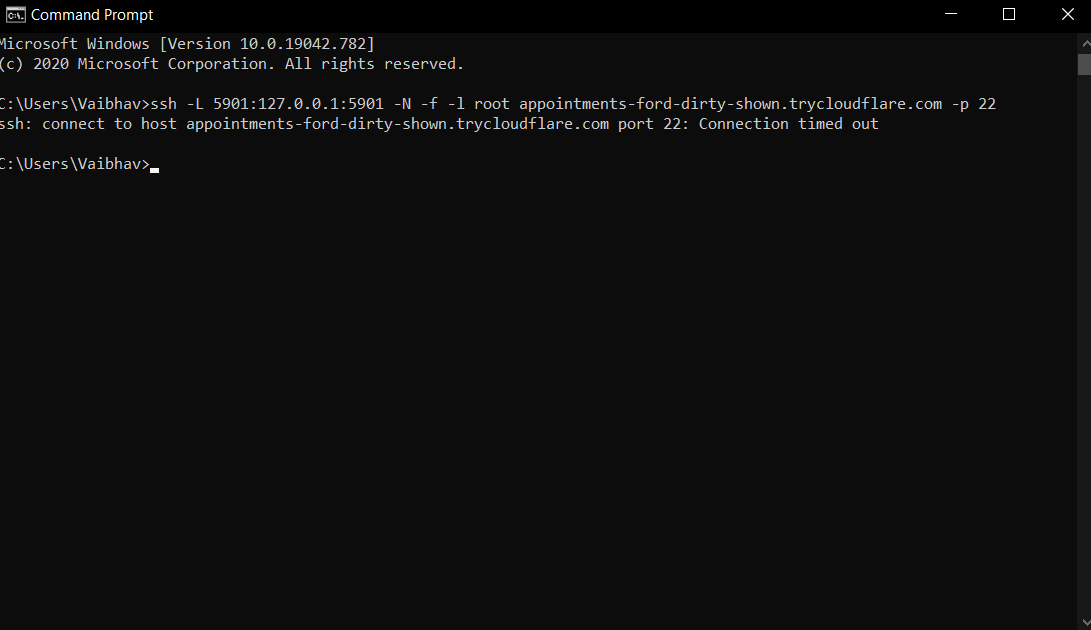
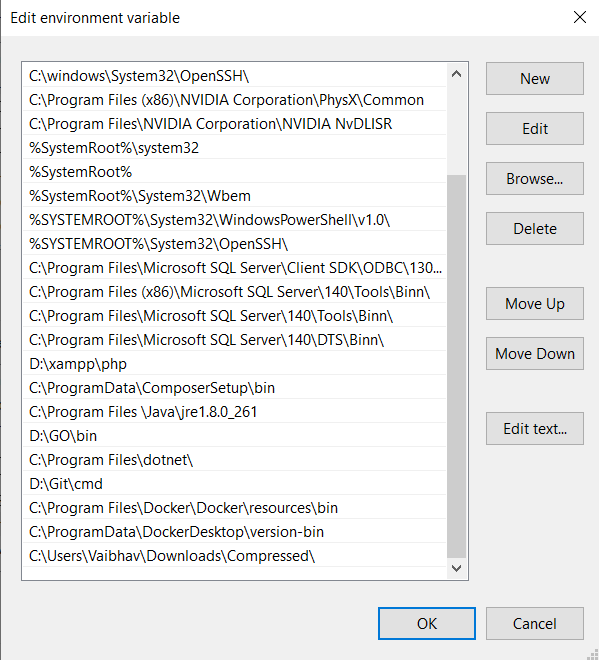
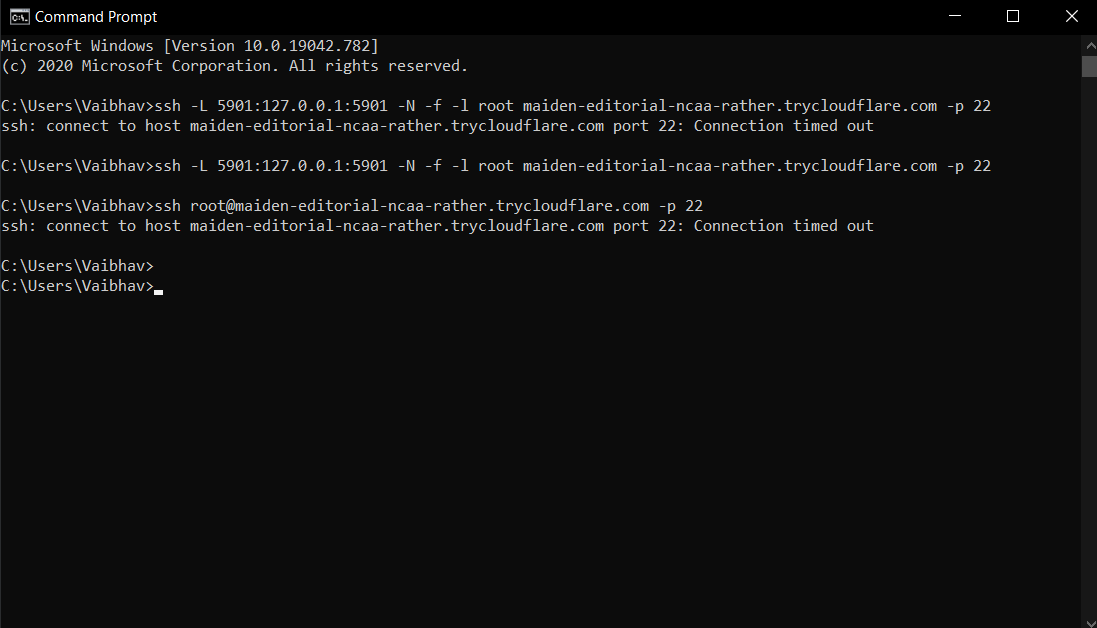
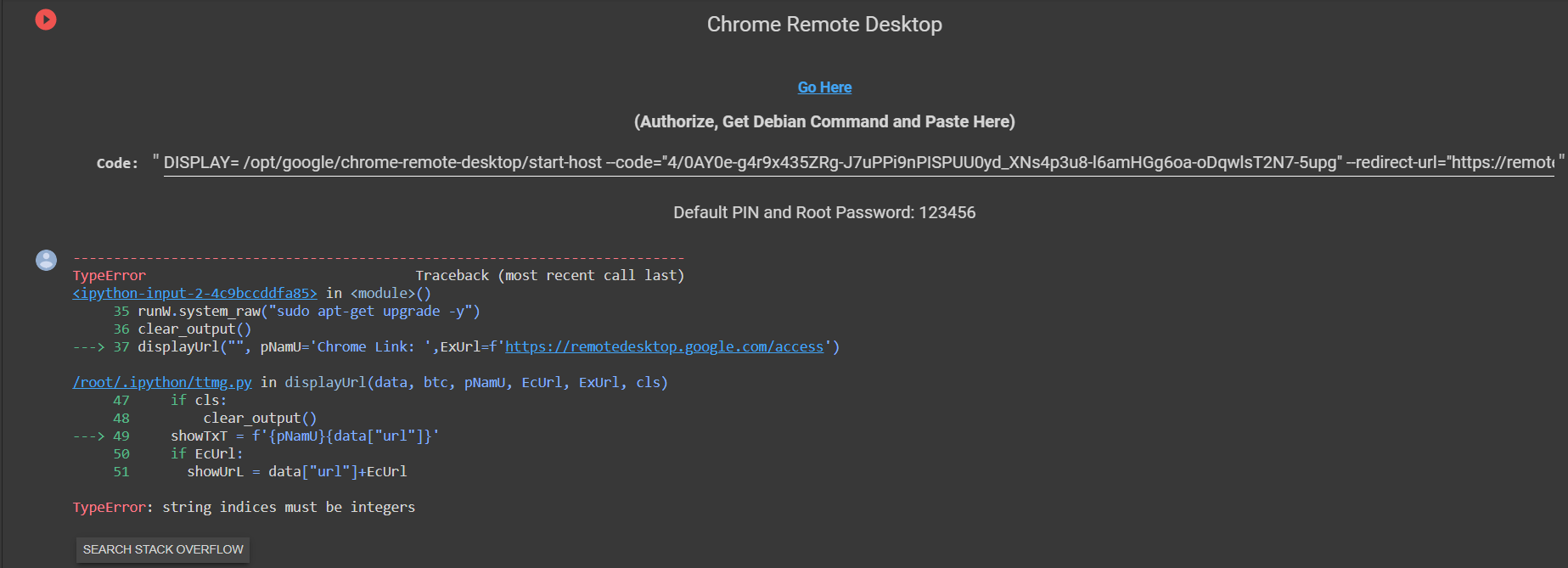
Hey
I did not want to open this issue but installing the VPS is being a bit confusing as all the videos are of the old method (without Argo Tunnel)
I tried installing cloudflared from the website given in the documentation but as soon as i login it asks me to authorize argo tunnel and gets stuck over here
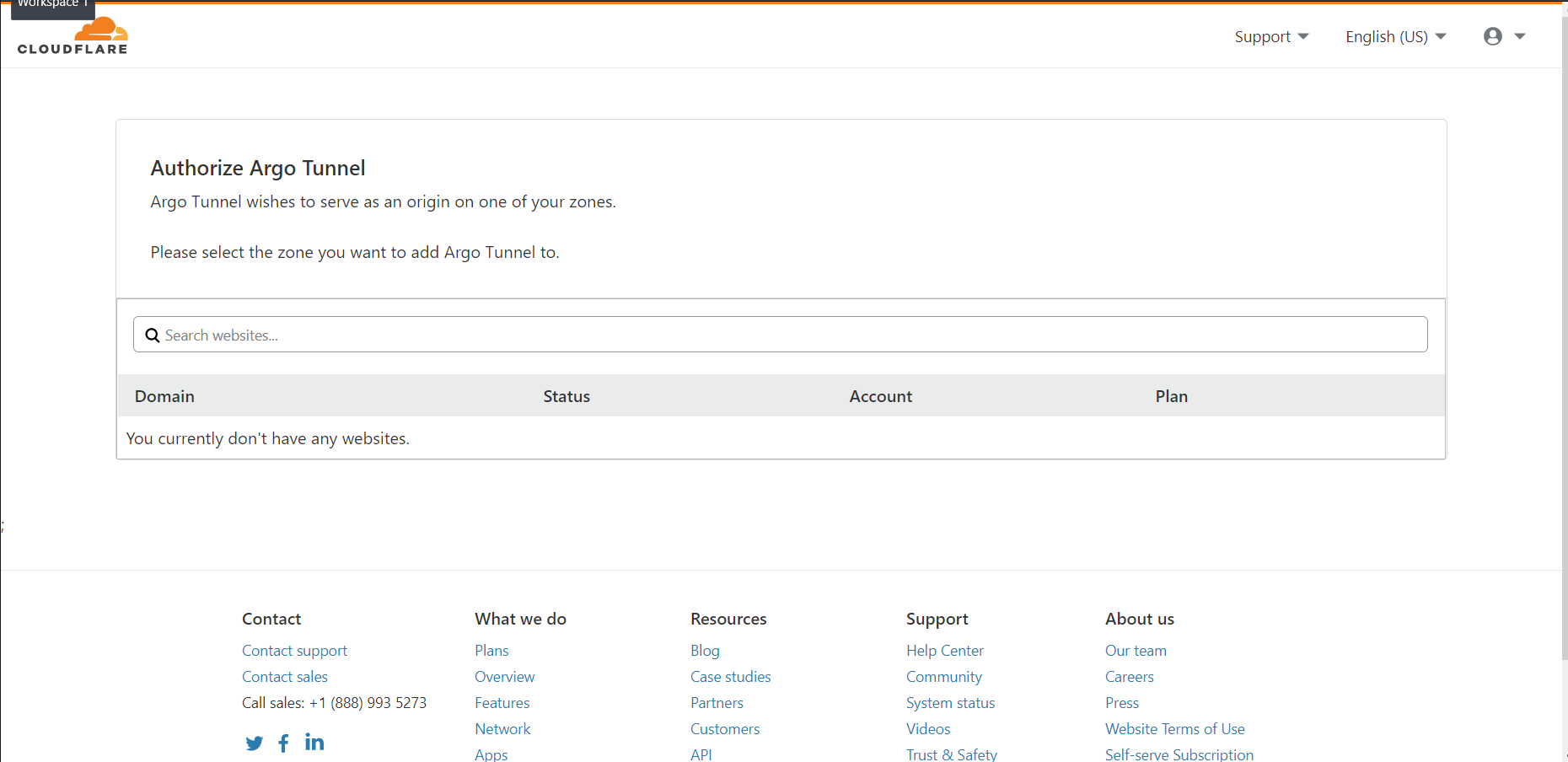
My power shell shows something like this

It would be very helpful if you could guide me as i am not able to understand using the documentation
Also if you could create a video on how exactly to do it using the new version would be of great help as all other videos are using the old version
Thanks
The text was updated successfully, but these errors were encountered: