Possible to implement an update notification? #72
Comments
|
This feature is added. It waits 5 seconds after the application is run and checks for updates. There is an option on General Settings window for disabling it. It works if the application is installed as a Python package (pip install ...). Otherwise package manager of the system updates the application (deb, pacman, etc.). It works if the application is not run with root privileges. You can download and replace these files if you do not want to wait for the new package: I will close this issue. You can write if it does not work when a new version is published. |
|
ok noted, will check and see when a new version is released |
|
Latest version of the application (v1.13.0) is published. Update check feature is disabled by default. Some users may not want this option. Enabling this option for one time is required to use it. You can follow these steps:
It will check for the updates after about 5 seconds. |
|
For checking the updates automatically: Can you also try running this command from terminal? If you updated to v1.15.0, you can try again tomorrow. v1.16.0 will be downloadable tomorrow. But there are no changes for update check code. |
|
Even after leaving it open for a few minutes, it still does not have the notification
|
|
What is your pip version? pip 22.0.4 is installed on my system and it works. |
|
You can enable the option for checking the updates again after installing v1.16.0 (tomorrow) because it will reset the settings. There are some changes for the application (performance, etc.) and they require resetting the settings. |


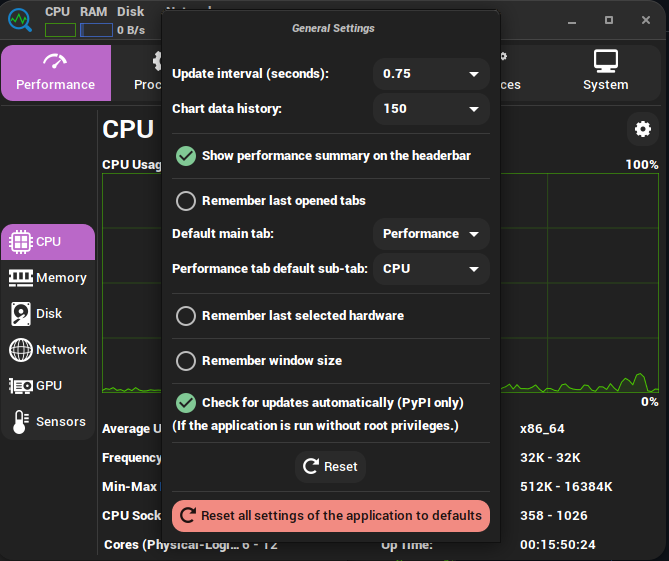


It would be nice to have a feature where it informs the user of an update when a new version is available, or else it will be hard to tell when a new version releases
The text was updated successfully, but these errors were encountered: