New issue
Have a question about this project? Sign up for a free GitHub account to open an issue and contact its maintainers and the community.
By clicking “Sign up for GitHub”, you agree to our terms of service and privacy statement. We’ll occasionally send you account related emails.
Already on GitHub? Sign in to your account
graph optimization fail #163
Comments
|
Please fill out the issue form, those version and env-info help me diagnose the issue faster. Also please copy paste the entire server log instead of just the last line. I'm guessing you don't have permission to write on the cloud server. That's why optimize graph failed. |
|
@chiyuzhang94 |
|
@chiyuzhang94 is this issue still there? |
Hi Han, Thanks for your attention and sorry for the inconveniences. It still doesn't work. I am using a virtual environment with python 3.6 on a cloud server and version 1.6.4 for bert-serving-server. I unzipped BERT-Large, Uncased in a fold call "uncased_L-24_H-1024_A-16", and created a shell file bert-server.sh : |
|
|
@hanxiao Thank you for the repo. Even I had the same issue however when I re-downloaded the recommended pre-trained model, I solved this error. Not sure why it occurred in the first place. Also, I have increased the number of workers to 8 bert-serving-start -model_dir /tmp/multi_cased_L-12_H-768_A-12 -num_worker=8 |
|
Could you please double check the python version on the cloud server? I found this line is particular suspicious. which points to this place: |
|
@saravananpsg hmm, strange. I will add more logging there and print the full error traceback in the next version. |
I checked my python version is 3.6.3. |
|
thanks, I just included the traceback for the graph optimization part, could you update via pip install -U bert-serving-server bert-serving-clientand give the new version a try? It wasn't for solving this bug, but for providing more details. please copy paste the server log here, thanks |
|
Thanks gotcha. Now I see the You may follow the instruction in those threads or google the solution by yourself, or post issue to the tensorflow repo. I'm closing this issue as it's unrelated to |
Sure. Thanks! |
so may I know how did u manage to solve this issue?? |
|
@chiyuzhang94 which version of tensorflow are you using? |
I am using Version: 1.12.0+{cloud service name}, but I think it is a special version for the cloud service. |
|
@w6688j @brandonchow1997 look at the error traceback, you can see that the |
|
@hanxiao can give a advice ? which tensorflow version can use for this project。。。thanks |
|
requirements are already written in README
chenbaicheng <notifications@github.com>于2019年1月24日 周四下午8:48写道:
… @hanxiao <https://github.com/hanxiao> can give a advice ? which
tensorflow version can use for this project。。。thanks
—
You are receiving this because you were mentioned.
Reply to this email directly, view it on GitHub
<#163 (comment)>,
or mute the thread
<https://github.com/notifications/unsubscribe-auth/AB8l6i-W7a0wJ8e6r1R5S3C6h05yoTLmks5vGaubgaJpZM4Zhdys>
.
|
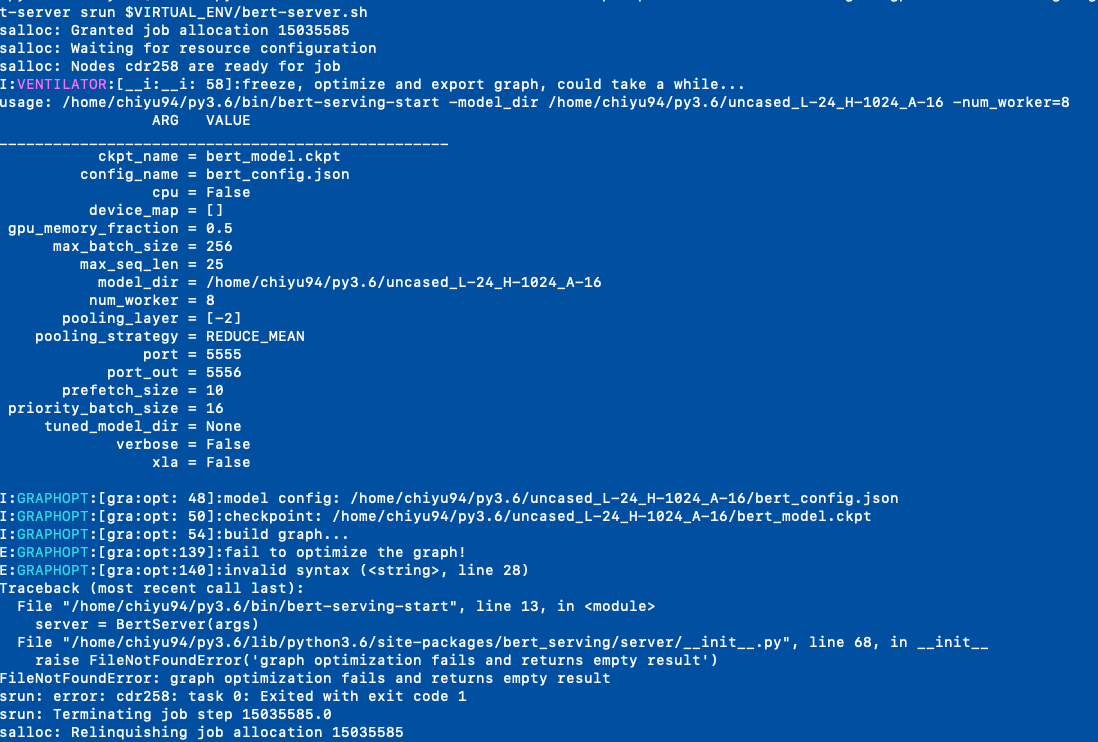

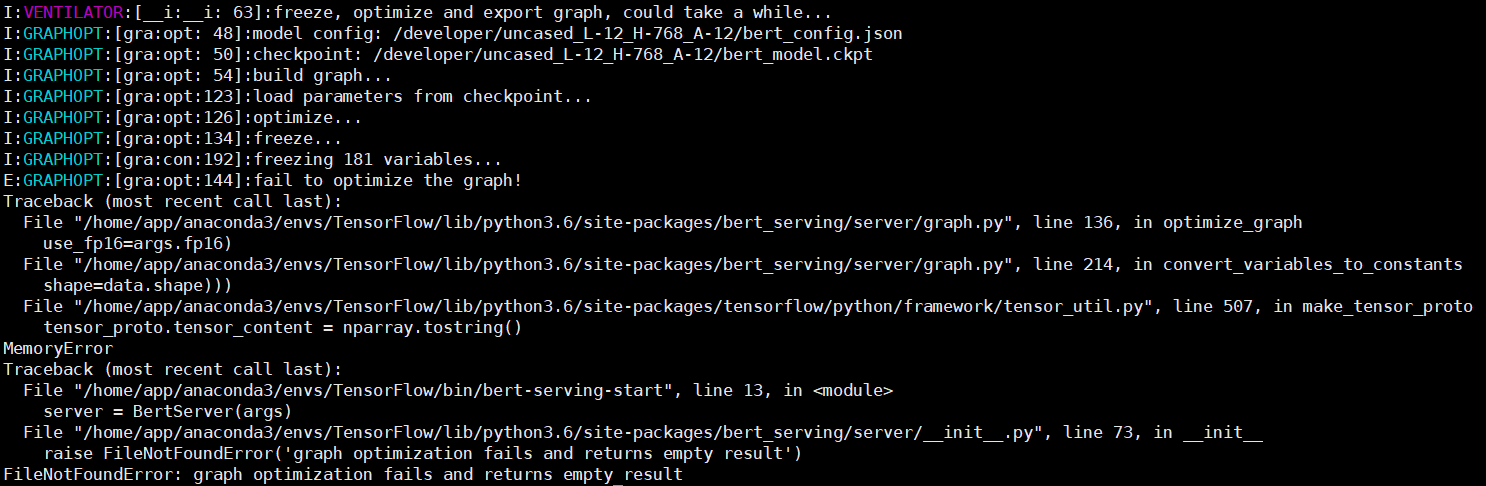
This issue shows up:
I can successfully use this application on my MacBook. Then, I tried to apply it on a cloud server, but it cannot work and return error: FileNotFoundError: graph optimization fails and returns empty result. Could you please help me to figure out this issue? Thanks!
...
The text was updated successfully, but these errors were encountered: