-
-
Notifications
You must be signed in to change notification settings - Fork 426
New issue
Have a question about this project? Sign up for a free GitHub account to open an issue and contact its maintainers and the community.
By clicking “Sign up for GitHub”, you agree to our terms of service and privacy statement. We’ll occasionally send you account related emails.
Already on GitHub? Sign in to your account
Different results in Chrome's F12 and CDP #1465
Comments
|
Did you try adding a |
|
Just tried it, just freeze on wait. The page persistent opened in Chrome! I can switch to Chrome and document.querySelector return element OK... await page.WaitForSelectorAsync("div.p_playerControls"); |
|
Just signup, it's free :) Then you will need select "I have license for watch TV". You will not able see TV if you not in UK, but you will able see "div_p_payerControls" in F12. |
|
Are you signing up and selecting "I have license for watch TV" using Puppeteer sharp? |
|
No of course, I'm signup in browser. Browser then store login in cookies, and I can re-run Chrome in dev mode. |
|
@MilnerAlex are you launching puppeteer passing the |
|
No, I'm use connecting to running instance (for keep page unchanged): |
|
I'm just got a point in another thread that it can be related to frame, please see here: cyrus-and/chrome-remote-interface#415 I will investigate it now, but maybe you already know), how to get access to this frame?.. Thanks! :) |
|
Thanks Dario, I will start digging in this way :) Can you please do not close this issue for a while, I'll close tomorrow myself - thanks! |
|
You could infer the frame based on the URL :) var frame Page.Frames.First(f => f.Url.Contains("iframe.html") |
|
I'll try it tomorrow! Thanks a lot again! :) |
|
The problem is solved (get frames and query on each). Thanks a lot Dario! :) |
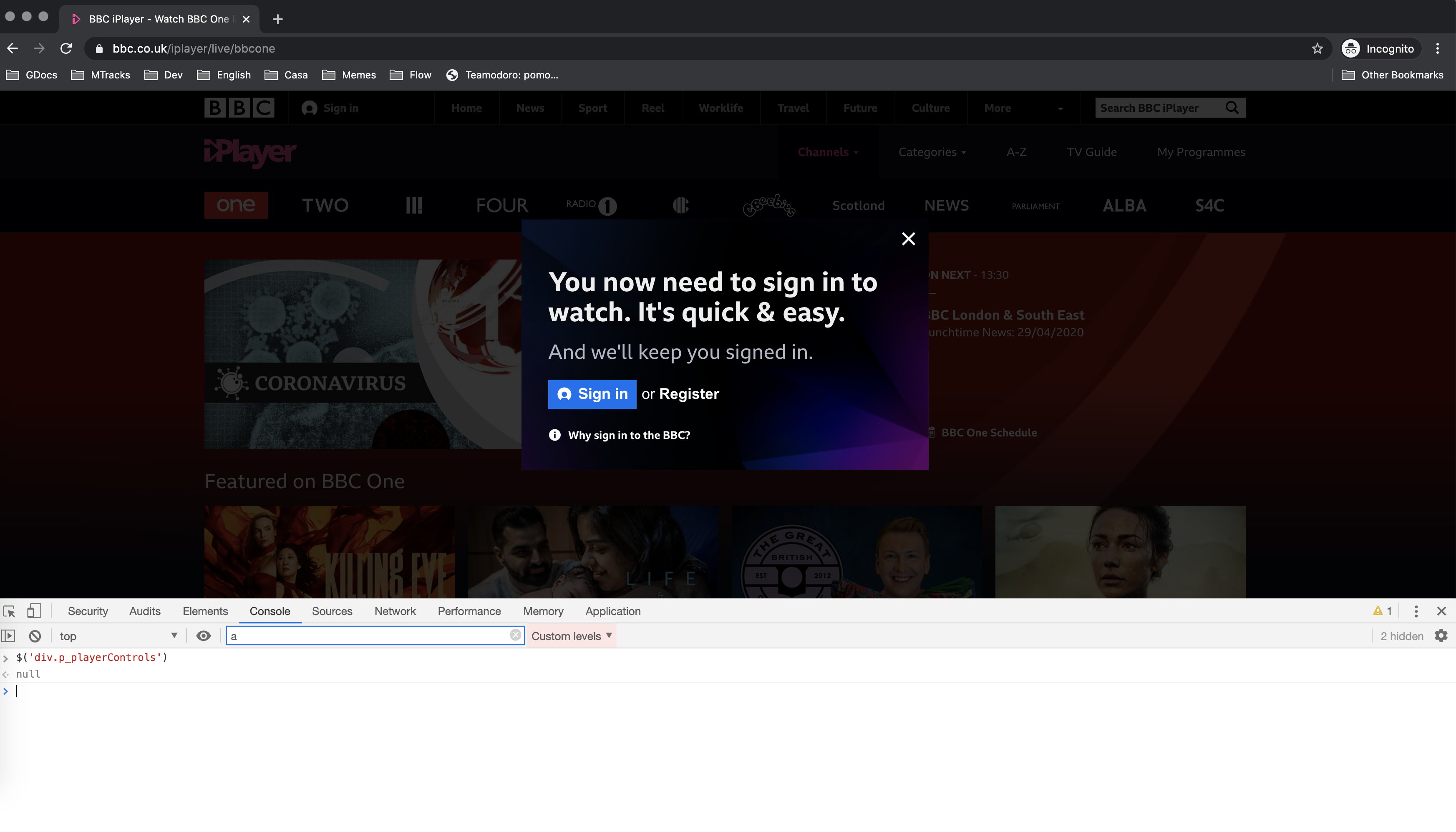


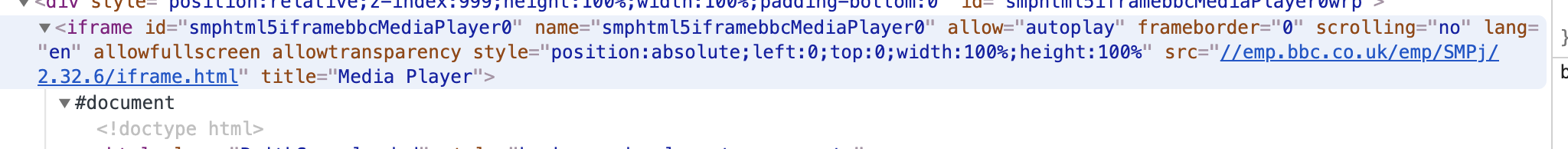
The page https://www.bbc.co.uk/iplayer/live/bbcone
I can query element “div.p_playerControls” in Chrome's F12 console:
document.querySelector('div.p_playerControls')
div class="p_playerControls" style="display: block; clip: rect(1px, 1px, 1px, 1px);"
...but cannot via remote interface (div is null, please see attached image):
var div = await page.QuerySelectorAsync("div.p_playerControls");
var player = await page.QuerySelectorAsync(".player__container");
Am I do something wrong?.. :) Thanks!
The text was updated successfully, but these errors were encountered: