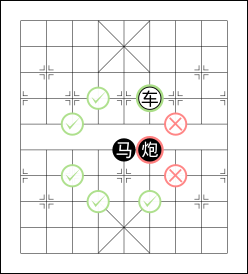When introducing the annotation feature to xiangqi-setup, it became clear that it was practical to have both the board setup and annotations in one single file. In that context, two new file formats were born:
- annoFEN — a format very close to plain FEN but with support for annotations added — and
- XAY — short for "xiangqi-setup annotated YAML".
For the support for annotations and their code names ()that are common to both file formats annoFEN and XAY), please see the dedicated section Annotations below.
You are probably already familiar with FEN (as easily editable on pychess.org). With plain FEN, the default setup looks like this:
rnbakabnr/9/1c5c1/p1p1p1p1p/9/9/P1P1P1P1P/1C5C1/9/RNBAKABNR w - - 0 1
annoFEN version 1 does four things differently:
- It adds a prefix "v1 " (to distinguish version 1 from other versions in the future)
- It drops the "w - - 0 1" game stat part as unnecessary
- It adds support for annotations
using
<code>angle bracket syntax - It adds support for more than one piece/annotation per field
using
[..]square bracket syntax
With annoFEN, the default setup looks like this:
v1 rnbakabnr/9/1c5c1/p1p1p1p1p/9/9/P1P1P1P1P/1C5C1/9/RNBAKABNR
Now let's have Red/White play the most common move, have Black reply and highlight these last two moves — this situation:
Using the new <code> and [..] syntax and three annotations
we end up with this annoFEN content:
v1 r[<bm><a+1-2>]bakabnr/9/1c[<pm>n]4c1/p1p1p1p1p/9/9/P1P1P1P1P/1C2[<pm>C]2[<bm><a-3+0>]1/9/RNBAKABNR
There are two example annoFEN files that come with xiangqi-setup:
A XAY file — an "xiangqi-setup annotated YAML" file — is a YAML file with a few simple constraints. At the document root, there are two keys — string version and setup, a list of lists of lists. The nested list part will make sense in a minute. Here's (a rather verbose version) of the empty board:
version: '1'
setup: [
[[], [], [], [], [], [], [], [], []],
[[], [], [], [], [], [], [], [], []],
[[], [], [], [], [], [], [], [], []],
[[], [], [], [], [], [], [], [], []],
[[], [], [], [], [], [], [], [], []],
# river
[[], [], [], [], [], [], [], [], []],
[[], [], [], [], [], [], [], [], []],
[[], [], [], [], [], [], [], [], []],
[[], [], [], [], [], [], [], [], []],
[[], [], [], [], [], [], [], [], []],
]In this example setup is list if 10 lists ("rows") each holding 9 lists ("columns") of the pieces and annotations present at that location on the board.
Let's continue with putting the default setup on the board:
version: '1'
setup: [
[[r], [h], [e], [a], [k], [a], [e], [h], [r]],
[],
[[], [c], [], [], [], [], [], [c]],
[[p], [], [p], [], [p], [], [p], [], [p]],
[],
# river
[],
[[P], [], [P], [], [P], [], [P], [], [P]],
[[], [C], [], [], [], [], [], [C]],
[],
[[R], [H], [E], [A], [K], [A], [E], [H], [R]],
]Lower letters represent the pieces of Black, upper letters represent the pieces of Red/White.
Most empty fields have been omitted since XAY supports sparse notation.
There are six example XAY files that come with xiangqi-setup:
doc/demo-arrows-horse-elephant-advisor.xaydoc/demo-arrows-rook-downwards.xaydoc/demo-arrows-rook-leftwards-rightwards.xaydoc/demo-arrows-rook-upwards.xaydoc/demo-movement-horse.xaydoc/initial.xay
xiangqi-setup supports seven different annotations for a field. A field can have multiple annotations (and a piece or be blank). The available annotations are:
- name (code
code) — description arrow_*(codea????, see further down) — adds an arrow starting at that very fieldblank_bad(codebb) — adds a marker to indicate that a blank field is "bad"blank_good(codebg) — adds a marker to indicate that a blank field is "bad"blank_move(codebm) — adds a marker to indicate that a blank field is involved with a movepiece_bad(codepb) — adds a marker to indicate that a field occupied by a piece is "bad"piece_good(codepg) — adds a marker to indicate that a field occupied by a piece is "good"piece_move(codepm) — adds a marker to indicate that a field occupied by a piece is involved with a move
With those codes, we can now e.g. visualize how the horse/knight moves:
The related XAY content looks like this:
version: '1'
setup: [
[],
[],
[],
[[], [], [], [bg], [], [R, pg]],
[[], [], [bg], [], [], [], [bb]],
# river
[[], [], [], [], [n], [c, pb]],
[[], [], [bg], [], [], [], [bb]],
[[], [], [], [bg], [], [bg]],
]Adding arrows works quite the same: The arrow name codes follow format a(+|-)<dx>(+|-)<dy>
where (+|-) means either a + (plus) or a - (minus)
and <dx> and <dy> are the distance in columns (dx) and rows (dy).
So a+8+0 is a arrow for a move that travels 8 columns to the right and remains on the same row, likely by a rook or a cannon.
For another example, code a+2-1 would be one of 8 possible arrows to indicate a knight-like move.
This example demonstrates all available downwards arrows common to rooks, cannons, pawns and kings:
The related XAY content looks like this:
version: '1'
setup: [
[[a+0-1, bm], [a+0-2], [a+0-3], [a+0-4], [a+0-5], [a+0-6], [a+0-7], [a+0-8], [a+0-9]],
[[r, pm]],
[[], [r]],
[[], [], [r]],
[[], [], [], [r]],
# river
[[], [], [], [], [r]],
[[], [], [], [], [], [r]],
[[], [], [], [], [], [], [r]],
[[], [], [], [], [], [], [], [r]],
[[], [], [], [], [], [], [], [], [r]],
]