-
Notifications
You must be signed in to change notification settings - Fork 80
New issue
Have a question about this project? Sign up for a free GitHub account to open an issue and contact its maintainers and the community.
By clicking “Sign up for GitHub”, you agree to our terms of service and privacy statement. We’ll occasionally send you account related emails.
Already on GitHub? Sign in to your account
feat: planned route map #434
Conversation
|
Hi, welcome to our repo! |
| @@ -41,17 +48,17 @@ export function MapWithLocationsAndPath({ | |||
| onClick={toggleExpanded} | |||
| icon={<ExpandAltOutlined />} | |||
| /> | |||
| <MapContainer center={position.loc} zoom={8} scrollWheelZoom={true}> | |||
| <MapContainer center={position.loc} zoom={13} scrollWheelZoom={true}> | |||
There was a problem hiding this comment.
Choose a reason for hiding this comment
The reason will be displayed to describe this comment to others. Learn more.
can be reverted
|
hey!
so i just replaced the markers with a line that displays the route based on
the 'positions' given. Thats what i thought the issues was addressing.
Correct me if im wrong
בתאריך יום א׳, 28 בינו׳ 2024 ב-14:17 מאת Noam Gaash <
***@***.***>:
… Hi, welcome to our repo!
Thanks for the contribution. Just let me make sure I understand - it's not
about showing the actual / planned ride, it's just about adding the marker.
Am I missing something?
By the way, please run npm run lint:fix to fix all linting issues
—
Reply to this email directly, view it on GitHub
<#434 (comment)>,
or unsubscribe
<https://github.com/notifications/unsubscribe-auth/AKX42S4EMSI5NALWTOZSBGDYQY6T3AVCNFSM6AAAAABCJOISSCVHI2DSMVQWIX3LMV43OSLTON2WKQ3PNVWWK3TUHMYTSMJTGU3TMOJRGE>
.
You are receiving this because you authored the thread.Message ID:
***@***.***>
|
|
Actually, this map doesn't show a planned ride - it's showing an actual ride that actually happened. The issue was about adding additional line/map showing the planning |
|
aiight i'll work on it:)
dont delete my branch yet
בתאריך יום ב׳, 29 בינו׳ 2024 ב-16:09 מאת Noam Gaash <
***@***.***>:
… Actually, this map doesn't show a planned ride - it's showing an actual
ride that actually happened. The issue was about adding additional line/map
showing the planning
—
Reply to this email directly, view it on GitHub
<#434 (comment)>,
or unsubscribe
<https://github.com/notifications/unsubscribe-auth/AKX42S7YFKN6AXUBN5F7QR3YQ6UTBAVCNFSM6AAAAABCJOISSCVHI2DSMVQWIX3LMV43OSLTON2WKQ3PNVWWK3TUHMYTSMJUG43TCMJRG4>
.
You are receiving this because you authored the thread.Message ID:
***@***.***>
|
|
hi, could you please clarify which issue you're solving, and attach an updated screenshot? thanks |
…n/open-bus-map-search into feat-planned-route-map
There was a problem hiding this comment.
Choose a reason for hiding this comment
The reason will be displayed to describe this comment to others. Learn more.
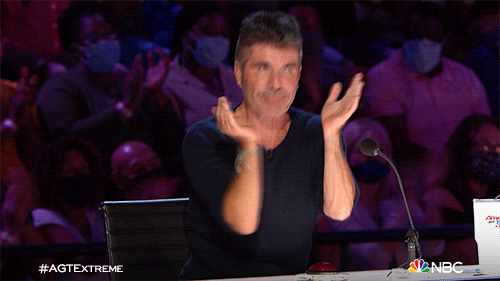
Description
after choosing a route & time of route, line of route is displayed on map
2 polylines are loaded:
also, added a map index showing which marker belongs to which route
screenshots