New issue
Have a question about this project? Sign up for a free GitHub account to open an issue and contact its maintainers and the community.
By clicking “Sign up for GitHub”, you agree to our terms of service and privacy statement. We’ll occasionally send you account related emails.
Already on GitHub? Sign in to your account
2.2.6 does not install on macOS Catalina #11127
Comments
|
Found a workaround: $ sudo installer -allowUntrusted -pkg /Volumes/Vagrant/vagrant.pkg -target /
installer: Package name is Vagrant
installer: Upgrading at base path /
installer: The upgrade was successful.
$ which vagrant
/usr/local/bin/vagrant
$ vagrant version
Installed Version: 2.2.6
Latest Version: 2.2.5
You're running an up-to-date version of Vagrant! |
|
Hi there. There are new restrictions for applications imposed by Apple starting with Catalina. Included in these new restrictions is the requirement for notarization which requires submission of the application build to Apple and an acceptance before it can be packaged and distributed. We are working on integrating this process into our build system and will have it available for our next release. Until then, disabling the check (as you have done above) will allow for installation. Cheers! |
|
This has been resolved in the latest release (2.2.7). |
|
I'm going to lock this issue because it has been closed for 30 days ⏳. This helps our maintainers find and focus on the active issues. If you have found a problem that seems similar to this, please open a new issue and complete the issue template so we can capture all the details necessary to investigate further. |
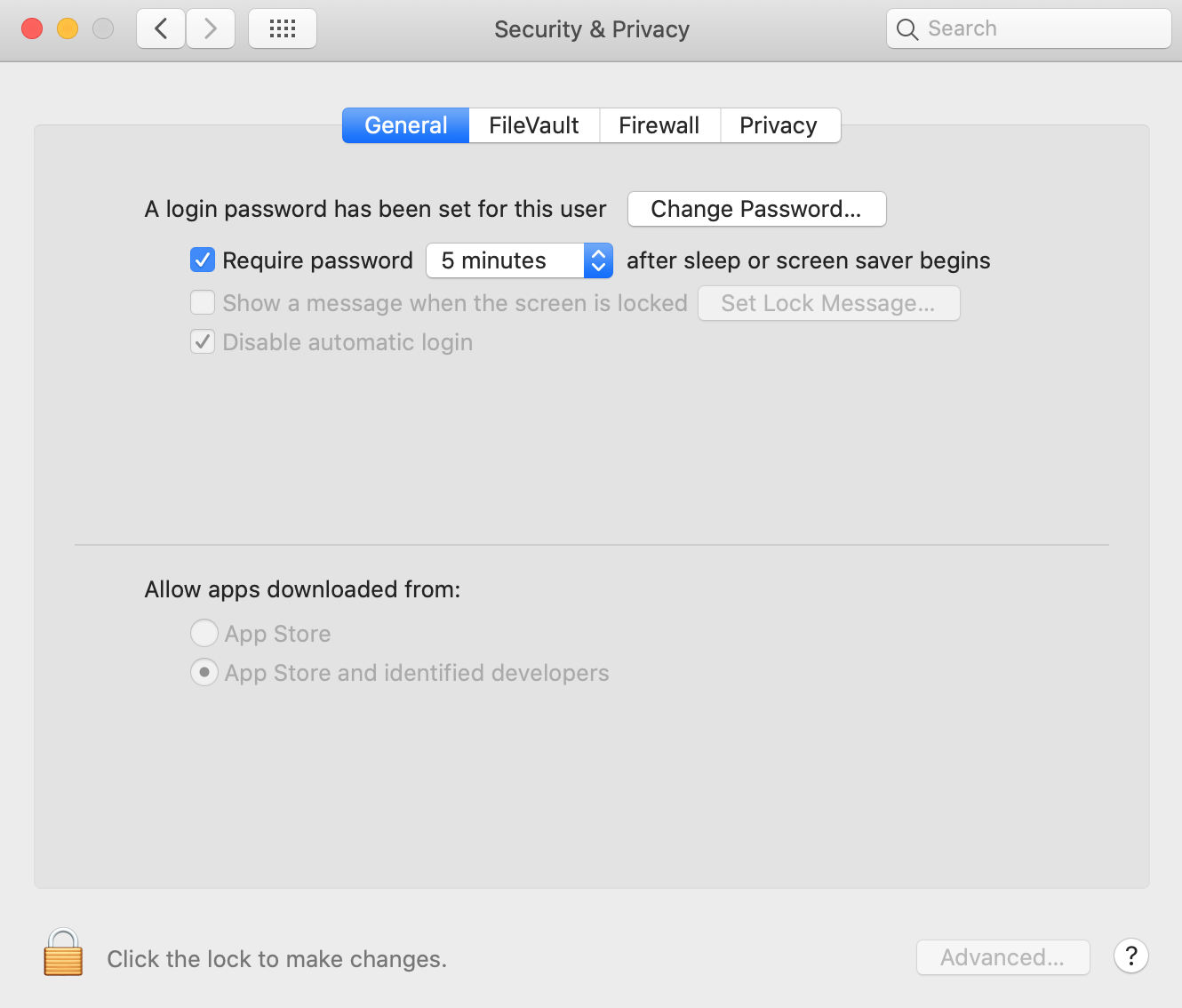
Had 2.2.5 installed earlier, prior to upgrading to macOS Catalina. Then I updated to Catalina. Now I tried to install 2.2.6 (after removing 2.2.5) and the Installer.app tells me that the "software needs to be updated" because it cannot tell if it is malicious or not. Probably needs to be signed using the new process Apple demands.
Meanwhile I have no vagrant. Advice would be appreciated. Thanks.
The text was updated successfully, but these errors were encountered: