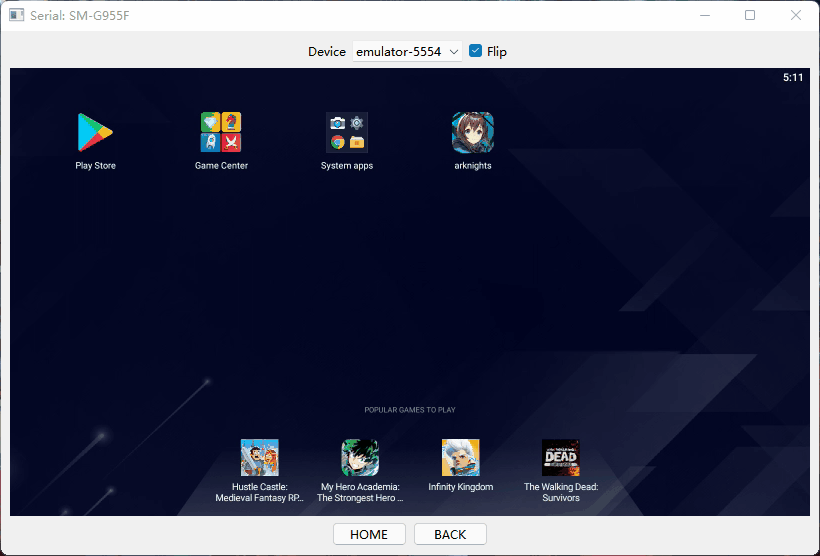(本项目客隆自:https://github.com/leng-yue/py-scrcpy-client)
这个包允许你使用Python实时查看和控制安卓设备。
众所周知 Scrcpy(https://github.com/Genymobile/scrcpy) 是一个很强大的安卓设备控制开源程序,
无需Root,延迟低,效果强,控制效果好。
但是,原程序控制端是用c语言写的,编译也麻烦,二次开发不容易;
本项目使用python语言重新编写控制端,这样就很方便的使用python对手机进行操控了。
(翻译自 https://leng-yue.github.io/py-scrcpy-client/guide.html) 修改了部分小错误
在本文中,您将在 10 分钟内学会使用该项目。
首先,您需要通过 pip 安装此软件包:
pip install scrcpy-client[ui]然后,您可以启动 py-scrcpy 来查看演示:
- 注意:不想看demo ui的可以忽略[ui]
import scrcpy
# If you already know the device serial
client = scrcpy.Client(device="DEVICE SERIAL")
# You can also pass an ADBClient instance to it
from adbutils import adb
adb.connect("127.0.0.1:5555")
client = scrcpy.Client(device=adb.devices()[0])由于本项目依赖于 adbutils,所以用户无需在 windows 和 macOS 上手动下载 adb。
不过linux用户还是需要手动安装adb。
- Debian 用户可以使用 apt install adb 来安装 ADB。 获取更多信息,请访问 adbutils's webpage.
该项目的核心遵循事件发送者和接收者结构。这意味着您可以将多个侦听器添加到同一流中。
import cv2
def on_frame(frame):
# If you set non-blocking (default) in constructor, the frame event receiver
# may receive None to avoid blocking event.
if frame is not None:
# frame is an bgr numpy ndarray (cv2' default format)
cv2.imshow("viz", frame)
cv2.waitKey(10)
client.add_listener(scrcpy.EVENT_FRAME, on_frame)[可选] 你也可以添加一个监听器来监听 init 事件。
def on_init():
# Print device name
print(client.device_name)
client.add_listener(scrcpy.EVENT_INIT, on_init)然后就可以启动客户端了
client.start()
【可选】你可以用thread=True来启动客户端,那么frame loop会在一个新的线程中执行,主线程不会被阻塞。
client.start(threaded=True)
您可以在 API:scrcpy.control 子模块 中找到所有操作。 核心会自动为自己创建一个控制实例。 例如,您可以通过以下方式发送触摸事件
# Mousedown
client.control.touch(100, 200, scrcpy.ACTION_DOWN)
# Mouseup
client.control.touch(100, 200, scrcpy.ACTION_UP)
# Resolution
client.resolution
# Screenshot / Last frame
client.last_frame
# Device Name
client.device_name
您可以使用 max_width、bitrate 和 max_fps 参数来限制视频流的比特率。 在降低视频码流码率后,H264解码器可以节省大量的CPU资源。 当您不需要 10 毫秒级别的体验时,这非常有用。 (在大多数自动化中,您可能只需要 5 fps)。
This package allows you to view and control android device in realtime.
Note: This gif is compressed and experience lower quality than actual.
To begin with, you need to install this package via pip:
pip install scrcpy-client[ui]Then, you can start py-scrcpy to view the demo:
Note: you can ignore [ui] if you don't want to view the demo ui
Here is the document GitHub page: Documentation
Also, you can check scrcpy_ui/main.py for a full functional demo.
Already implemented all functions in scrcpy server 1.20. Please check scrcpy server 1.20 source code: Link
- Core: scrcpy
- Idea: py-android-viewer
- CI: index.py