-
-
Notifications
You must be signed in to change notification settings - Fork 79
New issue
Have a question about this project? Sign up for a free GitHub account to open an issue and contact its maintainers and the community.
By clicking “Sign up for GitHub”, you agree to our terms of service and privacy statement. We’ll occasionally send you account related emails.
Already on GitHub? Sign in to your account
Addon will not stay running #666
Comments
|
I too am having this issue after upgrading Supervisor to 2023.06.4 |
|
Good spot, in my Supervisor logs: |
|
I did in the SSH Advance Terminal Add-on and my VS Studio Add-on started Working .... but I have not restarted Supervisor Yet --- Oops Spoke too soon... looping again... 😦 home-assistant/supervisor#4409 Update: I believe what is happening is the container is reporting unhealthy and Watch dog is restarting it over and over till it has done it 10 times in < 30 minutes... and at some point after that the last start finally starts up and works... just my observations |
|
I can confirm that the add-on is constantly stopped running—all on the latest versions and after upgrade to the latest version from the previous version. `s6-rc: info: service s6rc-oneshot-runner: starting
|
|
I have the same problem. The workaround I used (for now) is to disable the watchdog. |
|
I can't even get the addon to start! |
|
Same issue here, disable the watchdog and hey presto, starts. Very odd |
|
it has started working again (no intervention by me) which makes it all the more strange. |
|
I'm having the same issue and, as others have pointed out, the workaround for now is to disable the watchdog for this addon. |
Nothing odd, watchdog isn't only watching, it also can bite. Thanks for the fast fix, btw, so accastomed to this addon that I have only it or notepad for my instance. |
|
Same issue here with the following hardware and software: Hardware Home Assistant Visual Studio Code |
Can you explain why you think the above link is related to this issue? |
|
Sorry wrong thread issue |
|
Same issue with my version. Issue only started this morning and haven't done any updates since yesterday. I tried a restart first but the add-on would not start for more than a few seconds. After reading this thread I disabled the Watchdog and was able to keep the Addon running. |
|
Experiencing the same issue this morning, after a restart. |
|
Same issue here |
|
Same here. Hope there is a fix soon. |
|
Same. Disabling watchdog allowed it to start. |
|
Please don't post "me too" or "same", at the moment you can disable the watchdog functionality to resolve the issue until a new release. |
|
Looks like I have the same issue. However, I didn't just upgrade... I was in the middle of using it when it crashed. I couldn't get it to load again, so I rebooted HA and now it will not start. Disabling the WatchDog does not resolve my problem. Logs show no error. |






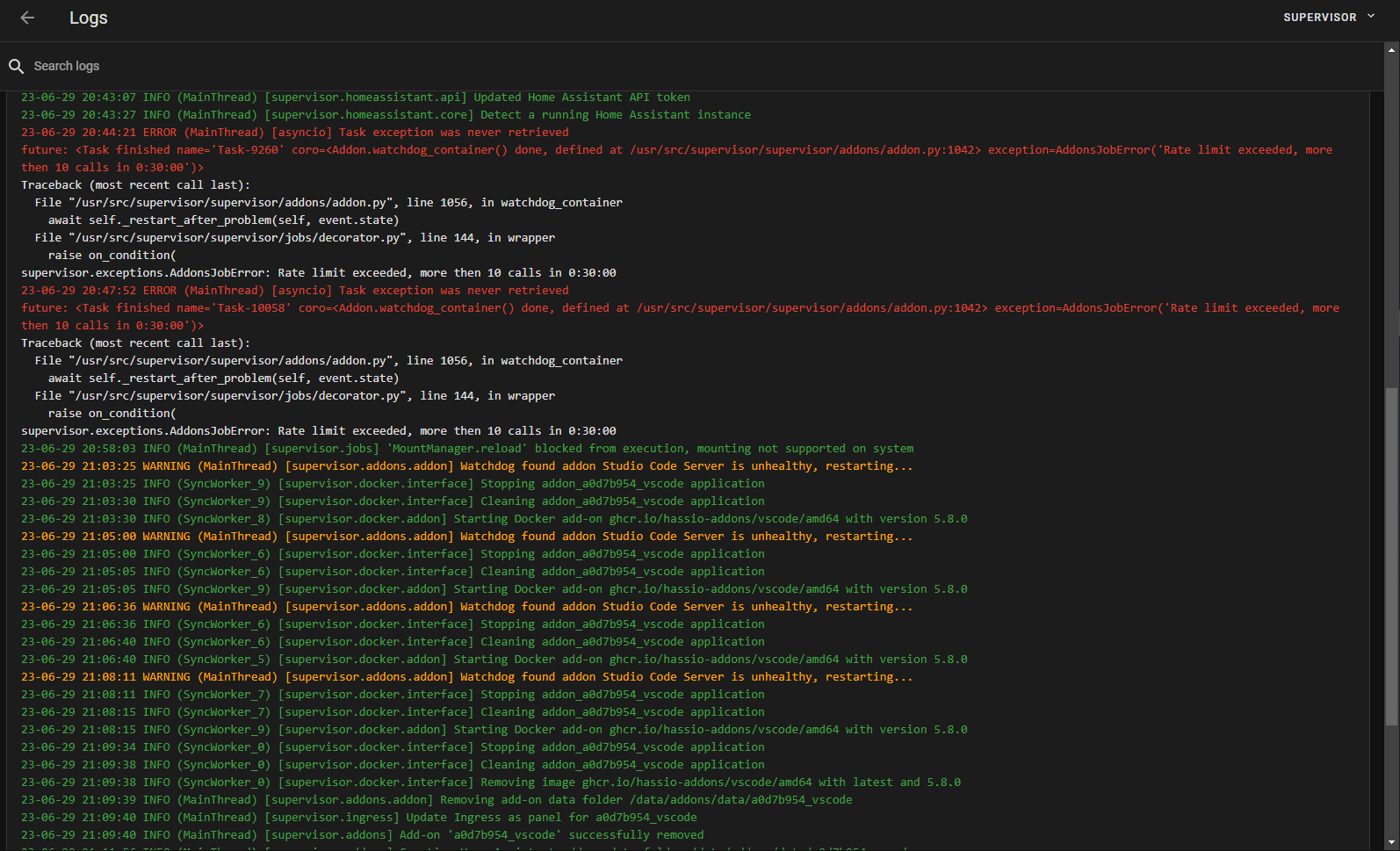
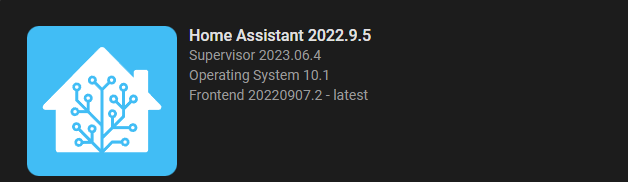

Problem/Motivation
When trying to access the webui, I get a popup stating Add-on is not running. Please start it first
When I check the add-on it is indeed stopped. Clicking on start seems to make it start (green dot, webui button appears) but clicking on web ui gets the pop up again and the add-on is stopped
I have tried restarting and reinstalling
Logs seem to indicate its running
Expected behavior
VSCode accessible when clicking on webui button (or the sidebar button)
Actual behavior
As above
Steps to reproduce
Click on webui button (or the sidebar button)
Proposed changes
The text was updated successfully, but these errors were encountered: