New issue
Have a question about this project? Sign up for a free GitHub account to open an issue and contact its maintainers and the community.
By clicking “Sign up for GitHub”, you agree to our terms of service and privacy statement. We’ll occasionally send you account related emails.
Already on GitHub? Sign in to your account
hasura/graphql-engine:v1.3.3.cli-migrations-v2 crashes on heroku #6929
Comments
|
I'm running into this exact same issue, as described above (hasura deployed on Heroku). Server logs: The issue is a result of |
|
Same problem here (and also 3 days ago). After creation of a new app on heroku (no other change needed) everything worked (just needed to point to the new hasura app where required). |
|
@schwamic I just tried to reproduce this on free tier with the given docker file, but seems working for me. The CLI uses https://github.com/mitchellh/go-homedir to determine the "home directory". This package seem to look first at ref: https://github.com/mitchellh/go-homedir/blob/af06845cf3004701891bf4fdb884bfe4920b3727/homedir.go#L97 If So, maybe |
|
hi @scriptonist heroku must have changed something, but I don't know what... after running hasura without errors, the image stopped working magically three days ago. It's very hard to debug the hasura-image on heroku, because I can't get on the vm via ssh (hasura/issue). So it would be a helpful feature, if the hasura-image could be extended so devs are able to ssh to their vm on heroku for debugging-purpose.
|
|
@schwamic It seems like the steps tot enable SSH is mentioned in https://devcenter.heroku.com/articles/exec#using-with-docker
Yes, exactly same as your
Maybe add a line line like |
|
@scriptonist if I run I always get this logs: |
|
@schwamic Here is my FROM hasura/graphql-engine:v1.3.3.cli-migrations-v2
# FROM hasura/graphql-engine:v1.3.3
COPY ./migrations /hasura-migrations
COPY ./metadata /hasura-metadata
ENV HASURA_GRAPHQL_ENABLE_CONSOLE=true
ENV HASURA_GRAPHQL_ENABLE_TELEMETRY=false
ENV HASURA_GRAPHQL_ENABLED_LOG_TYPES=startup,http-log,query-log,websocket-log,webhook-log
ENV HASURA_GRAPHQL_MIGRATIONS_DATABASE_ENV_VAR=DATABASE_URL
RUN echo $HOME
CMD graphql-engine \
--database-url $DATABASE_URL \
serve \
--server-port $PORTMy build:
docker:
web: DockerfileI'm seeing the |
|
@dimitrinicolas thank you! @scriptonist after checking on the right place for the logs in heroku (build logs) I also can confirm that the |
|
For those interested in a workaround, creating a new app on Heroku (what @jesus-itravel mentioned) worked for me. |
|
@warrenshen thank you for this information! For me, unfortunately, this is not so easy to do. but then I think it is an issue on heroku side... I hope the heroku support will get back to me soon and I'll share my insights here :-) |
|
@scriptonist do you have some answers to this response from heroku?
This is how the root looks like: ( If I build the hasura-image, there are also a lot existing layers. I thought this could also be interesting to know, because some people solved that issue by creating a new app on heroku... |
|
@schwamic thank you for getting back with the information. I'll spend some time on this and get back to you with my results/findings. |
|
@schwamic from the docker file |
|
@scriptonist I could fix it :-) this dockerfile is working on heroku: |
|
@schwamic Amazing, it works for me too. Thank you so much! |
|
@schwamic Nice, the WORKDIR command did it for me. Thank you! |
|
Heroku dropped a related changelog item today – months after we also experienced this issue (which was resolved by the |

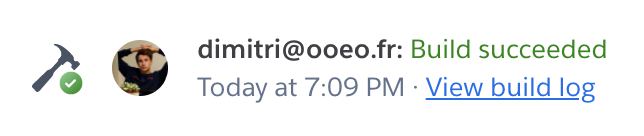
Hi,
after a few months hasura stopped working on heroku, even though there were no changes made to the code.
Error-Message:
I deployed hasura on a heroku-container.
Environment varialbes are set.
I use a 7$ Dyno, Western Europe.
Dockerimage:
heroku.yml
Does anyone have a similar problem or has an idea what the problem might be?
The text was updated successfully, but these errors were encountered: