-
Notifications
You must be signed in to change notification settings - Fork 878
New issue
Have a question about this project? Sign up for a free GitHub account to open an issue and contact its maintainers and the community.
By clicking “Sign up for GitHub”, you agree to our terms of service and privacy statement. We’ll occasionally send you account related emails.
Already on GitHub? Sign in to your account
2 Issues in "Common Apps" tab #19
Comments
|
Actually, Never mind about the Google Zoom thing, I researched it & it's basically a fork of Zoom I guess. |
|
Fixed. Please update to v5.9. |
|
You mean it's not the original Zoom? |
ok
Yes, the real, original zoom is made by Zoom, not Google & google's zoom isn't original. |
|
They're working the same? Or should I replace it with the original? |
|
I mean they're actually the same but it's recommended in my opinion to replace it with the original & I downloaded the new version of your app and the Download Settings still overlaps with the main Common Apps page as you can see from the first image. What I mean is, this: Set download folder, Set bit- re- Because the app options are overlapping the download settings. |
|
What's your screen resolution? |
|
My current resolution is 1366 x 768. (I'm getting a way better laptop for my birthday so the new laptop resolution would be 1920 x 1080) |
|
Ahh.. that's the problem.. |
|
yeah... my current laptop is shid |
This comment has been minimized.
This comment has been minimized.
|
I have something in my mind, but will do it tomorrow. |
|
Well you can just keep the version number the same (v5.9) when implemented. Like this: CHANGELOG.md:
|
|
But this way it can't auto-update. |
|
ohhhh ok |
|
Try the new version. |
|
kk |
|
Thanks! it works now. I'mma close this issue now because both issues have been resolved. |
First Issue:

Second Issue:
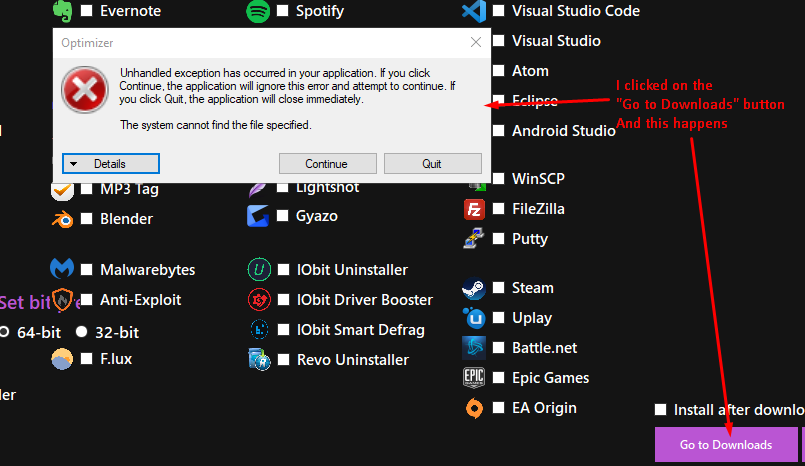
I placed the optimizer app in my Desktop folder.
The text was updated successfully, but these errors were encountered: