-
-
Notifications
You must be signed in to change notification settings - Fork 4.7k
New issue
Have a question about this project? Sign up for a free GitHub account to open an issue and contact its maintainers and the community.
By clicking “Sign up for GitHub”, you agree to our terms of service and privacy statement. We’ll occasionally send you account related emails.
Already on GitHub? Sign in to your account
Does not show correctly when code block in list. #2620
Comments
|
@magic3584 |
|
yeah, I did. Please see the source markdown source_md and the result page result_page. |
|
@magic3584 |
|
@tea3 |
|
@magic3584 |
|
@NoahDragon Code that goes wellCode that can not be displayed as expected |
|
@tea3 |
|
@magic3584 |
|
@tea3 |
|
@magic3584 This is a rare way of writing, so plug-ins may not be assuming it. |
|
@tea3 |
|
@tea3 Thanks for pointing it out, I will check. |
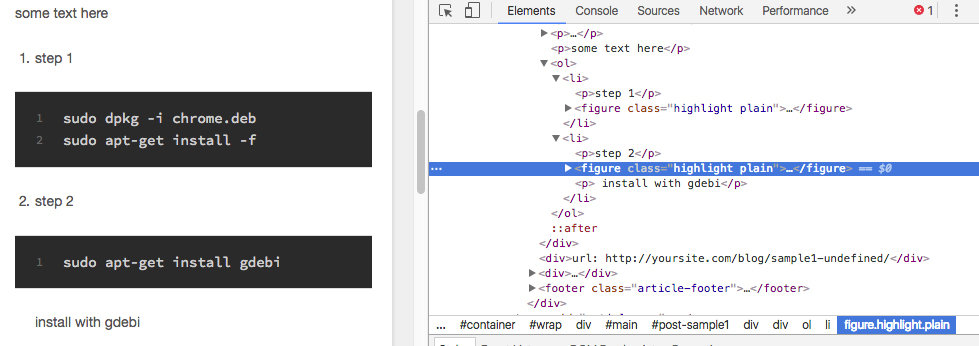
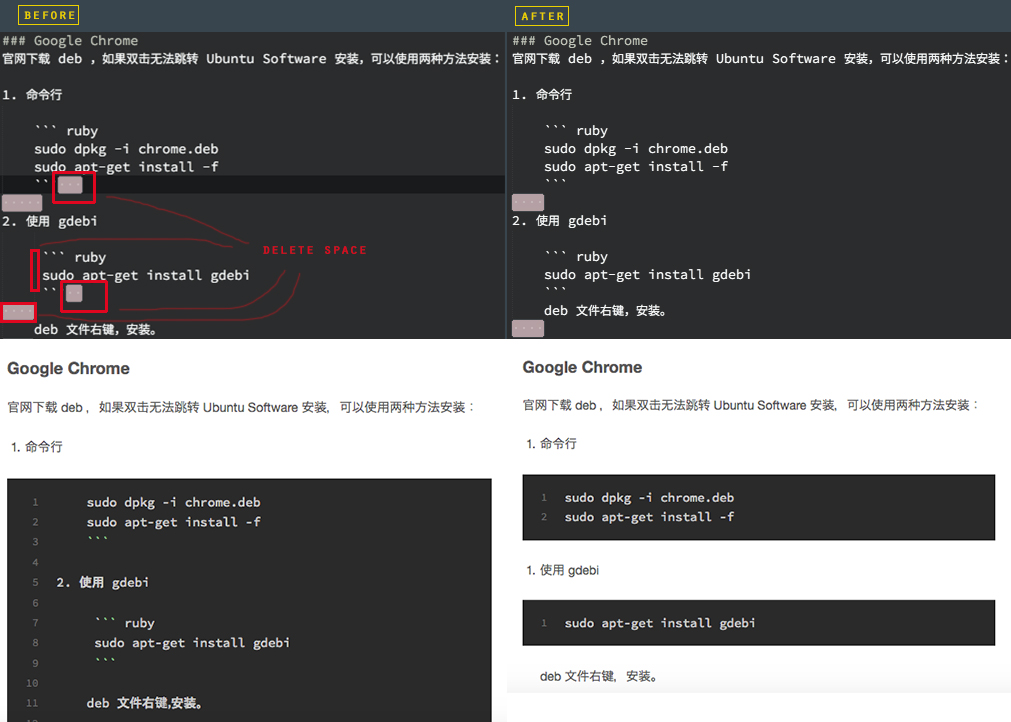
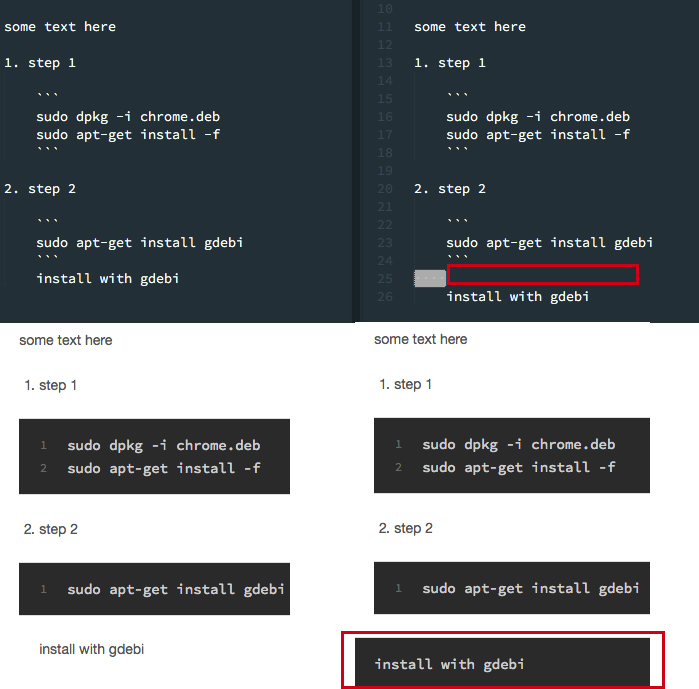
Environment Info
Node version(
node -v): v7.2.0Theme: Next.Muse
Hexo and Plugin version(
npm ls --depth 0):hexo-site@0.0.0 /Users/wang/Documents/wang/blog
├── hexo@3.2.2
├── hexo-deployer-git@0.2.0
├── hexo-generator-archive@0.1.4
├── hexo-generator-category@0.1.3
├── hexo-generator-index@0.2.0
├── hexo-generator-tag@0.2.0
├── hexo-renderer-ejs@0.2.0
├── hexo-renderer-marked@0.2.11
├── hexo-renderer-stylus@0.3.1
└── hexo-server@0.2.0
For BUG
It should show as:
Title 1
some text here
step 1
step 2
Install with gdebi
Title 2
but it was
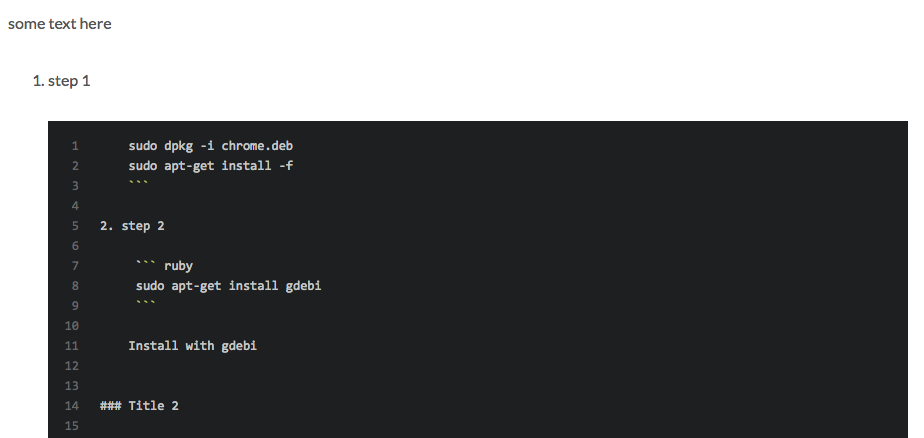
The text was updated successfully, but these errors were encountered: