New issue
Have a question about this project? Sign up for a free GitHub account to open an issue and contact its maintainers and the community.
By clicking “Sign up for GitHub”, you agree to our terms of service and privacy statement. We’ll occasionally send you account related emails.
Already on GitHub? Sign in to your account
部署到 git 后 打开 GitHub Pages 为 404 #3427
Comments
|
GitHub free plan maybe can not use GitHub pages. |
I'm really sorry, I still need your help, I didn't see where the free plan can't be used |
You are a Free Plan user but storing your Hexo site in a private repo. For Free Plan users GitHub Pages are not supported in private repos. Please do the "make public" action where you can find it at the bottom of the Setting page of your repo. For more detailed explanations, please see https://webcache.googleusercontent.com/search?q=cache:ZMdM8F0qLAsJ:https://justhx.com/knowledge/about-github-private-repo.html+&cd=2&hl=en&ct=clnk&gl=uk (Sorry, my blog was down) |
|
去该项目的setting查找GitHub Pages, 里面会显示域名,应该不是你访问的那一个! 比如我的 https://amoslovepython.github.io/blog/ |
他的截图里面用的就是 github.io,没有其他后缀 |
|
把你的hexo仓库改成公开的……免费用户不能在私有仓库上挂github pages |
|
嗯 感谢各位大大 改成公开的就好了..... @yoshinorin @shioko @hifocus @amosnothing |
我也是这样QAQ,请问你解决了吗 |
解决了,THX !! |
|
请问可以具体指导一下嘛?我也是 public 手残改成 private 再改回 Public 就不行了,在哪里找到.deploy 呢?重新生成是指?谢谢! |
|
刚才试了下,重新 commit 一个到 master就好了,会重新 build |
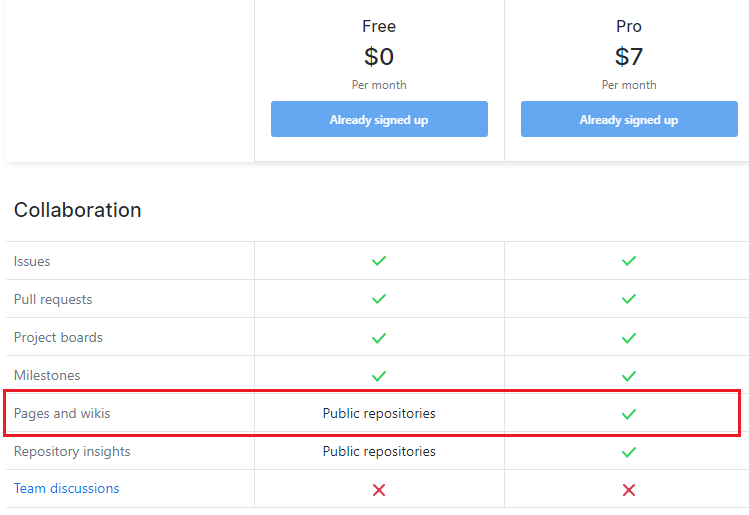
我的 git 目录内容如下

我本地文件夹内容如下

部署结果如下

结果打开自己的 GitHub Pages 结果还是 404 (如图)
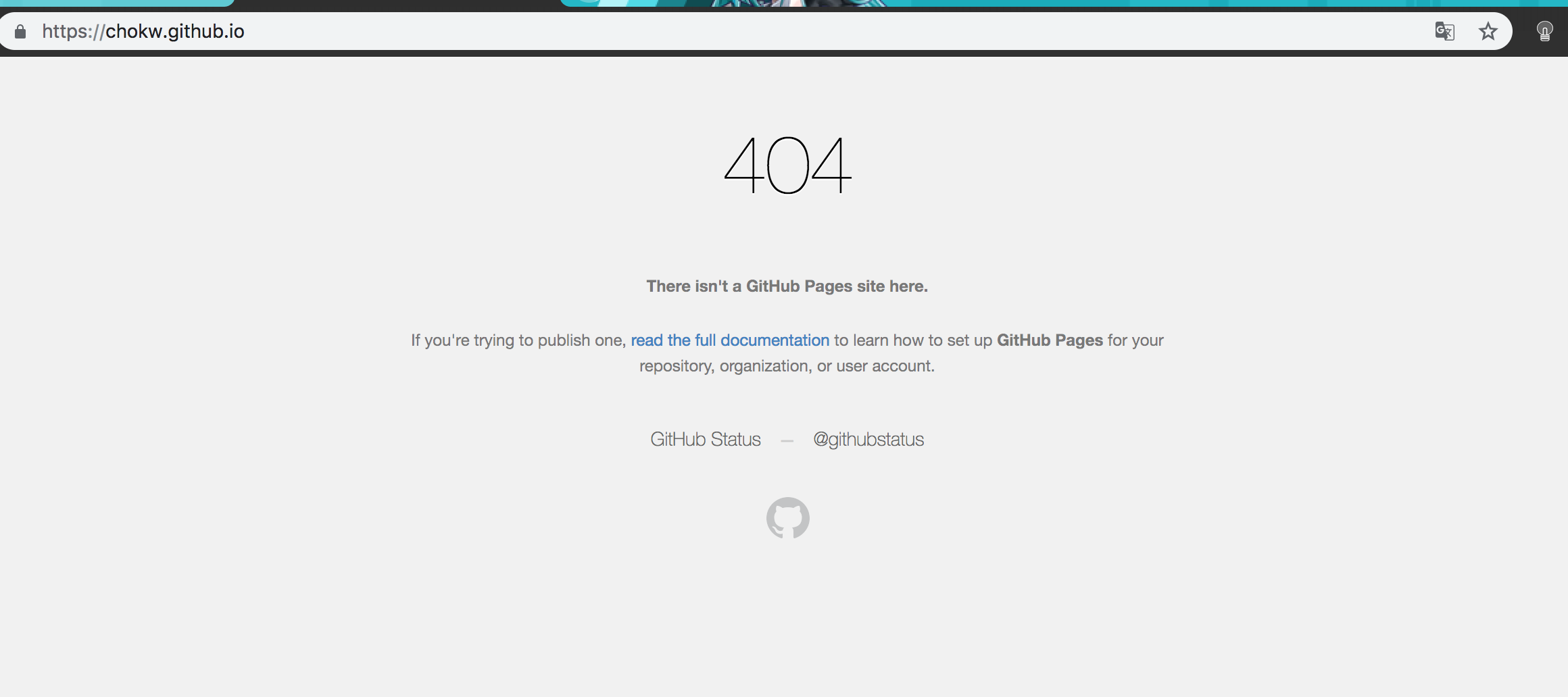
不知道该如何解决了 麻烦各位技术大大帮忙看看 救救孩子吧
The text was updated successfully, but these errors were encountered: