New issue
Have a question about this project? Sign up for a free GitHub account to open an issue and contact its maintainers and the community.
By clicking “Sign up for GitHub”, you agree to our terms of service and privacy statement. We’ll occasionally send you account related emails.
Already on GitHub? Sign in to your account
chart doesn't fit in the device size (Ionic app) #149
Comments
|
Hi @saurabh47 Thank you for contacting us about the problem. Your repository doesn't look like it contains Highcharts or Highcharts Angular wrapper. The problem you have described looks like a problem with CSS and layout. You could check if style for the chart container is correctly set and in case a resize is done to the layout without triggering a resize event that would cause Highcharts chart to adjust to new container size you could call If you will be able to provide a working demo, showing the problem, that I could debug then I could check the code and suggest a tested solution. |
|
thanks for your reply. I have not added any custom CSS.
|
|
@KacperMadej |
|
The "display: flex;" is not allowing Highcharts code to get container width and height at the time of initial chart size calculations. This could be resolved by postponing the component or by setting the chart options with a slight delay - long enough to wait for the layout and short enough to not be noticeable for the chart user. Just calling import { Component, OnInit } from '@angular/core';
import * as Highcharts from 'highcharts/highcharts.src.js';
@Component({
selector: 'app-my-chart',
templateUrl: './my-chart.component.html',
styleUrls: ['./my-chart.component.scss'],
})
export class MyChartComponent implements OnInit {
months = ['Jan', 'Feb', 'Mar', 'Apr', 'May', 'Jun', 'Jul', 'Aug', 'Sep', 'Oct', 'Nov', 'Dec'];
chart;
updateFromInput = false;
Highcharts = Highcharts;
chartConstructor = 'chart';
chartCallback = (chart) => {
setTimeout(()=>{
chart.reflow();
this.chartOptions = {
chart: {
type: 'column',
},
title: {
text: 'Fruit Consumption'
},
xAxis: {
categories: this.months
},
yAxis: {
title: {
text: 'Fruit eaten'
}
},
series: [{
name: 'Jane',
data: [1, 0, 4,1,2,3,6,7,8,4,1,6]
}, {
name: 'John',
data: [1, 0, 4,1,2,3,6,7,8,4,1,6]
}]
};
}, 0);
};
chartOptions = {};
constructor() { }
ngOnInit() {}
}<highcharts-chart
style="display: flex;"
[Highcharts]="Highcharts"
[constructorType]="chartConstructor"
[options]="chartOptions"
[callbackFunction]="chartCallback"
[oneToOne]=true
></highcharts-chart>This case is not a bug and should be resolved through Highcharts support - mostly to avoid the delay that you have experienced. I hope this resolves your problem - I have tested this in your app, so it should be fine. |
|
thank you so much @KacperMadej |
|
i don't understand why highcharts makes the chart fit the container by resizing the window. That is so fu**ing stupid. why don't you guys make it fit the container by the width of the container? why ? |
|
Hi, We do make the chart fit the containrt by the width of the container. If you don't understand something you could use our support channels to get more info. The repo's issues for the Angular wrapper is not the right place to ask those questions. Don't be rude like that or you will be reported and banned. |
|
Hey , I am facing the same issue @KacperMadej . But your solution isnt working for me |
|
I'm running into the same issue, though it only seems to happen under certain circumstances, (I'm guessing, due to timing). I found that by using ng-deep, I can work around this: Or similarly using: I do understand tuannd2207's frustration (but, yeah, rude), but this seems to be more of a highcharts issue than a highcharts-angular issue, if I understand correctly. |
Hello guys,
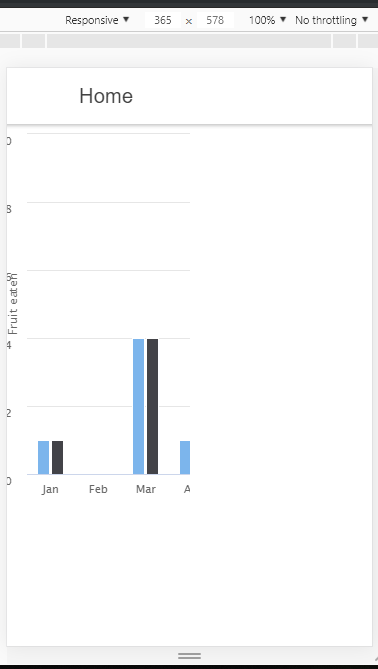
I'm using Highcharts in my Ionic 4 app. I'm using the highcharts-angular library.
when an app initially gets loaded. the chart doesn't fit the device size. I have tried compiled app on my android device. the same issue is happening.
After resizing the screen chart fit screen properly.
please help me.
I have also tried to change the width & height property. But it doesn't work.
someone also mentioned the same issue:-
https://stackoverflow.com/questions/55886989/example-highcharts-in-ionic-4?answertab=votes#tab-top
My code:-
<highcharts-chart style="display: flex;" [Highcharts]="Highcharts" [constructorType]="chartConstructor" [options]="chartOptions" ></highcharts-chart>Ionic:
Ionic CLI : 5.0.2 (C:\Users\SaurabhGangamwar\AppData\Roaming\npm\node_modules\ionic)
Ionic Framework : @ionic/angular 4.6.0
@angular-devkit/build-angular : 0.13.9
@angular-devkit/schematics : 7.3.9
@angular/cli : 7.3.9
@ionic/angular-toolkit : 1.5.1
Cordova:
Cordova CLI : 9.0.0 (cordova-lib@9.0.1)
Cordova Platforms : android 8.0.0
Cordova Plugins : cordova-plugin-ionic-keyboard 2.1.3, cordova-plugin-ionic-webview 4.1.1, (and 4 other plugins)
Utility:
cordova-res : not installed
native-run : 0.2.7
Here is my complete code
https://github.com/saurabh47/charts-ionic
The text was updated successfully, but these errors were encountered: