-
Notifications
You must be signed in to change notification settings - Fork 3.5k
New issue
Have a question about this project? Sign up for a free GitHub account to open an issue and contact its maintainers and the community.
By clicking “Sign up for GitHub”, you agree to our terms of service and privacy statement. We’ll occasionally send you account related emails.
Already on GitHub? Sign in to your account
Boost Module-bad performance while using series type #12602
Comments
|
Hi @BatelAyala Spline series is not supported in boost mode:
Please change series type (e.g. to Regarding 5-10 graphs, where each has ~500k points - that's huge amount of points. I believe there's no point of rendering all charts at the same time. There's a perception limit: how many points your user can observe at the same time? 5M points is quite a lot (reminder: 4K displays render 2M pixels). Not to mention RAM requirements to store that data in browser. PS: If you want spline support in boost mode, please create an idea on our UserVoice. |
|
Thank you for your comment. |
|
Your demo (https://jsfiddle.net/mguhabq9/) does not use the boost module. Thresholds, to turn boost mode on, are:
|
|
Thanks for your comment. |
|
@BatelAyala could you elaborate what is incorrect and should be changed? Do you mean visible markers or something different? |
|
If you refer to markers, @BatelAyala, then you can simply disable them: https://api.highcharts.com/highcharts/plotOptions.line.marker.enabled Short explanation: When rendering chart in SVG (without boost module), thousands of markers flood DOM making the whole page to be slower. When rendering chart on a canvas (in boost mode) it's not a problem so all markers are rendered. |
|
See my comment above @BatelAyala |
|
Thanks for your comment,
If there is a way to fix it -I will be glad. In addition I would like to ask another question that related to this example-I using 5 graphs every graph has 700-800 points (total:about 4000 points), there is a large difference between 4000 points to 1 million points,+5 scales. so why it is working so slowly? Do I really have to use boost module? |
|
You can read more about boost in our documentation: https://www.highcharts.com/docs/advanced-chart-features/boost-module Regarding your issues (hover etc.) please contact our support team. We use github tickets as bug reports, not support tickets. Thanks! |

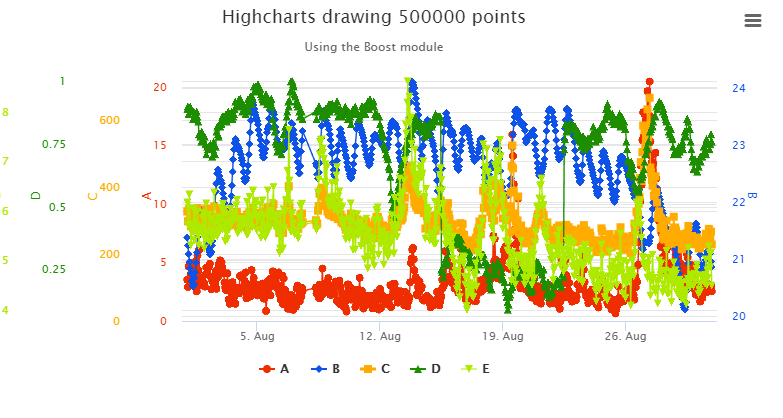
I made a highchart with graph of type "spline" with a lot of data (500000 points).
In order to fix the performance issue I used boost module but it seem that it have no affect.
here it a demo:
https://jsfiddle.net/4dmxf2zv/
In fact the scenario I need is more complicate-I need a highchart with 5-10 graphs with different types and different scales
I have a lot of data on every graph-it made my chrome crash, so I changed the data to 1000 points -but still it make my chrome slower and on mobile the performance of it is terrible and crash often.
The text was updated successfully, but these errors were encountered: