New issue
Have a question about this project? Sign up for a free GitHub account to open an issue and contact its maintainers and the community.
By clicking “Sign up for GitHub”, you agree to our terms of service and privacy statement. We’ll occasionally send you account related emails.
Already on GitHub? Sign in to your account
xAxis.labels.useHTML locks labels resize when the container is getting wider #4746
Comments
|
Thanks @grzesiekgs ! Here's a simplified demo: http://jsfiddle.net/highcharts/ah3pqu7r/1/. Some general advice on issue demos, that makes it easier and more consistent to work with:
|
|
This issue has been automatically marked as stale because it has not had recent activity. It will be closed if no further activity occurs. Thank you for your contributions! |
|
Hi, I have faced a similar (or even same issue). I have a usecase where Font Awesome icons are defined for each label in the Y axis. "useHTML" = true is used to make this change using label formatter. The same does not happen in svg mode (useHTML: false). Is there any workaround? Please check this simplified demo: http://jsfiddle.net/fpcd7um2/. An option to specify min width for the Y label container would probably solve this issue in above usecase, however I could not find such an option. |
|
Upate: Found a suggestion to use "chart.marginLeft" to fix Y axis width here: https://stackoverflow.com/questions/15582294/fixed-y-axis-label-width-in-highcharts. |
|
Updated demo with the issue: https://jsfiddle.net/BlackLabel/utn5hkef/ |
|
This issue has been automatically marked as stale because it has not had recent activity. It will be closed if no further activity occurs. Thank you for your contributions! |
|
unstale |
|
I am seeing the same issue. Here is the demo I was going to report: https://jsfiddle.net/bp39ezaf/ In my case, the diagonal labels looks really off after resizing: |
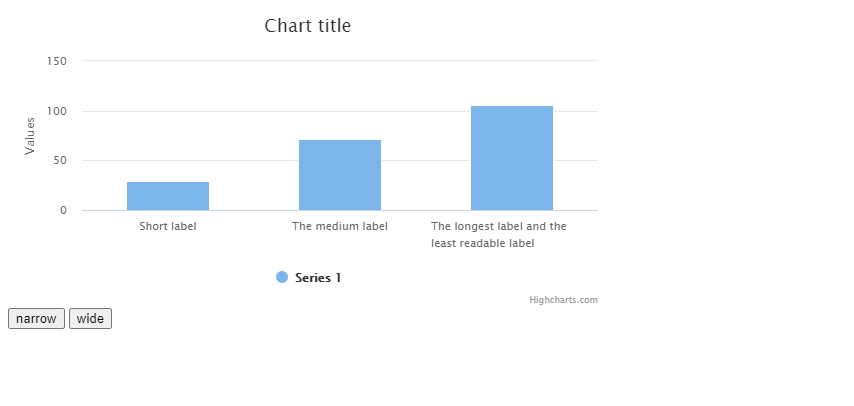

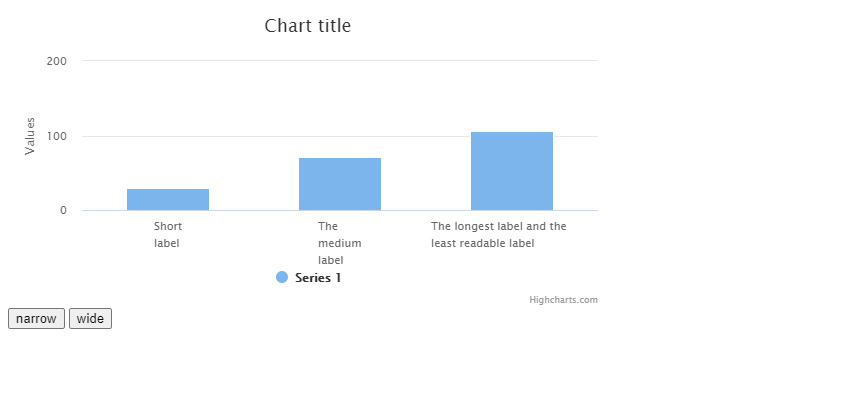

http://jsfiddle.net/ah3pqu7r/
After expanding, labels are as narrow as they were before expanding.
I guess that the problem is somewhere deep in renderer but I've got an very ugly workaround.
In Tick.prototype.addLabel :
replace with :
The text was updated successfully, but these errors were encountered: