New issue
Have a question about this project? Sign up for a free GitHub account to open an issue and contact its maintainers and the community.
By clicking “Sign up for GitHub”, you agree to our terms of service and privacy statement. We’ll occasionally send you account related emails.
Already on GitHub? Sign in to your account
copyq fails to create a tray icon from a root script [solved] #2155
Comments
|
Updating to the last release (6.3.2) not fixed the icon tray problem |
|
I had already tried this, but nothing to do. As I have said, the tray icon is correctly shown when I start copyq as user. The problem raises only when I start copyq from a root script. And this is why I have opened a new thread. |
|
I don't know what is the difference between Anyway, in this case the problems is not in the application itself but in the non-standard way it's being started. Not sure how much I can help here. |
|
The reason to use that "strange" code is that I need |
|
Actually, since this affects tray/notification area which uses D-Bus, I think you may need to override |
|
Thank you: could you suggest me what code I should use? This doesn't work:
|
|
Please see the real value for |
|
It works! Thank you!! EDIT Yes, it works!!! |
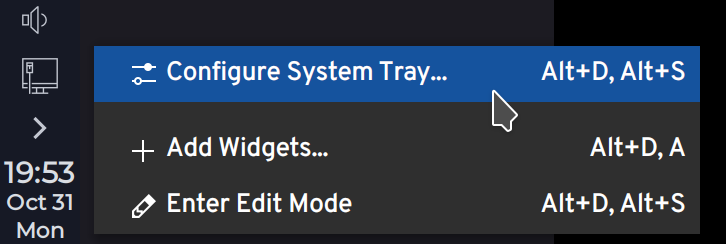
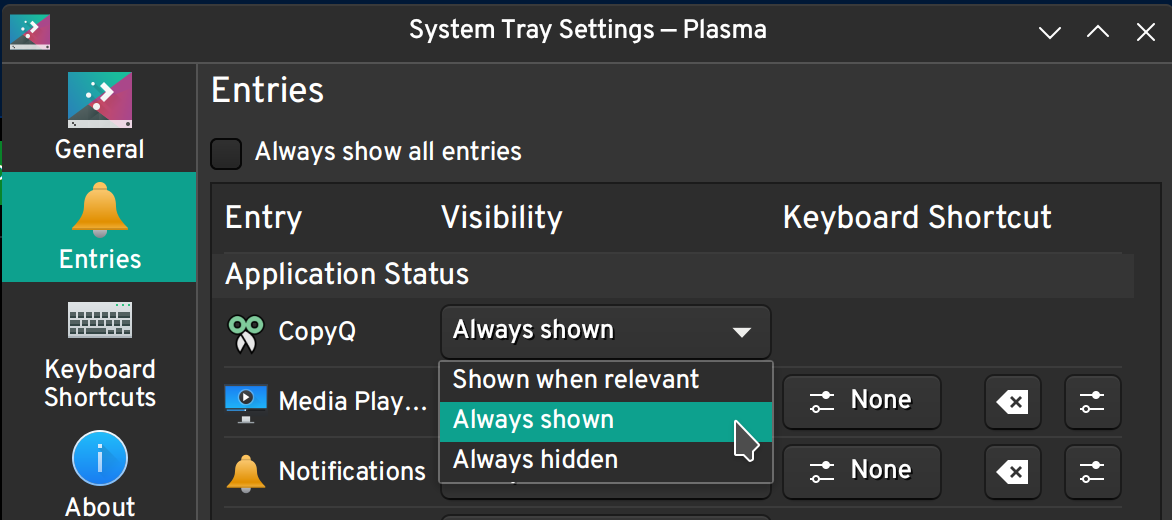
Describe the bug
I have the correct icon tray starting copyq as user, but starting copyq as user from a root script (sudo -u myuser ...) I cannot get the icon tray (even the server starts).
To Reproduce
Steps to reproduce the behavior:
Expected behavior
Tray icon visible
Screenshots
If applicable, add screenshots to help explain your problem.
Version, OS and Environment
copyq --version
CopyQ Clipboard Manager 6.0.1
Qt: 5.15.2
KNotifications: 5.89.0
Compiler: GCC
Arch: x86_64-little_endian-lp64
OS: KDE neon 5.26
Additional context
Add any other context about the problem here.
The text was updated successfully, but these errors were encountered: