New issue
Have a question about this project? Sign up for a free GitHub account to open an issue and contact its maintainers and the community.
By clicking “Sign up for GitHub”, you agree to our terms of service and privacy statement. We’ll occasionally send you account related emails.
Already on GitHub? Sign in to your account
Unable to set user pool domain #1
Comments
|
Have you tried running the stand alone version and comparing? Note that the domains must be fully qualified. For instance, I use "private.example.com" as the domain for my site, which is passed in as the "domain" variable and "auth.example.com" as the cognito authentication domain, passed in as the "auth_domain" variable. Passing in just "private" and "auth" as the variables will not work. |
|
Also note that I realized that the cloudfront distribution is heavily georestricted for my own testing. I should change that and parameterize it. |
|
Take a look at the root of the /terraform directory and look at the vars file as well as the main. You can see how the tld variable, auth_prefix and secure_prefix vars are all set, with tld being the root domain such as "example.com" and auth_prefix being "auth.". Then, main.tf there simply loads the module, and in doing so, concatenates the 2 vars together into "auth.example.com". |
|
Hmmm... I don't see the issue offhand. I'll try to repro on my end in the morning. The default subdomains should be created by the terraform script and the A records inserted automagically by it. So something seems fishy because the error is flat out saying the domain name is invalid (as in malformed, not that you didn't register it.) |
|
This might be it: you may need an A record for the root of the domain (siriusbinary.net itself). The terraform does NOT add A records for anything but the cognito user pool subdomain and the subdomain that will host the secure portion (auth. And private. By default.) Because I don't want it messing up the root if you already have something there. The error message seems to indicate that cognito wants the root tld to point to something. |
|
Docs indicate it too: https://docs.aws.amazon.com/cognito/latest/developerguide/cognito-user-pools-add-custom-domain.html "A web domain that you own. Its root must have a valid A record in DNS. For more information see Domain Names." Try that and let me know if it fixes it and I'll add that to the readme. |
|
Any progress/feedback? |
|
FYI. For testing, just having an A record for the root domain mapped to 127.0.0.1 appears to satisfy the requirement. |
|
Closing as there is no further input and I assume it was the above issue. |
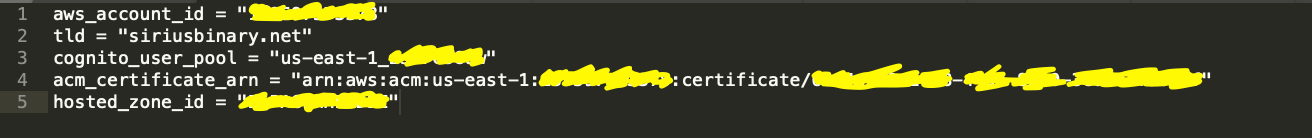
Hello!
First off thanks for sharing this terraform module. I've been trying to implement something similar during a couple of days without good look, until I found the awesome work that you did here.
I'm running the terraform module and it is currently failing with an error, so I was wondering if you have any clue about what could be causing it:
`Error: Error creating Cognito User Pool Domain: InvalidParameterException: Custom domain is not a valid subdomain: Was not able to resolve the root domain, please ensure an A record exists for the root domain.
status code: 400, request id: 49da68e8-XXXX....
on modules/secure-site/main.tf line 181, in resource "aws_cognito_user_pool_domain" "secure-site":
181: resource "aws_cognito_user_pool_domain" "secure-site" {`
The text was updated successfully, but these errors were encountered: