New issue
Have a question about this project? Sign up for a free GitHub account to open an issue and contact its maintainers and the community.
By clicking “Sign up for GitHub”, you agree to our terms of service and privacy statement. We’ll occasionally send you account related emails.
Already on GitHub? Sign in to your account
Philips Hue gone at 0.66.0: 'Config' object has no attribute 'apiversion' #13571
Comments
|
I think this error is a related to a required configuration change with 0.66.0. With 0.65.6 the bridge's host-attribute could be a DNS name ("philips-hue" in my case) and that name is also present in file phue.conf . With 0.66.0 only IPv4 addresses are allowed for the host-attribute and obviously (and without discovery enabled) the association to the hue bridge is lost. |
|
Enabling the discovery component and restarting HA brings back the Hue configuration dialog and linking the bridge creates a new file named "phue-.conf". The IP address is now the primary key in this file and no error is printed any more. However, no light bulb or other Hue component (motion sensor in my case) is available. |
|
Restarting HA after linking the bridge to HA using discovery bring's back the error. Traceback: |
|
Additional info: The bridge is accessible from the HA host / docker container by IP and DNS name. Using the API key present in file phue.conf ("username") to open http://192.168.5.49/api/<API_KEY>/config by cURL returns a JSON document containing apiVersion: "1.24.0" |
|
Reverting to 0.65.6 while keeping the configuration (using IP address instead of DNS name) brings back the bridge and the associated lights and motion sensors. If you need any more information, I am willing to help. |
|
I'm getting a similar error, My config is as follows: |
|
I have also lost my hue lights and sensors. I'm trying to downgrade with "sudo pip3 install homeassistant==0.65.6", but i get "[sudo] password for homeassistant" and have no idea what password is needed? |
|
|
|
same behaviour over here. |
|
If you are using the @robmarkcole sensor component you will need to update it. It has been fixed for 0.66 |
|
Using standard component. Same symptoms as above. Any solution ? |
|
You mention "motion sensor" in your description. We do not have a Hue motion sensor integration. This means that you are using a custom component. As written in the release notes, they no longer work. |
binary_sensor:
- platform: rest
resource: http://philips-hue/api/f1boUgPa6UH30tNbnqKudTlhM-o8MqcDejmFeHGw/sensors/9
value_template: '{{ value_json.state.status }}'
name: hue_sensor_1_movement
scan_interval: 2Standard REST. |
|
Btw: I don't know about Python, but the reported line(s) 61 of file hue.py contains: I can modify this line and use "api_version = (1,24,0)" but then another line fails (209). Seems that detecting the features of the bridge fails since 0.66 for me and some others. |
|
How can I check that aiohue is present in the proper versions? |
|
Well the Docker image should install it properly, but you can spin up |
|
Thanks for the instruction. Here's the complete output (the container's name is hassstack_app_1): |
|
Can you check to make sure that you definitely do not have any custom component for Hue? Also make sure that your |
|
I never used any custom component so the custom_component folder does not even exist. But - the deps folder contains some files related to hue, including aiohue 0.3.0 . Can I remove the deps folder in total and restart the container to download them again? |
|
yes, that is your problem. delete the folder. |
|
The container should always contain all dependencies when running under Docker. Only a few dependencies are not installed but aiohue is not one of them. |
|
I deleted my deps folder and HA complained couldn’t setup HUE due to lack of dependancies. I’m running in docker also. |
@balloob Yes, that was the problem at my side. After deleting the deps folder and restarting the container, the Hue component did not complain any longer and all lights and (REST attached) motion sensors are working as expected. Infact, the deps folder was recreated, but stayed empty. Thanks for the excellent support! |
|
@aptonline Did you restart the container or did you re-create it (docker rm && docker run)? I did the later and it worked. |
|
@m0wlheld I restarted it, I’m using it on a Synology Diskstation docker, I’ll clear the container and try again. |
|
@m0wlheld nope same error after clearing the container and restarting. |
|
Seems I did have a custom components for HUE switches... removed and now working 👍 |
|
Excellent. |
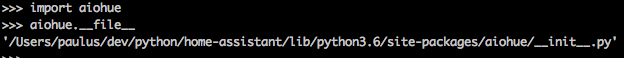
Home Assistant release with the issue:
0.66.0
Last working Home Assistant release (if known):
0.65.6
Operating environment (Hass.io/Docker/Windows/etc.):
HA running in official docker container for Raspberry Pi 3 on Raspbian Stretch
Component/platform:
https://www.home-assistant.io/components/hue
Description of problem:
After upgrading the Hue bridge is not recognized any more. This is not related to the new configuration scheme as mentioned by the 0.66.0 release notes. Traceback is available below. The final error message says: 'Config' object has no attribute 'apiversion'
Problem-relevant
configuration.yamlentries and (fill out even if it seems unimportant):Traceback (if applicable):
Additional information:
The text was updated successfully, but these errors were encountered: