-
-
Notifications
You must be signed in to change notification settings - Fork 28.6k
New issue
Have a question about this project? Sign up for a free GitHub account to open an issue and contact its maintainers and the community.
By clicking “Sign up for GitHub”, you agree to our terms of service and privacy statement. We’ll occasionally send you account related emails.
Already on GitHub? Sign in to your account
Broadlink failed to connect after update 0.115.1 #40267
Comments
|
broadlink documentation |
|
My raspberry pi also have two interfaces - VPN and local network. |
|
The solution is for the config flow to expose broadlink-python's local_ip_address, which makes explicit selection of the interface to be used to communicate with the broadlink device. In my setup ping works just fine. I also used a test script, and the script didn find any devices until i modified it to use import broadlink as blk
devs = blk.discover(discover_ip_address='192.168.1.101', local_ip_address='192.168.1.5', timeout=5) # Your device IP address
print([(d.host[0], hex(d.devtype)) for d in devs]) |
|
A temporary and very dirty workaround is to manually add the correct IP address of your HASS in the broadlink module, changing I.e. if HASS has an IP address of local_ip_address = '192.168.45.18'Keep in mind that once the broadlink module gets updated this dirty hack will stop working! |
|
yes, when I set local ip, it works devs = blk.discover(discover_ip_address='192.168.4.166', local_ip_address='192.168.4.117', timeout=5)
|
|
This problem will be fixed when we release this. |
|
Is there any estimation when your fix will be released in HA? Especially if this will be release in 115? As I was expecting such breaking issue should be fixed ASAP, but unfortunately it seems to missed 115.4 as I still observe this problem. Thank you |
|
This issue is still not addressed in HA 0.115.6 even this was already fixed in python-broadlink: This issue prevents any HomeAssistant Broadlink based integration to work in multiple network interface configuration. All existing devices are rendered unavailable and new devices could not be detected and added using web based Broadlink integration. existing broadlink devices report: When trying to add new using webui Broadlink integration: |
|
I can confirm that the issue's gone on |
|
Good to know it worked. Thank you! |
|
Yes, it also works on my devices. |
|
There hasn't been any activity on this issue recently. Due to the high number of incoming GitHub notifications, we have to clean some of the old issues, as many of them have already been resolved with the latest updates. |
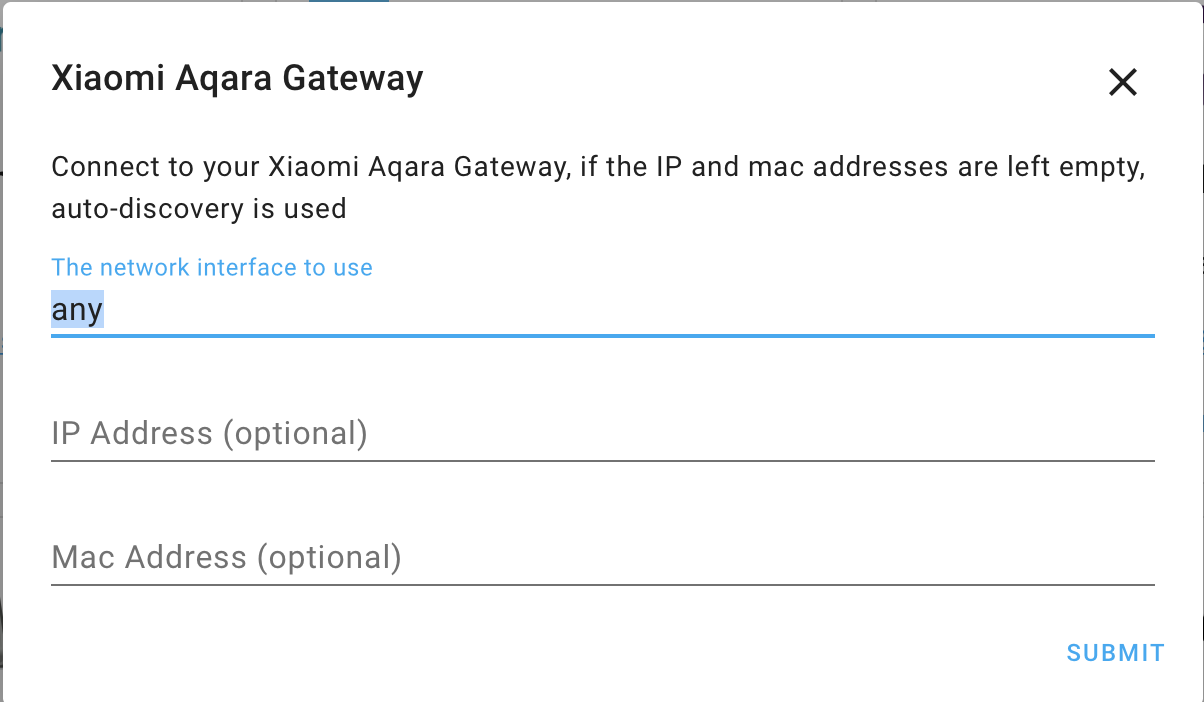
I have updated HA to 0.115.1, cleared broadlink in my yaml, reboot my pi, and have no suggestions about broadlink in integration, I pressed plus and try to add devices by IP. It can't connect. Ip of broadlink is constant. I have rm mini 3, rm pro, and broadlink a1
Environment
arch | armv7l
dev | false
docker | true
hassio | false
installation_type | Home Assistant Container
os_name | Linux
os_version | 4.19.66-v7+
python_version | 3.8.0
timezone | Europe/Moscow
version | 0.115.1
virtualenv | true
I also have VPN and local interface
Problem-relevant
configuration.yamlI removed everything connected with broadlink from my configTraceback/Error logs
Logger: homeassistant.components.broadlink
Source: components/broadlink/config_flow.py:100
Integration: broadlink (documentation, issues)
First occurred: 22:52:08 (2 occurrences)
Last logged: 22:54:37
Failed to connect to the device at 192.168.4.166: Device not found
Failed to connect to the device at 192.168.4.115: Device not found
Additional information
Router microtik
The text was updated successfully, but these errors were encountered: