-
-
Notifications
You must be signed in to change notification settings - Fork 28.4k
New issue
Have a question about this project? Sign up for a free GitHub account to open an issue and contact its maintainers and the community.
By clicking “Sign up for GitHub”, you agree to our terms of service and privacy statement. We’ll occasionally send you account related emails.
Already on GitHub? Sign in to your account
Opencv integration library fails to load after python 3.10 update #74566
Comments
|
opencv documentation |
|
I can confirm the issue. |
|
Getting the same errors on a Home Assistant OS setup with OS 8.2 |
|
Same issue. |
|
The problem remains in Home Assistant 2022.8.0... |
|
fortunately I was able to replace opencv with pillow for my application, maybe someone else here will have the same option |
|
The problem remains in september version... |
|
There hasn't been any activity on this issue recently. Due to the high number of incoming GitHub notifications, we have to clean some of the old issues, as many of them have already been resolved with the latest updates. |
|
The error remains: |
|
There hasn't been any activity on this issue recently. Due to the high number of incoming GitHub notifications, we have to clean some of the old issues, as many of them have already been resolved with the latest updates. |
|
The error remains. |
|
I found the solution there is to change on the manifest.json "numpy", "opencv-python-headless==4.7.0.72" this will install correctly openCV |
|
And it appears to be getting attention here: |
I can confirm this fixes my issue too! A bit more info for others, what I did was bascially copy the dev version of the opencv componet into my custom components folder and then make the opencv-python-headless version change. I also needed to add https://github.com/home-assistant/core/tree/dev/homeassistant/components/opencv |
|
I simply used "requirements": ["numpy", "opencv-python-headless==4.7.0.72"] Open CV use numpy as dependences normally it should not be needed to install it, anyhow.. I´ve also see Frank is working on it in the log of this component. |
|
There hasn't been any activity on this issue recently. Due to the high number of incoming GitHub notifications, we have to clean some of the old issues, as many of them have already been resolved with the latest updates. |
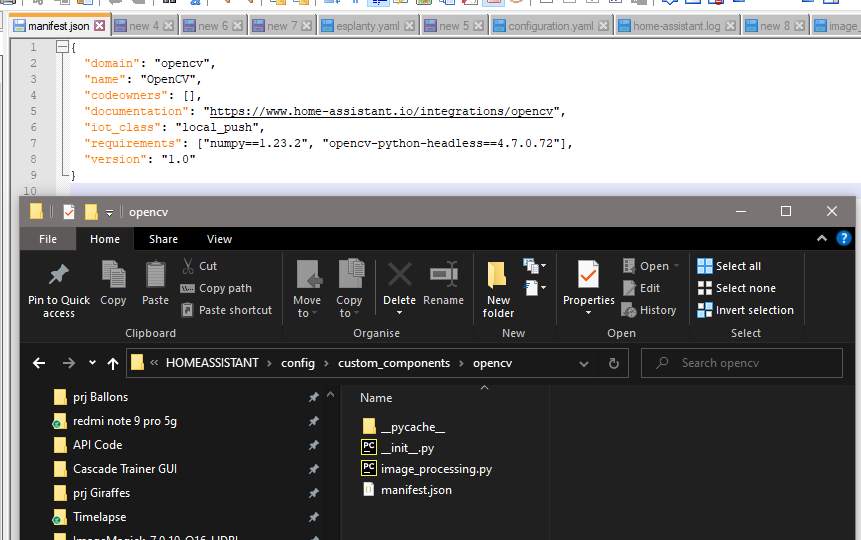
The problem
opencv library is failing to load with error message:
No OpenCV library found! Install or compile for your system following instructions here: http://opencv.org/releases.html
Other custom components based on opencv are broken with the same requirements:
What version of Home Assistant Core has the issue?
2022.7.0
What was the last working version of Home Assistant Core?
2022.6.7
What type of installation are you running?
Home Assistant Container
Integration causing the issue
OpenCV
Link to integration documentation on our website
https://www.home-assistant.io/integrations/opencv/
Diagnostics information
Example YAML snippet
No response
Anything in the logs that might be useful for us?
... import cv2 File "/usr/local/lib/python3.10/site-packages/cv2/__init__.py", line 181, in <module> bootstrap() File "/usr/local/lib/python3.10/site-packages/cv2/__init__.py", line 153, in bootstrap native_module = importlib.import_module("cv2") File "/usr/local/lib/python3.10/importlib/__init__.py", line 126, in import_module return _bootstrap._gcd_import(name[level:], package, level) ImportError: Error relocating /usr/local/lib/python3.10/site-packages/cv2/cv2.abi3.so: cblas_dgemm: symbol not foundAdditional information
No response
The text was updated successfully, but these errors were encountered: