New issue
Have a question about this project? Sign up for a free GitHub account to open an issue and contact its maintainers and the community.
By clicking “Sign up for GitHub”, you agree to our terms of service and privacy statement. We’ll occasionally send you account related emails.
Already on GitHub? Sign in to your account
Attempting to re-enable disabled integrations never sends a websocket message #12546
Comments
|
is there an alternate way to edit this data? Where is it stored? |
|
@AskAlice You can manually edit
Make a backup of |
|
@AskAlice I can't reproduce the problem, are you sure this is not an issue with a stale browser cache? |
Yeah I've tried it on a few different browsers. I also tried right clicking refresh with dev tools to empty cache & hard reload, as well as going to the 'Application' tab in the chrome dev tools and clearing all storage. Another user in discord reports this to also be occurring. The first one that doesn't enable is the nest integration which is defined in my yaml, the second one is an esphome installation that is defunct (esp32 is offline) I can imagine there are only a few places where it would
Hmm... |
|
I left my phone open on the page for a few minutes with disabled integrations shown, and while it didn't initially work, tapping it again after that duration did work. In that time I did run |
OK, so is it now working again and you can disable and enable integrations? |
|
One I had re-enabled in the config, and the other had |
|
It seems this is a bug that requires more investigation. A day after I was able to re-enable a disabled integration, I refreshed, and disabled an integration for the first time since yesterday. Disabling an integration yields the same bug as seen in the video I linked. I could try and sanitize my configs, upload them to git, and see if I can reproduce in a different homeassistant install. If not, I'm happy to give a developer ssh access to a clone of my HASS installation for use with a VSCode remote, with sensitive info stripped out of it. |
That doesn't make sense, It could also be that the the enabling works, but the UI is just not updated. You can enable WS logging in core like this: logger:
default: info
logs:
homeassistant.components.websocket_api.http.connection: debug |
|
I've had this issue too, seems like the button click on the UI is not actually clicking the button. I'm a frontend dev (Angular, React, Vue, etc) and I had a quick look and noticed that selecting the button on dev tools (by right-clking the button and selecting "Inspect Element") actually shows me another element. It could be a rendering issue on the UI. However, I managed to trigger the button click via Javascript on the dev tools console using the following command: NOTE: Since the HA frontend uses web components, you have to manually query the The above command specifically cards an integration by name (e.g. If anyone else has the same issue, maybe this will help. In the above command, you can simply change the integration name ( If you're unsure what your integration name is, you can find this by inspecting the integration cards in the dev tools of your browser. P.S. I'm using the following versions |
|
@prageeth Nice! That actually activates the component again. For now I want to give an alternative method to activate the component which I find a little bit easier to execute:
Now the integration should be activated again. I hope this helps. |
|
Still seeing this now on Google Chrome either Desktop (Version 106.0.5249.119) or Mobile but does work fine on Microsoft Edge. |
This worked for me. But was easiest to do a CTRL-F and search for the integration name first. Thanks! |
|
There hasn't been any activity on this issue recently. Due to the high number of incoming GitHub notifications, we have to clean some of the old issues, as many of them have already been resolved with the latest updates. |

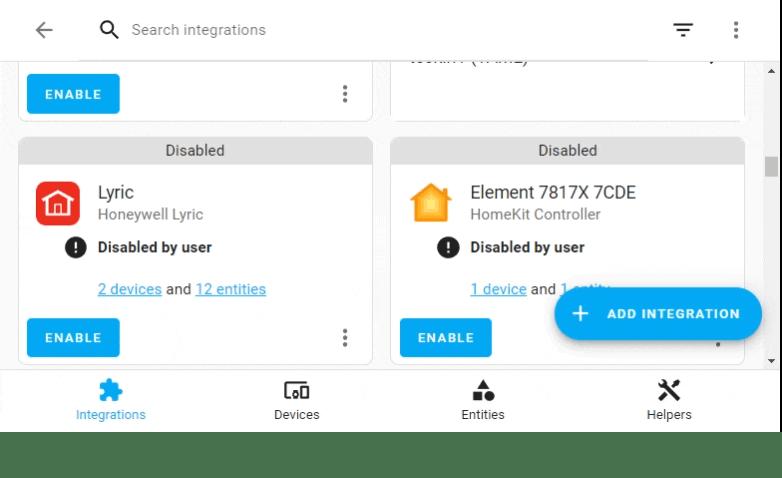

Checklist
Describe the issue you are experiencing
in /config/integrations, clicking on the
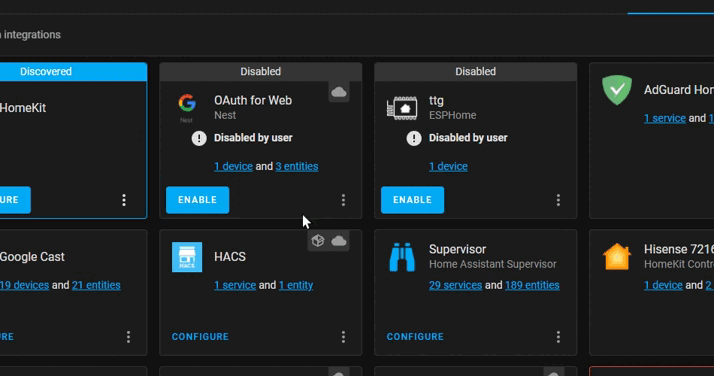
Enablebutton or the three dots has no effect.No websocket traffic is seen that should have made the call to enableIntegration
One possible reason could be that it returns without logging an error here: https://github.dev/home-assistant/frontend/blob/3b6b4d76640fa73dc336a9a6875ff036fe45033f/src/panels/config/integrations/ha-integration-card.ts#L528-L535
Describe the behavior you expected
To re-enable the config entry
Steps to reproduce the issue
not sure how to reproduce entirely, but I simply just went to config/integrations, showed disabled integrations, then tried to enable one.
https://discord.com/channels/330944238910963714/672220541343760384/960745641099812934
https://discord.com/channels/330944238910963714/672220541343760384/970715074916405299
What version of Home Assistant Core has the issue?
core-2022.4.7
What was the last working version of Home Assistant Core?
core-2022.4.7
In which browser are you experiencing the issue with?
Google Chrome Version 100.0.4896.127
Which operating system are you using to run this browser?
windows 11 and raspbian
State of relevant entities
No response
Problem-relevant frontend configuration
No response
Javascript errors shown in your browser console/inspector
Additional information
No response
The text was updated successfully, but these errors were encountered: