New issue
Have a question about this project? Sign up for a free GitHub account to open an issue and contact its maintainers and the community.
By clicking “Sign up for GitHub”, you agree to our terms of service and privacy statement. We’ll occasionally send you account related emails.
Already on GitHub? Sign in to your account
The new precision feature does not work at all when Number Format for the user is set to None. Both UI and rounding is broken #15667
Comments
|
It is worse Even when you have a number with real random decimals the feature does nothing. This is some sensors where I set the value to 2 decimals. And it ignores it and display the info like it was. It does not append 0. And it does not round off numbers. I cannot see that this feature works at all |
|
May be it is better to rename it to just "The UI for the new precision feature does not work well" ? |
|
The feature does not work in Safari on my iPad either. And also tried Firefox on Windows. Same problem with the feature now not working at all. And I am talking about the actual feature not working. The numbers are not rounded no matter what I pick in the UI. In 3 different browsers |
|
Does not work in my iOS Companion App (iOS 15.x). Also checked in FF 110.0.1 (64-bit). |
|
I tested on a Linux box. All my computers are with English OS and Danish keyboard. My decimal symbol is dot like in English. But I wonder if those that have it working have different locale on their computers. Paul is French. France, Germany and Denmark uses comma for decimal points. Can this influence something? My locale is setup to be English UK. And with Danish keyboard because I need ÆØÅ to write to Danes |
|
@KennethLavrsen I am absolutely sure that the "Precision feature" should work whatever local settings are chosen. |
|
Last input before I go to bed. I checked the core entity register and the precision value gets stored correctly when I change it. It just does not do anything in the frontend |
|
Yes. I just saw the posting before mine. My number format (which I never noticed before) was set to none. If I set it to Auto - then the feature works. So Paul. That should help. I wonder why the None value exist. But you probably need to deal with it somehow. But it surely works now. That was a strange one |
|
Just tried to set the number format to comma and it still works. It is only the None value that causes the issue. |
|
No I see now. It removes the 1000s feature which I prefer not being used. But now that Paul has the info he should also be able to reproduce it and fix it. And if he is sain - he is in bed now (same timezone as I). And now it is bedtime. Good teamwork |






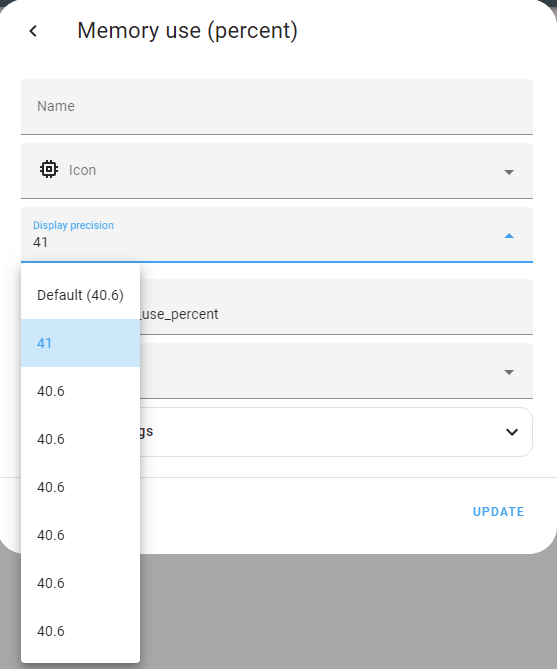

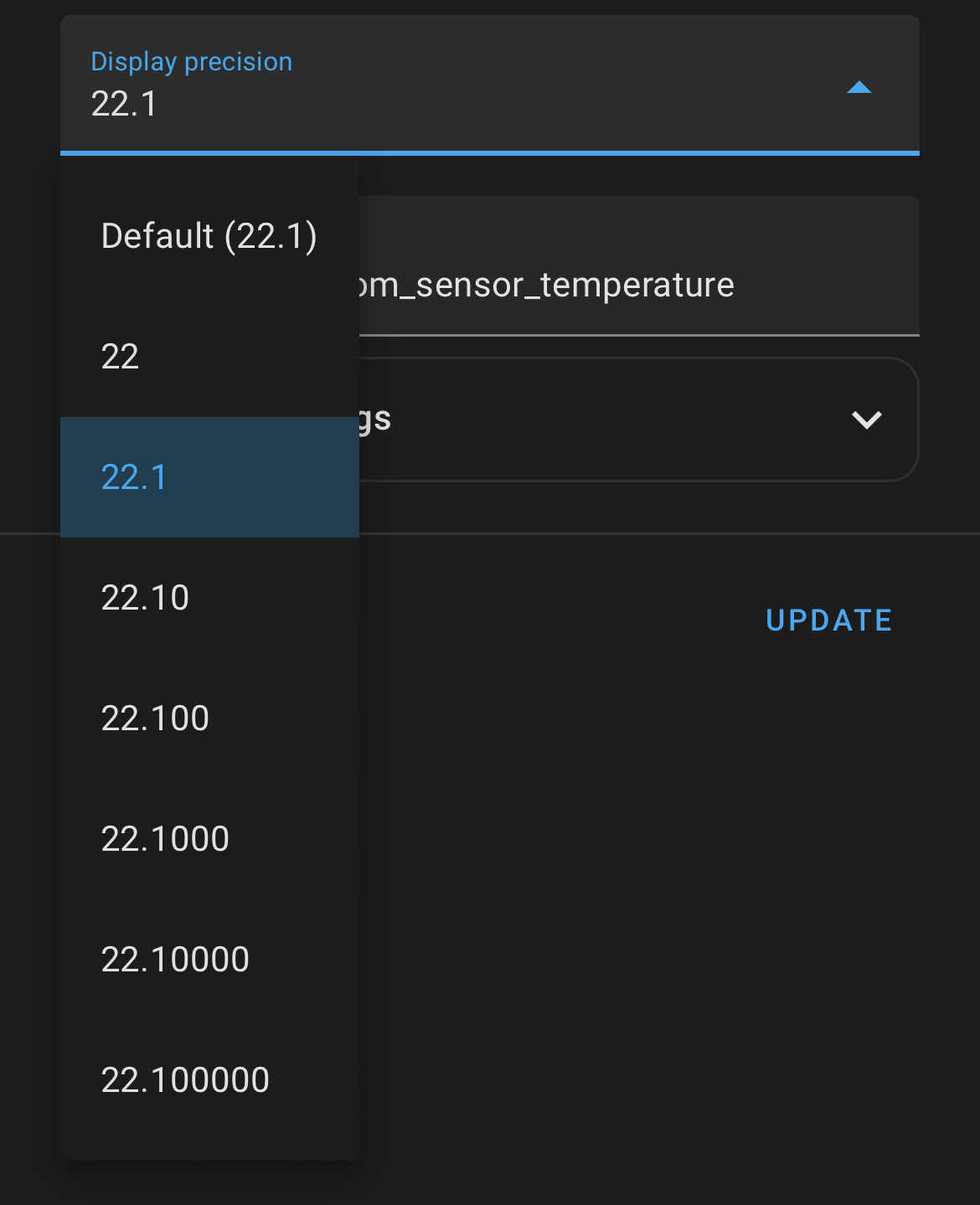





Checklist
Describe the issue you are experiencing
The new precision feature is great - except it does not work.
But the UI has a small problem
If the value of a sensor happen to be a round number - the UI is not very user friendly in showing the choices in the pull down
See pictures below. Price is close to 2 and rounded off the first 2 decimals are zeros
And EDIT
The feature does not seem to work at all. Nothing happens no matter what value my sensors have
EDIT EDIT
The trigger is that the user has Number Format set to None which is a valid value and one I like to use. See discussion below.
As temporary work around people can set one of the other number formats
Describe the behavior you expected
The UI should show the zeros after the decimal
Like
2
2.0
2.00
and not
2
2
2
Steps to reproduce the issue
Have a sensor with a value that is with zeros like 2.000 or 1.99998
This will show
2
2
2
2
2
1.99998
Should be
2
2.0
2.00
2.000
2.0000
1.99998
Here is an actual example
I even had a sensor where the choices were
2
2
2
2
2
2
What version of Home Assistant Core has the issue?
core-2023.3.0
What was the last working version of Home Assistant Core?
new feature
In which browser are you experiencing the issue with?
Google Chrome
Which operating system are you using to run this browser?
Windows
State of relevant entities
No response
Problem-relevant frontend configuration
No response
Javascript errors shown in your browser console/inspector
No response
Additional information
No response
The text was updated successfully, but these errors were encountered: