-
Notifications
You must be signed in to change notification settings - Fork 2.6k
New issue
Have a question about this project? Sign up for a free GitHub account to open an issue and contact its maintainers and the community.
By clicking “Sign up for GitHub”, you agree to our terms of service and privacy statement. We’ll occasionally send you account related emails.
Already on GitHub? Sign in to your account
Lost scrollbar on panel view #16031
Comments
|
In the browser and in the android application, it is impossible to scroll a picture-element that does not fit on the screen: |
|
HA supervised latest, Win 10 pro, Firefox latest: same issue Android app latest: same issue Android 8, Fully Kiosk latest: same issue |
|
I am having the same issue on all my devices whether they are Android, Windows 10 or IOS. |
|
I am having the same issue. |
|
Same Problem for me. With 2023.3.6 all works fine. |
|
I have the same issue on each platform. Any suggestions? |
|
Hello again. |
|
It seems, there was no "bump frontend to..." in the relese notes... |
|
NOPE I have the same problem still |
|
I am also still having the issue. The fix must not have made this update. |
|
I am having the same problem. PIcture elements card representing the house floorplan has lost its scrollbars. |
|
According to my information, the bugfix will be included in 2023.5.0.b0. |
|
same here no scroll in panel view |
|
I am happy with version 2023.5.0. Scollbars back under WIn10 and MS Edge |
|
Yes, thanks for the fix, works again ;-) |
|
Same for me - thanks |
|
Same here, thanks! |
|
Version 2023.5.0. is solved srollbar issue. Thank you for your effors :) |
|
Unfortunately our joy didn't last for long. bye |
|
Still working on all OS after 5.1 update. |
|
Scrollbars back after restart on 2023.5.2. Seems unstable since scrollbars tends to get lost while developping. |
|
Scroll bars are back on initial login with 2023.5.2, but they go away if you click away from the overview dash. Nothing brings them back except full page refresh and logging in again. |
|
Same issue here running |
|
Same issue here. Running latest versions. Issue is across all devices regardless of operating system or browser. |
|
I have the same issue on 2023.5.4 on ios 16.5 |
|
Issue still there, not consistent. I can run fine for a few minutes and then all of a sudden scrolling stops. It even happens using the HA App on android tablet, not just my Windows 11 PC (Edge and Chrome). |
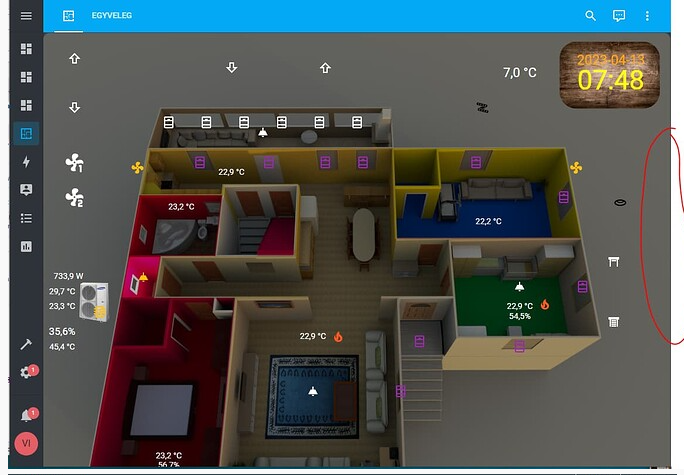
Checklist
Describe the issue you are experiencing
Since beta my front panel view dont show scrollbar to the right. but on the other view that is not panelview it shows.
Describe the behavior you expected
Steps to reproduce the issue
...
What version of Home Assistant Core has the issue?
Home Assistant 2023.4.0b5
What was the last working version of Home Assistant Core?
Home Assistant 2023.3.6
In which browser are you experiencing the issue with?
Google chrome Version 111.0.5563.147 (Officiell version) (64 bitar)
Which operating system are you using to run this browser?
Windows 10 Business
State of relevant entities
No response
Problem-relevant frontend configuration
No response
Javascript errors shown in your browser console/inspector
No response
Additional information
No response
The text was updated successfully, but these errors were encountered: