You signed in with another tab or window. Reload to refresh your session.You signed out in another tab or window. Reload to refresh your session.You switched accounts on another tab or window. Reload to refresh your session.Dismiss alert
I'm going to check this again on pure HA (completely without my local template definition).
I will reopen when I will be 100% sure that this is not related with my template
Checklist
The problem
if the theme is not selected on the gauge there is no red color
see the example below
the connection speed is above 70 - all correct - green

the connection speed is between 40-70 - all correct - yellow

the connection speed is between 30-40- no red color

I thought that this is a problem with template but it is not - see the code inspector - the style for .value class is not generated
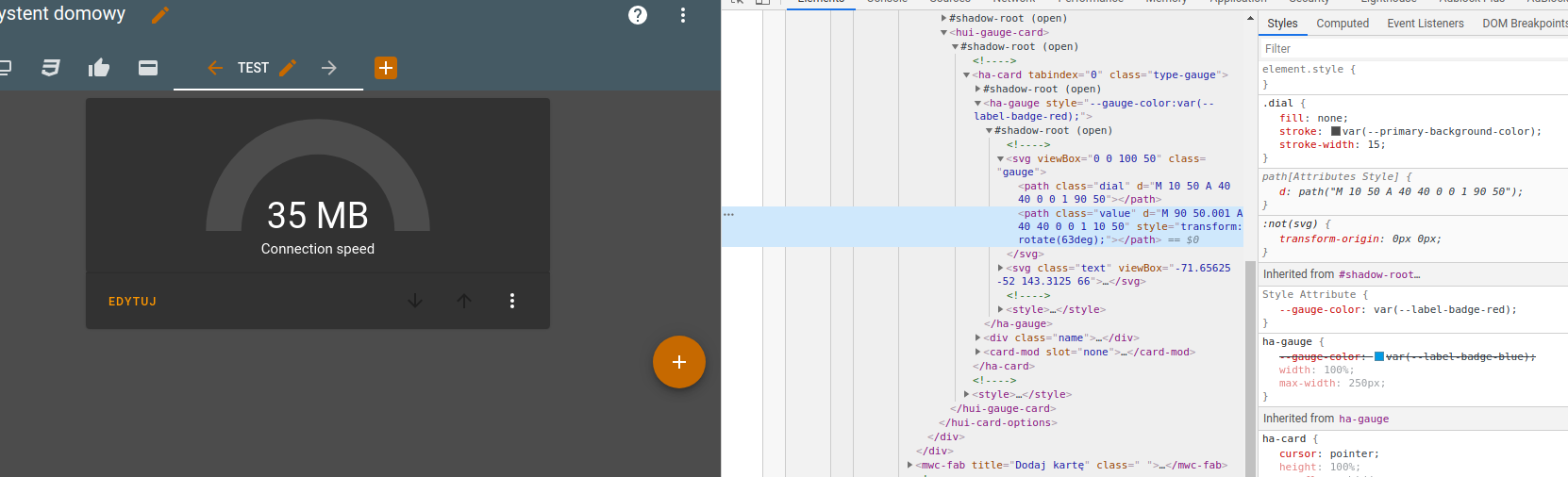
When we do this in other way:
the green is green

the yellow is yellow

again the is not red

It looks that the .value style is not generated for red
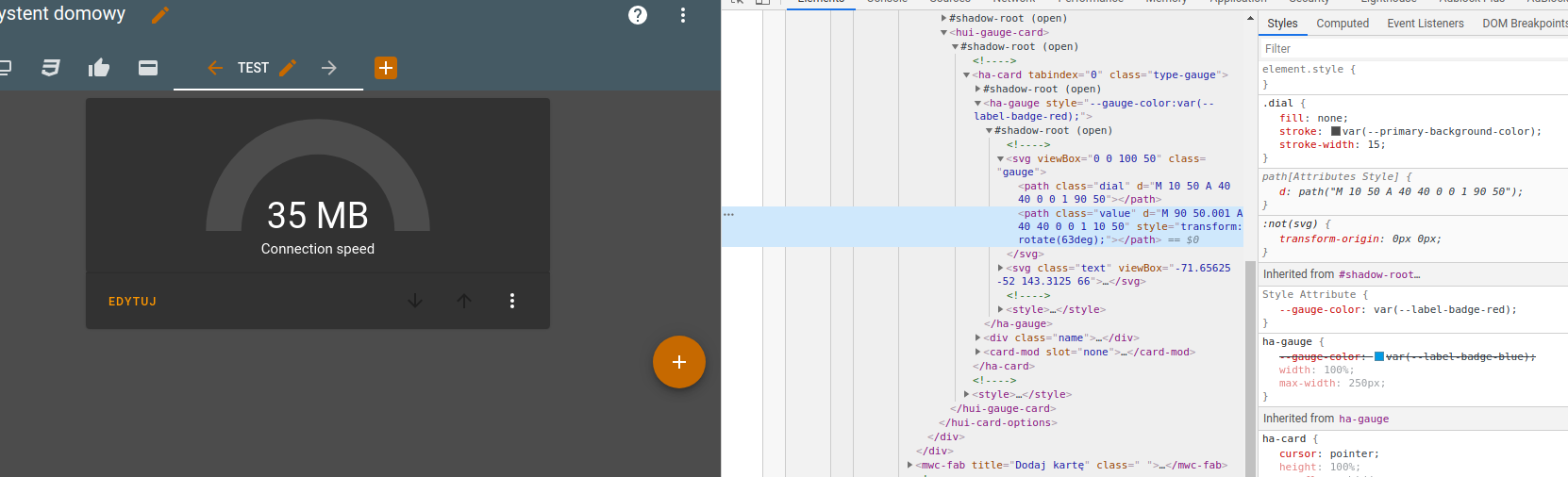
When the theme is selected all works as expected
Expected behavior
It will be great if the default colors work even if the theme is not selected.
Steps to reproduce
as described above
Environment
State of relevant entities
Problem-relevant configuration
Javascript errors shown in your browser console/inspector
Additional information
The text was updated successfully, but these errors were encountered: