New issue
Have a question about this project? Sign up for a free GitHub account to open an issue and contact its maintainers and the community.
By clicking “Sign up for GitHub”, you agree to our terms of service and privacy statement. We’ll occasionally send you account related emails.
Already on GitHub? Sign in to your account
Pollen sensors show "Unknown" with upgrade to 0.67.0 #13896
Comments
|
Seeing the same ~20 hours later. |
|
pollen.com must be having some major difficulties with their service, as it is still down multiple days later. Going to disable it for now..... |
|
I wanted to see if I am correct. The module uses pypollen 1.1.1, which is a Python website parses that then creates an API from the data is parses from the pollen.com website? Meaning, if Pollen.com changes their layout of how the data is presented, it will break the API as the data is no longer where it should be? And this is what happened? |
|
@nordicblue: Close. It looks like the website is back up. I will look into this today and see if I can make any progress. |
|
@bachya pollen.com is throwing a 403 when using pypollencom. They've likely changed whatever auth mechanism... |
|
@bachya, thanks for the response, explanation and also your hard work on this package:) Noticed the site was back up, and the component was still having issues, so figured it had something to do with pollen.com changing something within their site. I'll leave it to the experts, however, as I am definitely not a Python expert:) |
|
Did some digging – looks like the API now requires:
Will obviously require a new version of |
|
Thanks, @bachya. I attempted to upgrade to 1.1.2 with pip, but I assume that since HASS is calling version 1.1.1, upgrading just the pypollencom is not going to suffice, correct? No biggie, if so, I can hang tight until the next release of HASS to see the allergy reports on my dashboard. Just glad that there are people like yourself contributing to this great software. YOU ROCK! 👍 |
|
@nordicblue You can always add the fix to |
|
@nordicblue Thanks for the kind words! Glad to help. @arsaboo is right on the money: if you want this right now, you can apply his instructions. I'm doing that – can't stand looking at |
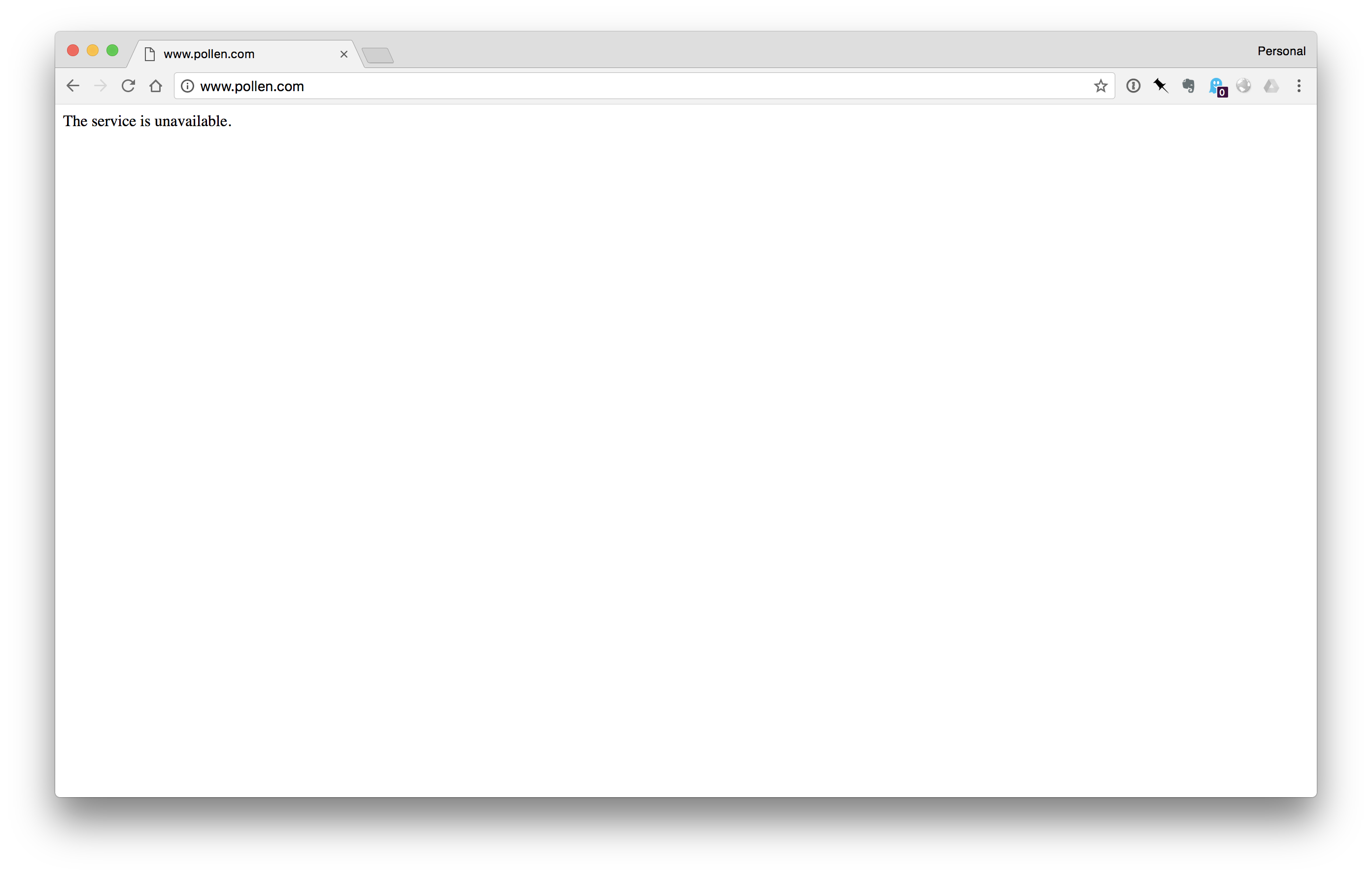

Home Assistant release with the issue:
Last working Home Assistant release (if known):
0.66.1
Operating environment (Hass.io/Docker/Windows/etc.):
Raspberry Pi, Docker
Component/platform:
sensor/pollenDescription of problem:
As of 0.67.0, a number of the Pollen sensors show "Unknown":
Problem-relevant
configuration.yamlentries and (fill out even if it seems unimportant):Traceback (if applicable):
Additional information:
The text was updated successfully, but these errors were encountered: