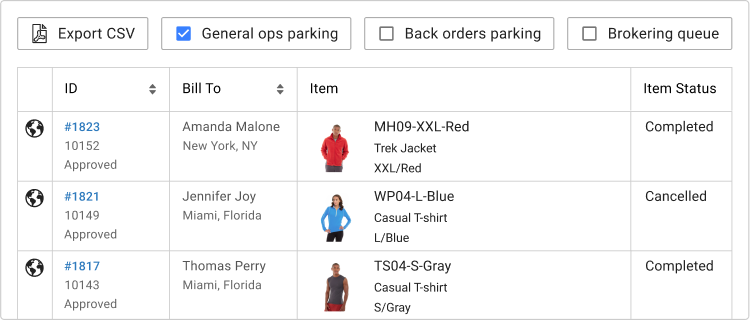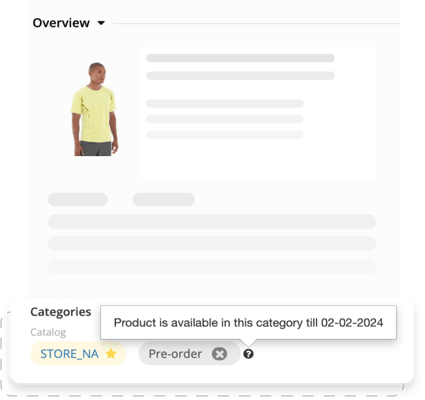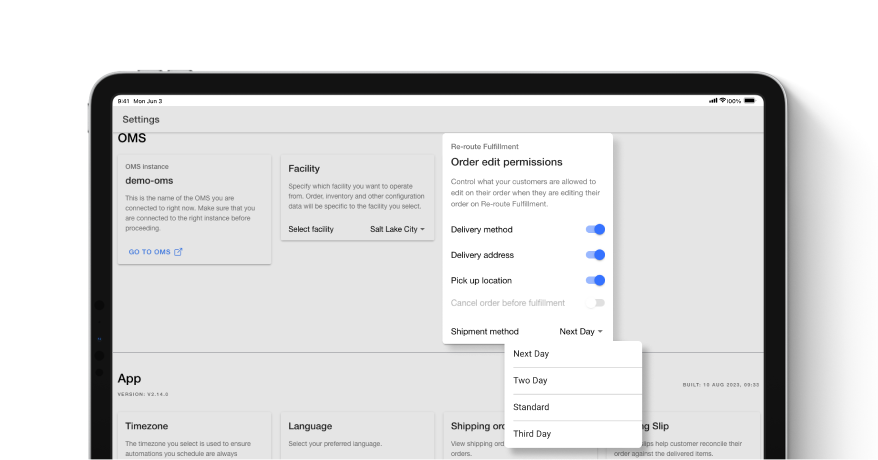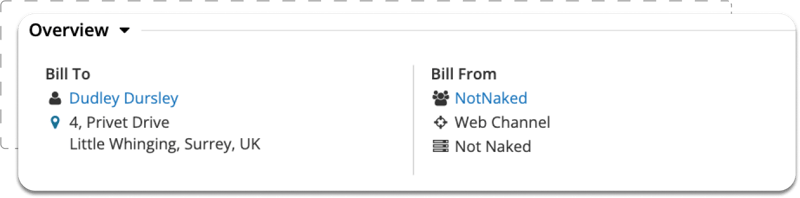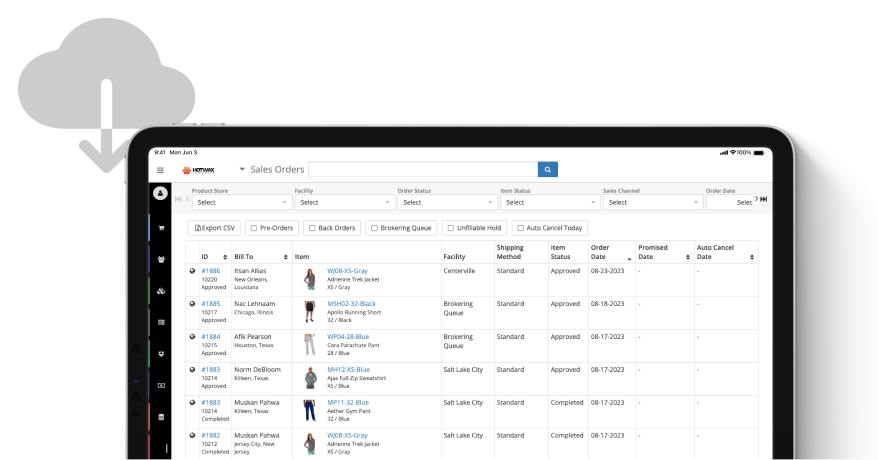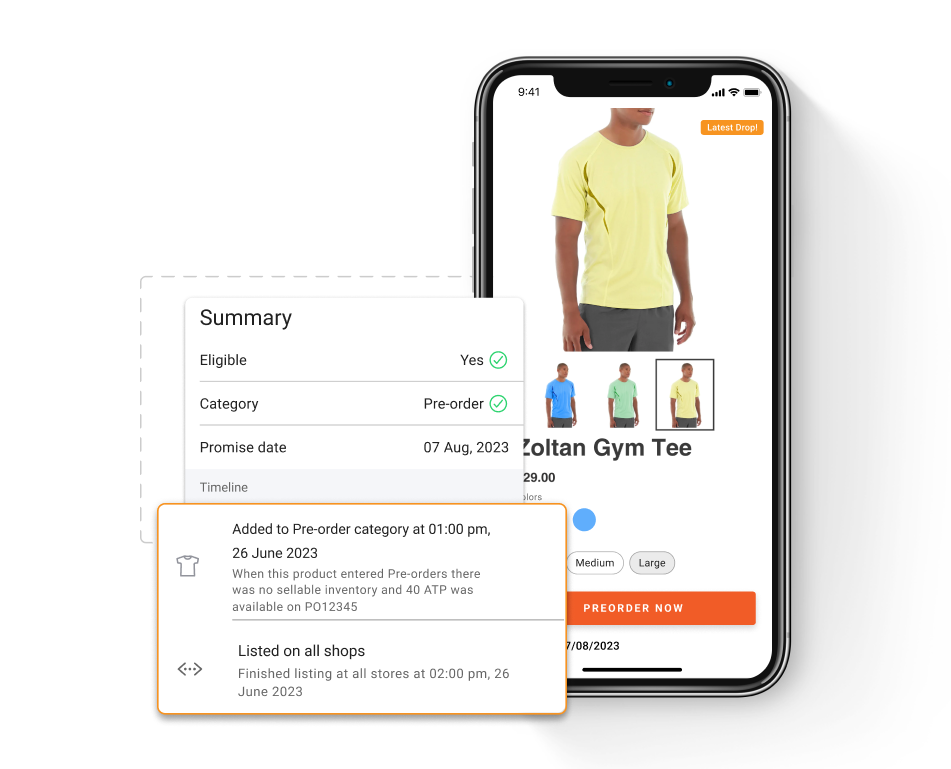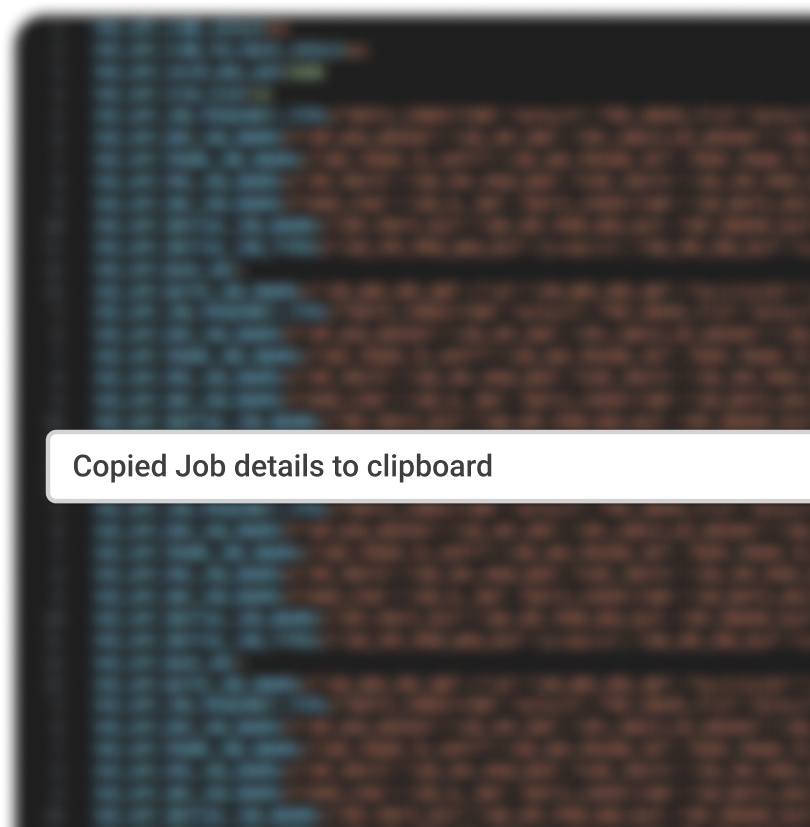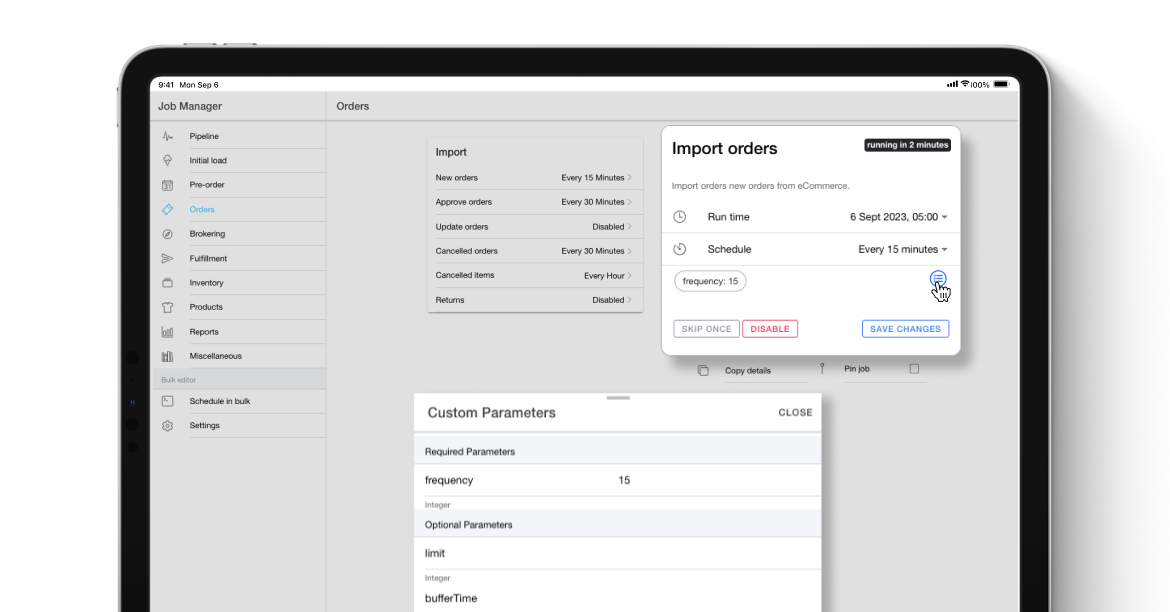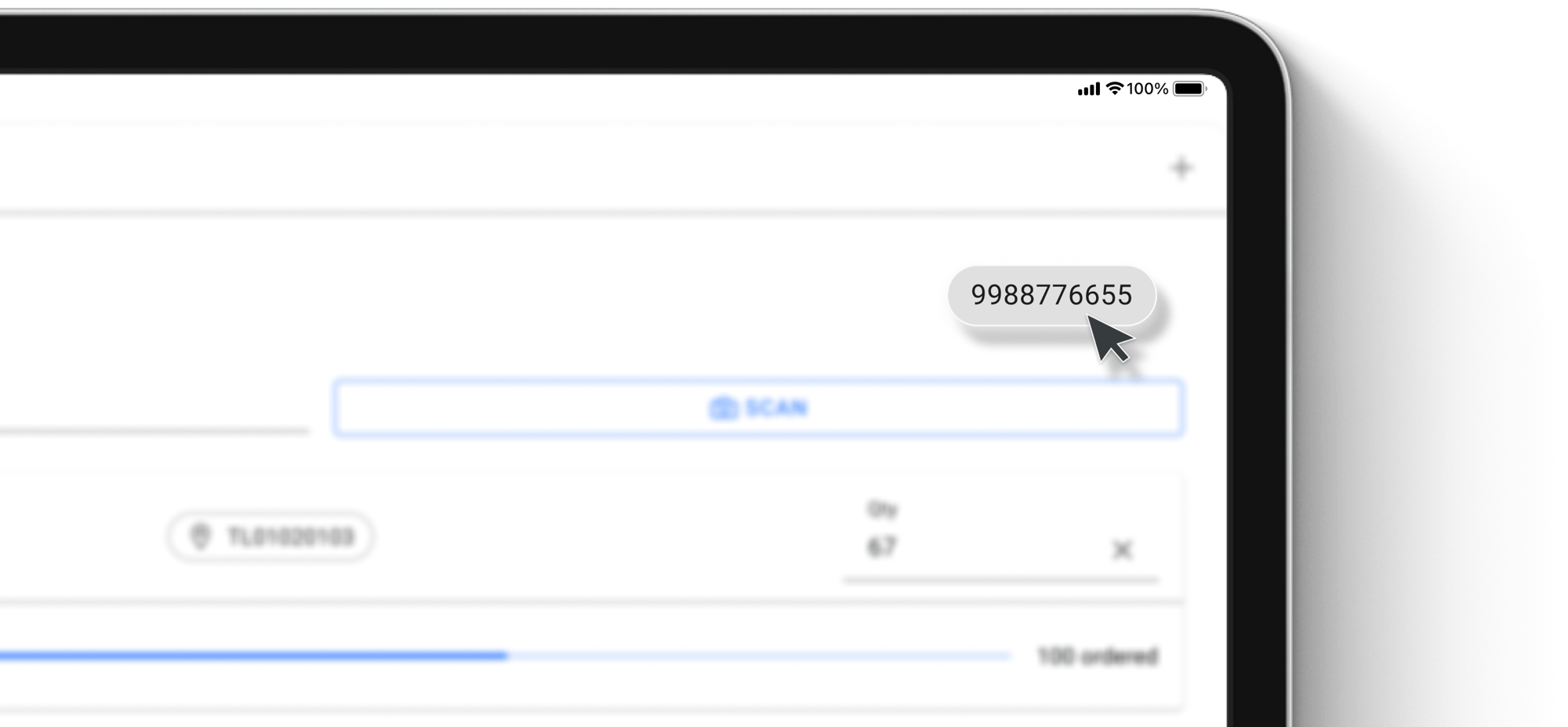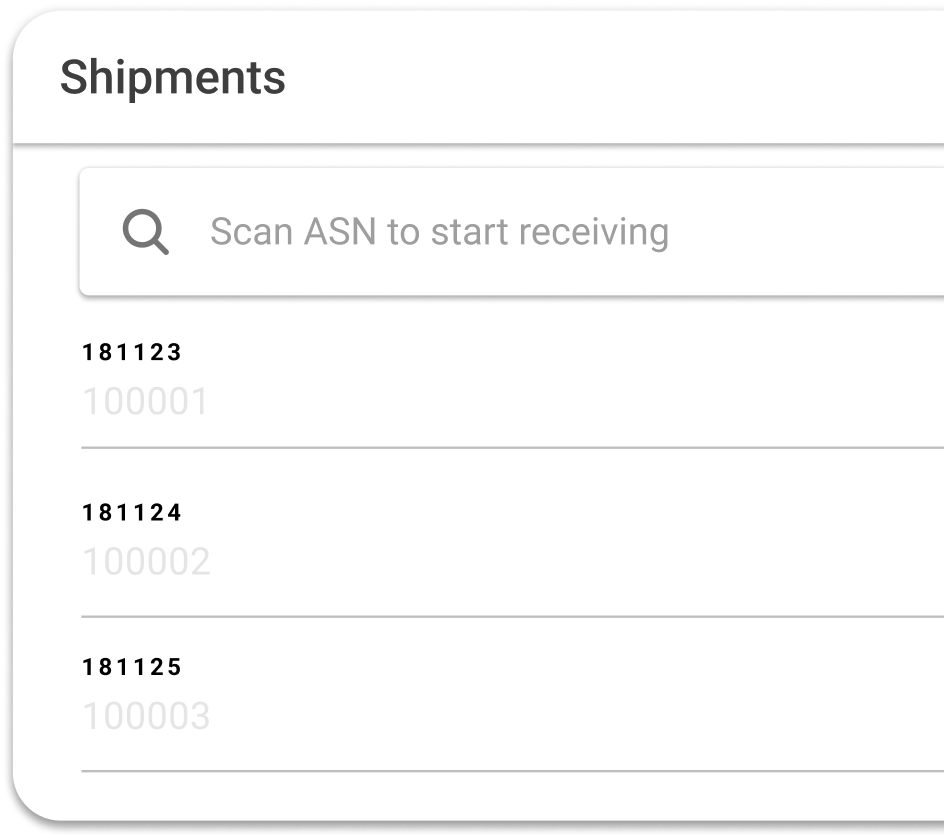| description |
|---|
HotWax Commerce's August update features SAML-based Single Sign-On support and customizable job parameters for tailored business needs. |
1. Order: General Operations Parking Queue
All historical data for canceled and completed orders will now be stored in a new queue named general operations parking, during the initial setup. This change ensures that the Fulfillment, Demand, and Sales Reports exclusively showcase the data for orders fulfilled by HotWax Commerce.
2. Pre-Sell: View Product Category
Product categories such as Pre-Order/Back-Order will now be displayed on the Product Detail Page to help merchandisers quickly identify the current category of the Product.
3. BOPIS: Configure BOPIS rejection emails
Retailers can now configure fulfillment options for rejected BOPIS orders in email notifications, providing flexibility in handling these cases.
4. Orders: Save Billing Address
Retailers can now choose if they want to save customers’ billing information during initial setup as per their unique business needs, making HotWax Commerce suitable for diverse integrations with accounting platforms.
5. Order: Import Sales Orders Using CSVs
Retailers can now import Sales orders using CSV files.
1. User Authentication: Launched Single Sign On
SAML based Single Sign On feature is now supported in HotWax Commerce.
2. Pre-Sell: View Product Status Summary
Merchandisers can now quickly see product status summaries like listing and delisting history on the Product Catalog Detail page to get an instant overview of their products pre-order status.
3. Job Details: Copy Run Time Data
Operation Managers can now copy run time data with job information to get granular details when debugging any error.
4. Job Manager: Advanced Job Parameters
Operation Managers can now add unique job parameters per their business requirements without external assistance when scheduling a job.
5. Receiving: View External Shipment ID
Store associates can now view External Shipment ID on the Shipment page to quickly identify the transfer orders.
6. Receiving: View Tracking ID
Merchandisers can now view tracking ID in shipment details page to easily track transfer orders.