-
-
Notifications
You must be signed in to change notification settings - Fork 205
New issue
Have a question about this project? Sign up for a free GitHub account to open an issue and contact its maintainers and the community.
By clicking “Sign up for GitHub”, you agree to our terms of service and privacy statement. We’ll occasionally send you account related emails.
Already on GitHub? Sign in to your account
ncspot window looking corrupted/wrong #556
Comments
|
Hmm, would you happen to know if this also occurs with versions <0.7.x? I wonder if it's because of b80e018 |
|
localhost$ pkg_info ncspot Comment: Description: Maintainer: Henrik Friedrichsen henrik@diff.cc |
|
Then the change I mentioned is not related. What locale are you using? What is |
Looks like LANG isn't set by default in OpenBSD. When I set it with |
|
My |
|
just did a fresh arch install and i'm having this issue. didn't have it on kde neon or manjaro. does look to be something with the LANG. once i set that i'll be back to let you all know if that fixed it. i'm having trouble figuring that out though, lol. |
|
yeah, it was language issues. if you run: |
|
Good to know it's an Arch related issue. I don't think I set my Lang
variables properly either, I'll check that when I can. Thanks!
|
|
You should enable at least |
yes, it's from not setting the locale correctly. it wasn't too bad to fix. I think this issue can be closed. message me if you need links. |
|
Yep, confirmed. |
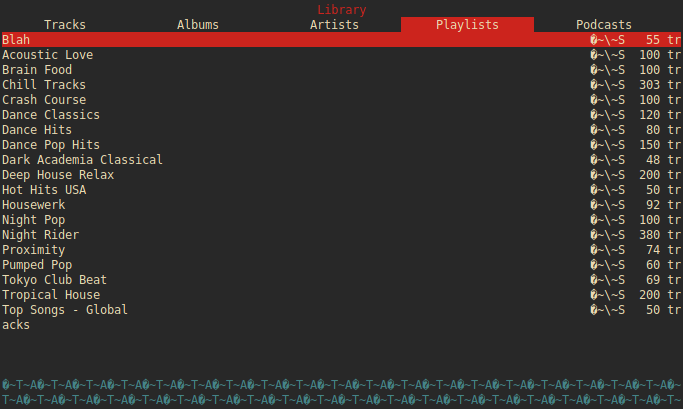

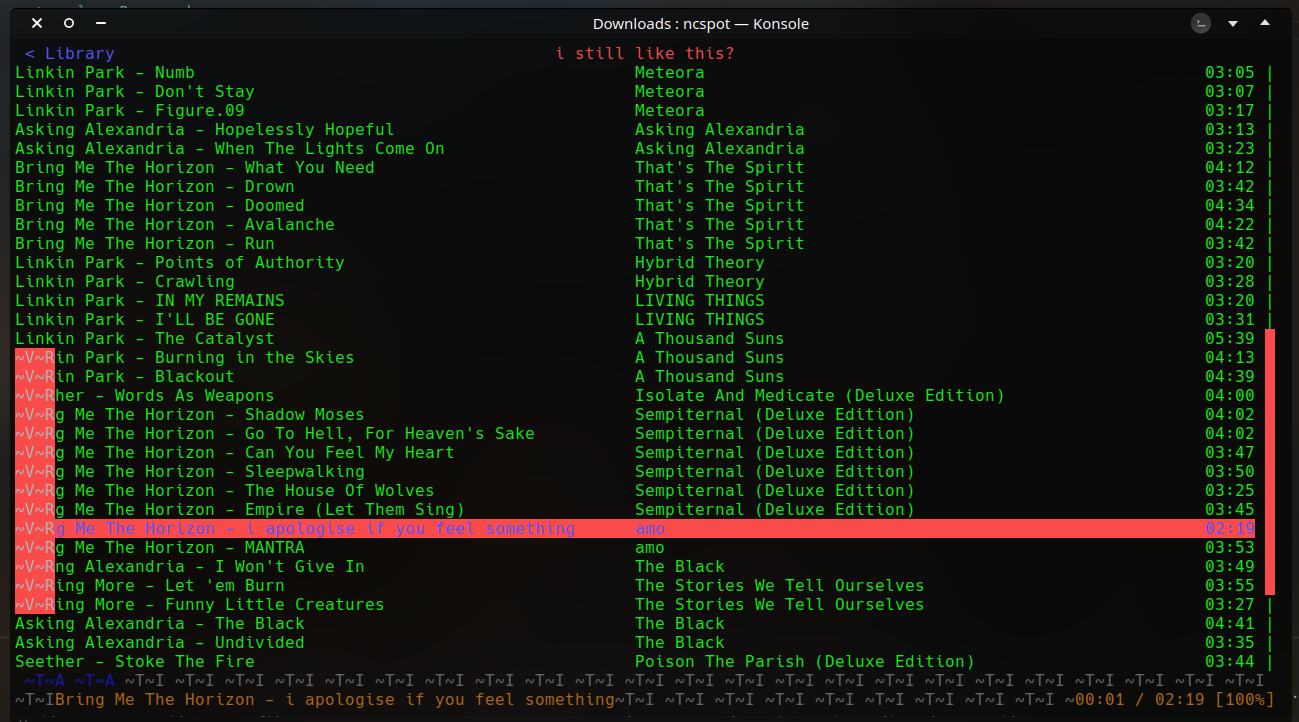
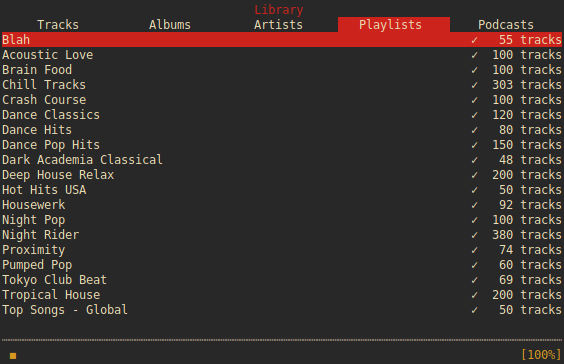
Describe the bug
So, normally ncspot looks like normal ncurses, clean and straightforward. However, my terminal (Konsole) did not like that.
To Reproduce
Steps to reproduce the behavior:
ncspotExpected behavior
I expected it to not look corrupted-ish, and I know how it's supposed to look like, I had it installed on Debian and it looked just fine, but with Arch Linux, everything looks.. wrong.
Screenshots

i dont think thats how its supposed to look like
System (please complete the following information):
ncspotandncspot-gitlooked like this)Backtrace/Debug log
stderr.log
To debug crashes a backtrace is very helpful. Make sure you run a debug build of ncspot, e.g. by running the command mentioned in the link above.
(I don't quite think this is going to be very useful...)
Additional context
It's most likely an issue with Konsole. Or Arch.
The text was updated successfully, but these errors were encountered: