-
-
Notifications
You must be signed in to change notification settings - Fork 596
New issue
Have a question about this project? Sign up for a free GitHub account to open an issue and contact its maintainers and the community.
By clicking “Sign up for GitHub”, you agree to our terms of service and privacy statement. We’ll occasionally send you account related emails.
Already on GitHub? Sign in to your account
404 Dashboard error with new Traefik2 setup #59
Comments
|
You have indentation issues: And your traefik logs points this out. |
|
Plus you are using staging server, which I assume because you are still testing. |
|
Hi @modem7, Use a yaml validator like (https://jsonformatter.org/yaml-validator) to check the code's indentation, this help a lot. |
Hello, Thank you for the link. The only issue that was happening was with this line here:
I notice that on github it's different than from the guide with it's formatting. Here are my latest files: Yaml: Unfortunately still getting a 404 when attempting. |
|
I have this also. Ik set version tag 2.2.1 and its working now! |
Thanks for the reply! I gave that a try but unfortunately getting the same thing! I've even tried commenting out the staging server line to see if it was that, but still no go |
Would you be able to paste your config in pastebin so I could see where I'm going wrong at all? |
|
I see this issue is closed, were you able to fix it @modem7 ? |
Sorry for the delay in replying! So in my particular case, it was because I was trying to run traefik on a macvlan which was screwing with things. Once I attached it to the bridge network, it worked perfectly. |
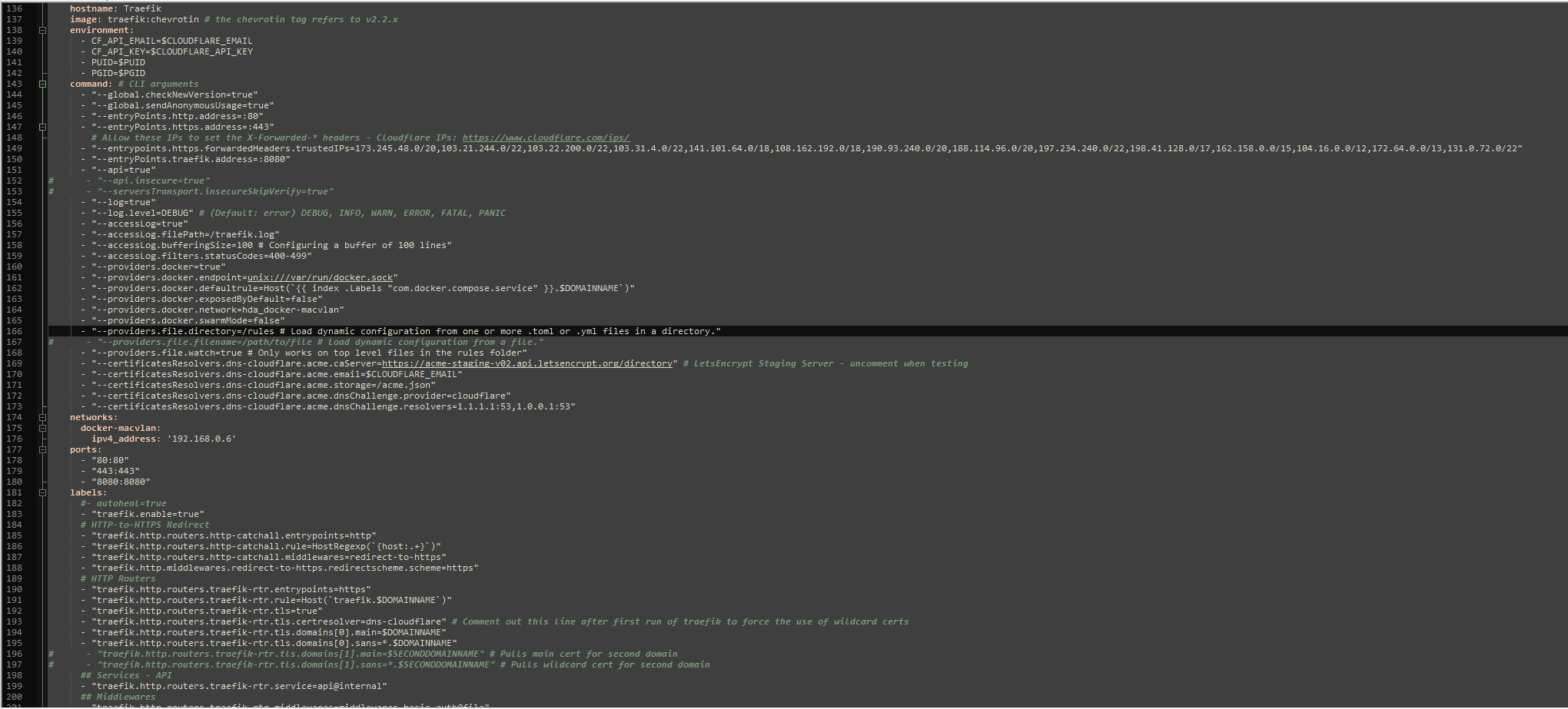

Hi guys,
I'm pretty sure this is an ID10T issue, but I've previously used Nginx, so not quite sure where to diagnose here!
First time setting up Traefik v2, and got a Dashboard 404 error.
I've tried curl https://192.168.0.6:8080/api/http/routers and get: 404 page not found
Here's my config: https://pastebin.com/KUpSPVAk
Inspect response: https://pastebin.com/MwYaDPik
Here are the logs I currently have: https://pastebin.com/nR9cEzm1
I'm also getting 404 on https:// traefik. modem7. com.
I'm also seeing acme.json is still empty.
Any help for this muppet would certainly be appreciated!
Thank you
The text was updated successfully, but these errors were encountered: