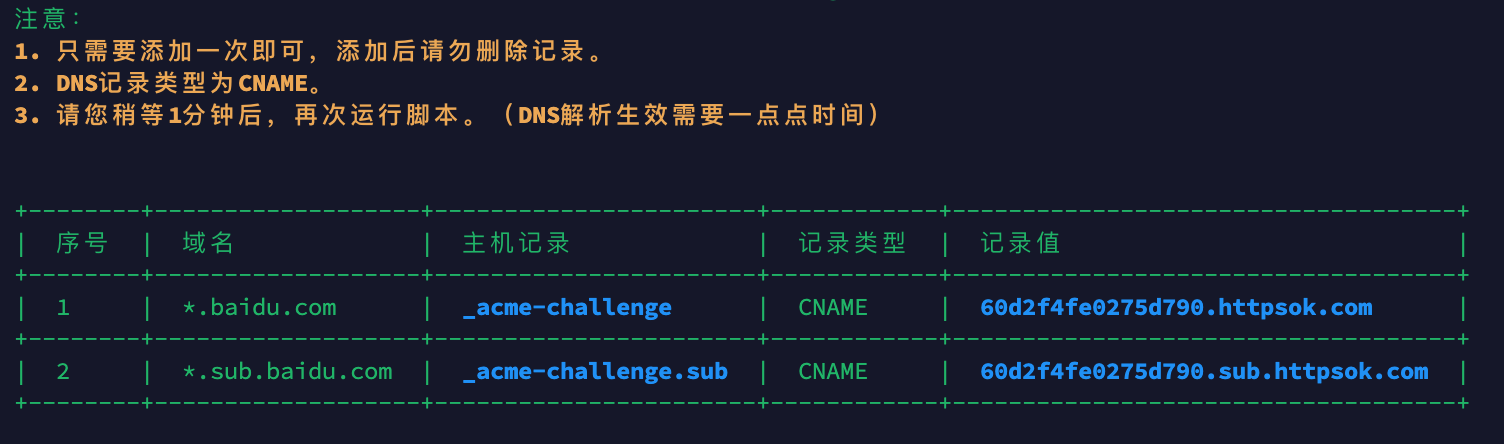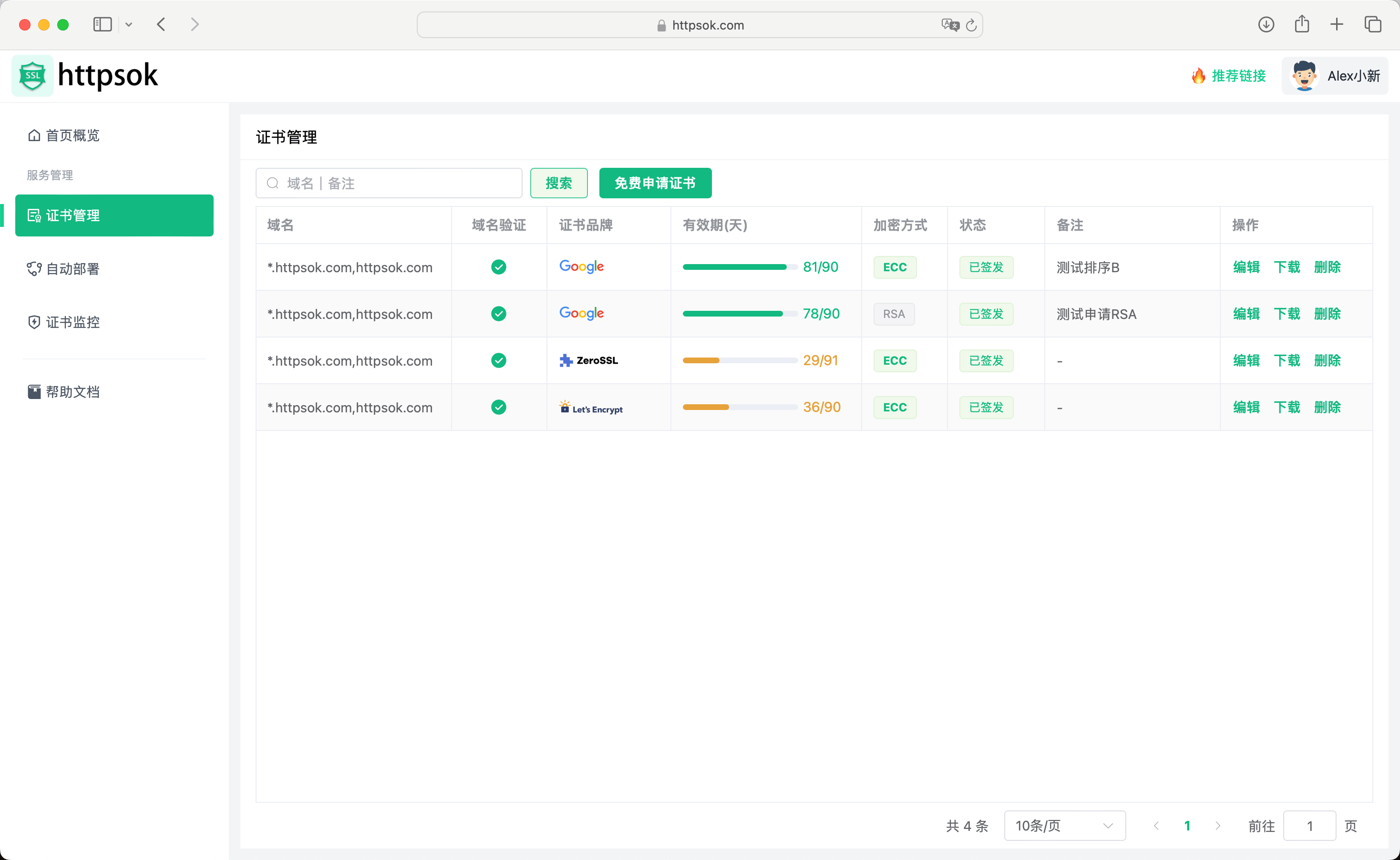httpsok is a convenient HTTPS certificate auto-renewal tool designed specifically for Nginx and OpenResty servers. It has served numerous small and medium-sized enterprises, offering stability, security, and reliability.
One command, easily renew SSL certificates
- Documentation: https://httpsok.com/doc/
- ⚡️ Simple and Efficient: With just one command, effortlessly renew SSL certificates within a minute.
- ✅ Automatic Detection: No need to worry about Nginx configuration; it automatically identifies certificate configurations, suitable for older systems and complex production environments.
- ✅ Wildcard Resolutions, Multiple Domains, Multiple Servers: Easily handle diverse scenarios.
- ✅ Certificate Monitoring: Provides push notifications via public accounts for certificates approaching expiration.
- ✅ Good Compatibility: Compatible with mainstream Linux systems such as
DebainCentOSUbuntuTencentOS. - ✅ 支持手动申请 支持手动申请证书,方便部署CDN、OSS等场景。
- ✅ CDN、LB、OSS轻松搞定 支持主流云厂商
👉 👉 👉 Get the full installation script
curl -s https://get.httpsok.com | bash -s 'your token'After successful installation, it will automatically check the nginx certificates in the system.
Add a DNS resolution record of type CNAME, and it only needs to be added once.
After successful addition, please wait for approximately 1 minute (it takes a little while for DNS to take effect), and then run the installation script again.
Solution: Refer to DNS Resolution
Author's WeChat: Please mention httpsok