-
-
Notifications
You must be signed in to change notification settings - Fork 67
New issue
Have a question about this project? Sign up for a free GitHub account to open an issue and contact its maintainers and the community.
By clicking “Sign up for GitHub”, you agree to our terms of service and privacy statement. We’ll occasionally send you account related emails.
Already on GitHub? Sign in to your account
Problems of windows compilation errors #44
Comments
|
Sorry, for some reason(may caused by the latest VS 2019 building requirements), you need to update to pybind11-2.6.1, I will commit it later. |
|
I have updated to pybind11-2.6.1 ,but it also shows the same errors |
|
Can you put screenshots? or more details? |
|
Can I speak Chinese with you? |
|
Obviously, you didn't reference the pybind11-2.6.1 successfully. |
|
可以打中文,只是用英文更方便后来者参考。 |
I need to run the ‘setup.py’ at first ,and then i may get the obj named like |
|
看上面的报错,应该是没有把pybind11-2.6.1引用成功,所以不行。 |
我都是按照步骤操作的,请问这个问题可能出现在哪个环节呢? |
|
报错在哪里问题肯定就在那里啊,你是怎么替换pybind11的?2个版本的 |
现在提示这个: |
|
这个报错信息也很清楚啊,你重新按要求编译就行了,实在不行就全部删了重来。 |
您重新拉下来跑是没问题的么?请问是什么系统平台环境? |
|
我的步骤跟您的一样,环境也一样,您这个是在本地跑的还是在这个git上拉下来跑的呢?我看目录好像不太一样~ |
|
和目录没关系,我就是复制了git仓库一份到新建的tests文件夹里给你演示了下。 |
|
问题解决了,之前只是分别pip 了requirements里面的内容,但是不是pip install -r requirements.txt这样操作的,不知道问题出在了哪里,但是现在解决了。谢谢您。 |
|
嗯,自己总结下吧,确认没问题后记得关闭此issues。 |




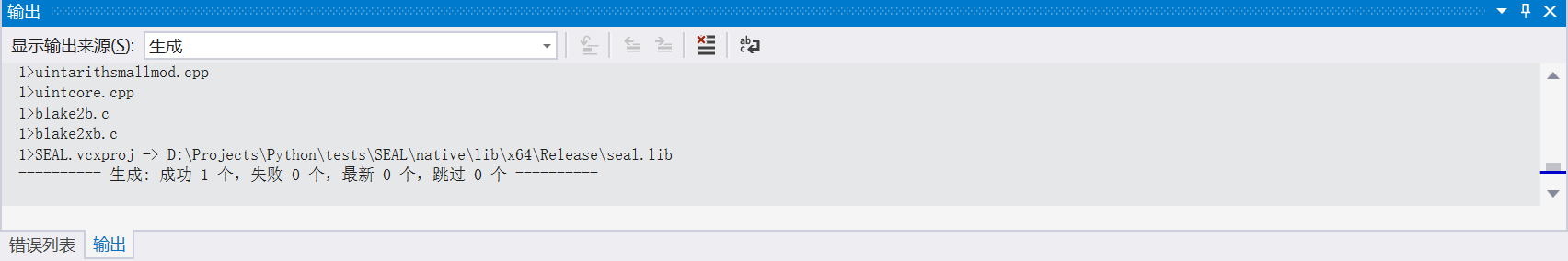
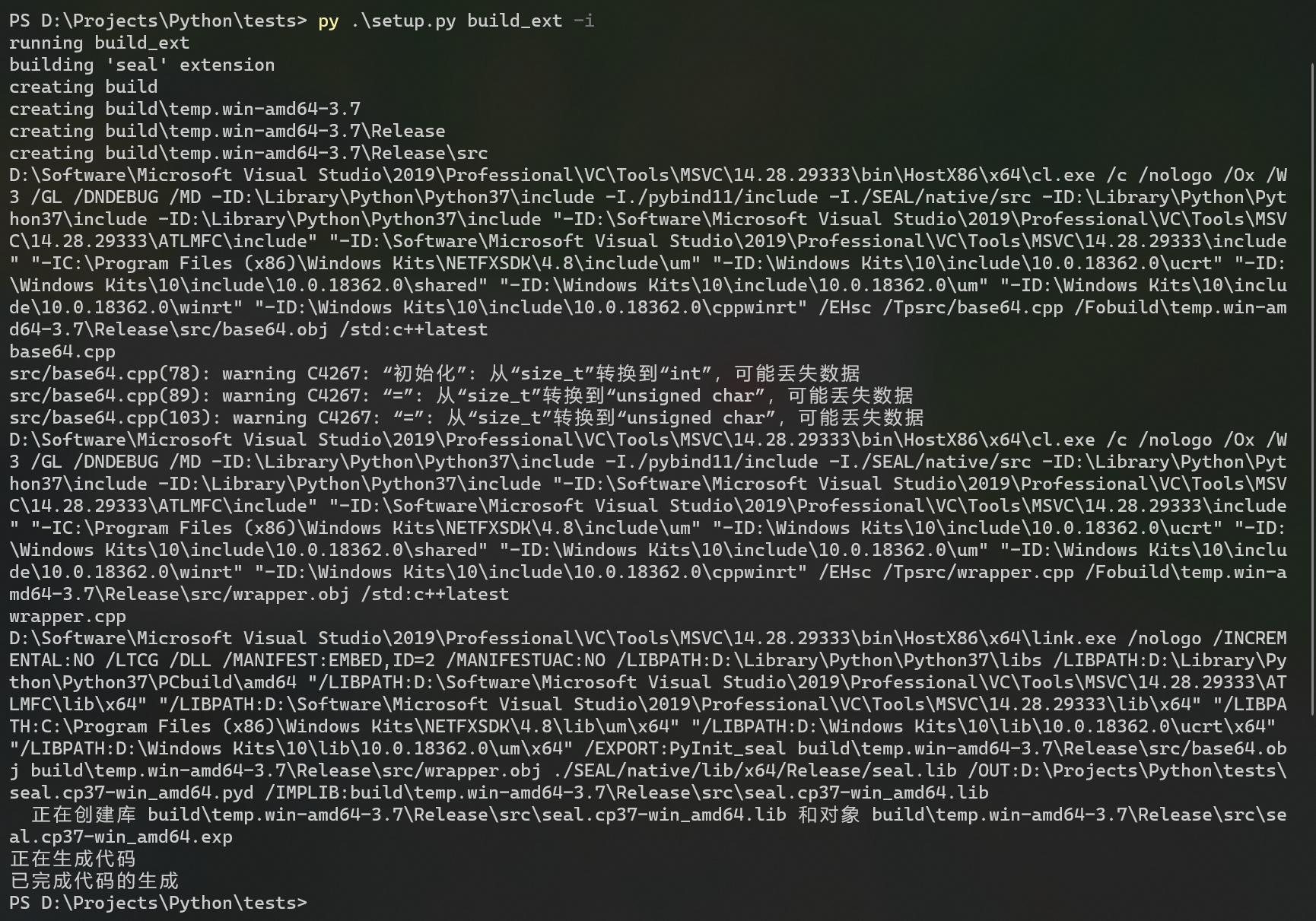
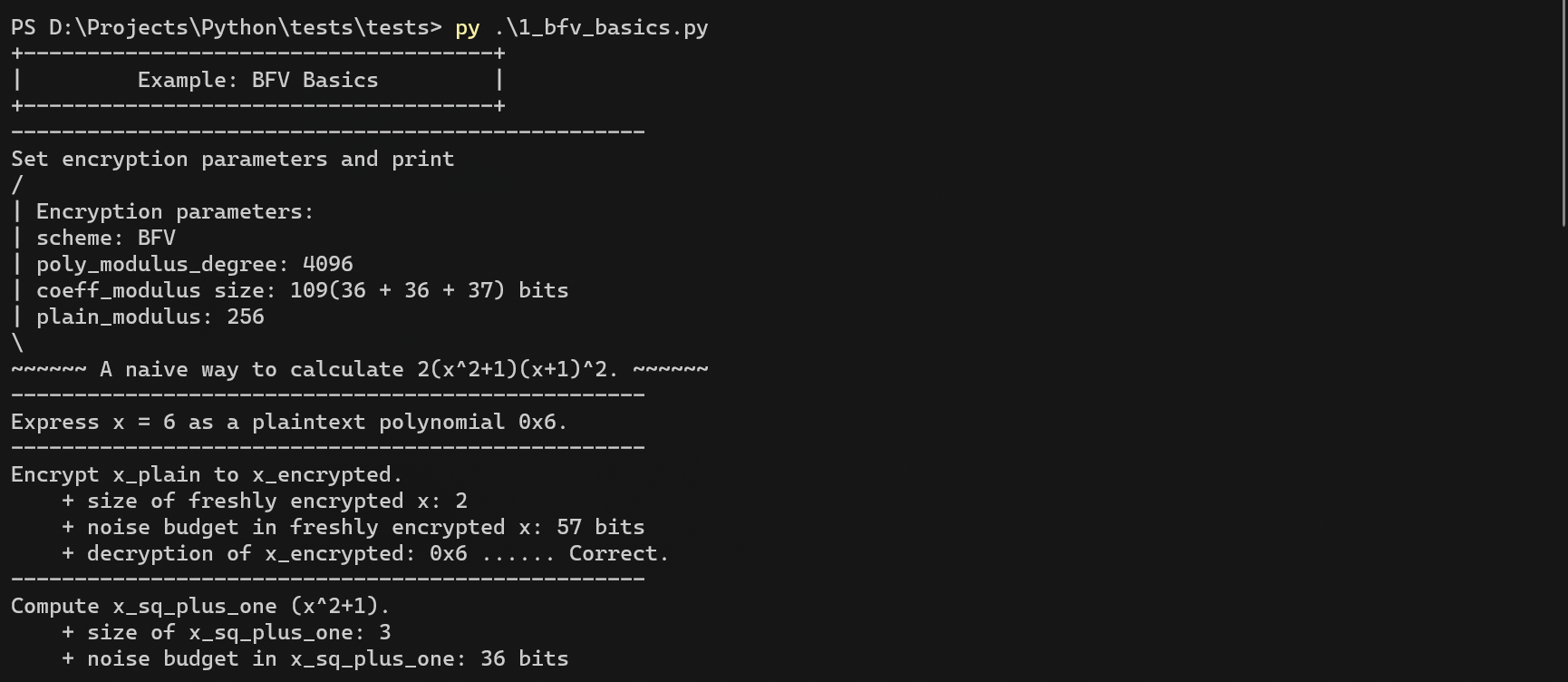
I pull the code down from GitHub and follow the steps.When I run the ‘python3 setup.py build_ext -i’,it shows some errors like C2059,C2334,C7586.And when I run the python script , it shows me 'No module named ‘seal’ '.And my compilation environment is Windows VS Native2019 x64.Please give the advice, thank you!
The text was updated successfully, but these errors were encountered: