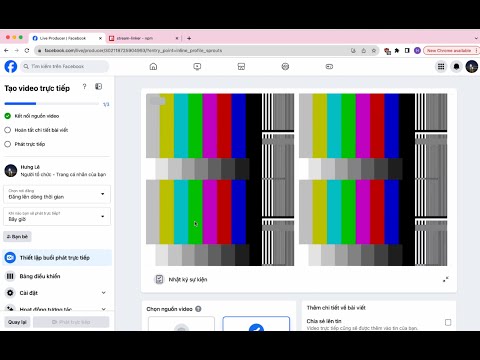Đọc bằng các ngôn ngữ khác: English | Tiếng Việt
StreamLinker là một thư viện cho phép bạn kết nối và truyền video trực tiếp từ một nguồn đầu vào đến một đường dẫn RTMP. Thư viện này sử dụng các công nghệ ffmpeg, bullmq và hls-maker để xử lý video.
npm install stream-linker- Đảm bảo bạn đã cài đặt ffmpeg và các thư viện cần thiết trước khi sử dụng thư viện này.
- Đảm bảo bạn đã cài đặt và chạy Redis trên hệ thống của bạn, vì StreamLinker sử dụng BullMQ, một thư viện hàng đợi dựa trên Redis. Bạn có thể tham khảo tài liệu của BullMQ để biết cách cấu hình Redis mở rộng.
const { StreamLinker, StreamLinkerConfig } = require('stream-linker');
const options: StreamLinkerConfig = {
rtmpOuputPath: 'rtmp://example.com/live/streamkey',
startInputFilePath: '/đường/dẫn/đến/tập/tin/nguồn/của/bạn',
// ... các tùy chọn khác cần thiết
};
const linker = new StreamLinker(options);
// Bắt đầu truyền video trực tiếp
linker.start();new StreamLinker(options: StreamLinkerConfig);Tạo một thể hiện mới của StreamLinker.
linker.start(): Promise<void>Khởi tạo truyền video trực tiếp. Phương thức này sẽ bắt đầu quá trình chuyển đổi video và truyền nó đến đường dẫn RTMP được cung cấp.
StreamLinker.append(sourceFilePath: string, rtmpOuputPath: string, redisConfig?: ConnectionConfig): Promise<void>Thêm video vào luồng trực tiếp. Phương thức này cho phép bạn thêm các đoạn video bổ sung vào cuối luồng đang tiếp diễn.
StreamLinker.insert(sourceFilePath: string, rtmpOuputPath: string, redisConfig?: ConnectionConfig): Promise<void>Chèn video vào luồng trực tiếp. Phương thức này cho phép bạn chèn các đoạn video bổ sung vào giữa luồng đang tiếp diễn.
StreamLinker.stop(rtmpOuputPath: string, redisConfig?: ConnectionConfig): Promise<boolean>Dừng truyền video trực tiếp cho đường dẫn đầu ra RTMP cụ thể.
Giao diện: StreamLinkerConfig
interface StreamLinkerConfig {
rtmpOuputPath: string;
standbyInputFilePath?: string;
isAppendDefault?: boolean;
startInputFilePath: string;
workerConnection?: ConnectionConfig,
queueConnection?: ConnectionConfig,
ffmpegHLSOptions?: ffmpegOptions,
ffmpegStreamOptions?: ffmpegOptions
}-
rtmpOuputPath(chuỗi): Luồng RTMP đích. -
startInputFilePath(chuỗi): Đường dẫn đến tệp video nguồn. -
standbyInputFilePath(tùy chọn, chuỗi): Đường dẫn đến một tệp video sao lưu. Kích hoạt khi video nguồn kết thúc. Nếu không cung cấp, video nguồn sẽ được lặp lại. -
isAppendDefault(tùy chọn, boolean): Giá trị mặc định làtrue. Nếu làfalse, luồng sẽ dừng khi nguồn video kết thúc (không lặp lại). -
workerConnection(tùy chọn, ConnectionConfig): Kết nối Redis cho worker. -
queueConnection(tùy chọn, ConnectionConfig): Kết nối Redis cho hàng đợi. -
ffmpegHLSOptions(tùy chọn) Tùy chọn ffmpeg cho việc chuyển đổi video đầu vào thành HLS. -
ffmpegStreamOptions(tùy chọn) Tùy chọn ffmpeg cho truyền video trực tiếp.
Cấu hình cho StreamLinker. Bao gồm thông tin cần thiết để khởi tạo và cấu hình truyền video trực tiếp.
const { StreamLinker, StreamLinkerConfig } = require('stream-linker');
const redisConfig = {
host: '127.0.0.1',
port: 6379,
username: 'default',
password: 'password',
db: 0
}
const options: StreamLinkerConfig = {
rtmpOuputPath: 'rtmp://example.com/live/streamkey',
startInputFilePath: '/đường/dẫn/đến/video/nguồn.mp4',
standbyInputFilePath: '/đường/dẫn/đến/video/sao/lưu.mp4', // Tùy chọn
workerConnection: redisConfig, // Tùy chọn
queueConnection: redisConfig, // Tùy chọn
ffmpegStreamOptions: {
input: [
'-re',
'-live_start_index', '50'
],
output: [
'-c', 'copy',
'-preset', 'veryfast',
'-f', 'flv',
'-flvflags', 'no_duration_filesize'
]
}, // Tùy chọn
ffmpegHLSOptions: {
input: ['...'],
output: ['...']
}, // Tùy chọn
};
const linker = new StreamLinker(options);
// Bắt đầu truyền video trực tiếp
linker.start();
// Thêm video bổ sung vào luồng trực tiếp
// Tham số redisConfig là tùy chọn
StreamLinker.append('/đường/dẫn/đến/tệp/nguồn/khác', 'rtmp://example.com/live/streamkey', redisConfig);
// Chèn video bổ sung vào luồng trực tiếp
// Tham số redisConfig là tùy chọn
StreamLinker.insert('/đường/dẫn/đến/tệp/nguồn/khác', 'rtmp://example.com/live/streamkey', redisConfig);
// Dừng truyền video trực tiếp
// Tham số redisConfig là tùy chọn
StreamLinker.stop('rtmp://example.com/live/streamkey', redisConfig);
// Các sự kiện
stream.on('startStream', function (ffmpegCommand) {
console.log("onStartStream", ffmpegCommand)
});
stream.on('progressStream', function (totalFrames, progressFrames) {
console.log("onProgressStream", totalFrames, progressFrames);
});
stream.on('endStream', function (streamOutput) {
console.log("onEndStream", streamOutput);
});
stream.on('errorStream', function (err, stdout, stderr) {
console.log("err", err, "stdout", stdout, "stderr", stderr);
});
stream.on('completed', function (value) {
console.log("onCompleted", value);
});StreamLinker cung cấp một giao diện dòng lệnh cho truyền video mượt mà. Dưới đây là các lệnh có sẵn và cách sử dụng của chúng:
Cài đặt StreamLinker toàn cục bằng npm:
npm install -g stream-linkerBạn có thể sử dụng -h hoặc --help để xem các tùy chọn có sẵn
stream-linker -hBắt đầu luồng của bạn với StreamLinker:
stream-linker start -i <đường/dẫn/nguồn> -o <đường/dẫn/ra> [-s <đường/dẫn/sao/lưu>]-i, --input <đường/dẫn/nguồn>: Đường dẫn đến tệp video nguồn. Phải được chỉ định.-o, --output <đường/dẫn/ra>: Đường dẫn đầu ra RTMP cho truyền video trực tiếp. Phải được chỉ định.-s, --standby <đường/dẫn/sao/lưu>(tùy chọn): Đường dẫn đến video sao lưu cho trường hợp không có tín hiệu.- ... sử dụng
stream-linker start -hđể xem các tùy chọn có sẵn
Ví dụ:
stream-linker start -i /đường/dẫn/đến/tệp/nguồn/video.mp4 -o rtmp://example.com/live/streamkey -s /đường/dẫn/đến/tệp/sao/lưu/video.mp4Thêm một video vào luồng trực tiếp của bạn:
stream-linker append -i <đường/dẫn/nguồn> -o <đường/dẫn/ra>-i, --input <đường/dẫn/nguồn>: Đường dẫn đến tệp video nguồn. Phải được chỉ định.-o, --output <đường/dẫn/ra>: Đường dẫn đầu ra RTMP cho truyền video trực tiếp. Phải được chỉ định.- ... sử dụng
stream-linker append -hđể xem các tùy chọn có sẵn
Ví dụ:
stream-linker append -i /đường/dẫn/đến/video/khác.mp4 -o rtmp://example.com/live/streamkeyChèn một video vào luồng trực tiếp của bạn:
stream-linker insert -i <đường/dẫn/nguồn> -o <đường/dẫn/ra>-i, --input <đường/dẫn/nguồn>: Đường dẫn đến tệp video nguồn. Phải được chỉ định.-o, --output <đường/dẫn/ra>: Đường dẫn đầu ra RTMP cho truyền video trực tiếp. Phải được chỉ định.- ... sử dụng
stream-linker insert -hđể xem các tùy chọn có sẵn
Ví dụ:
stream-linker insert -i /đường/dẫn/đến/video/khác.mp4 -o rtmp://example.com/live/streamkeyDừng truyền video trực tiếp cho một URL đầu ra cụ thể:
stream-linker stop <đường/dẫn/ra><đường/dẫn/ra>: Đường dẫn đầu ra RTMP cho truyền video trực tiếp. Phải được chỉ định.- ... sử dụng
stream-linker stop -hđể xem các tùy chọn có sẵn
Ví dụ:
stream-linker stop rtmp://example.com/live/streamkeyChú ý:
- Đảm bảo bạn đã cài đặt StreamLinker toàn cầu bằng lệnh npm install -g stream-linker trước khi sử dụng CLI.
- Đảm bảo cả tệp video nguồn và tệp video sao lưu tồn tại tại các đường dẫn được chỉ định.
Liên hệ với tác giả: hunglsxx@gmail.com
Thư viện này được phát hành theo Giấy phép MIT.