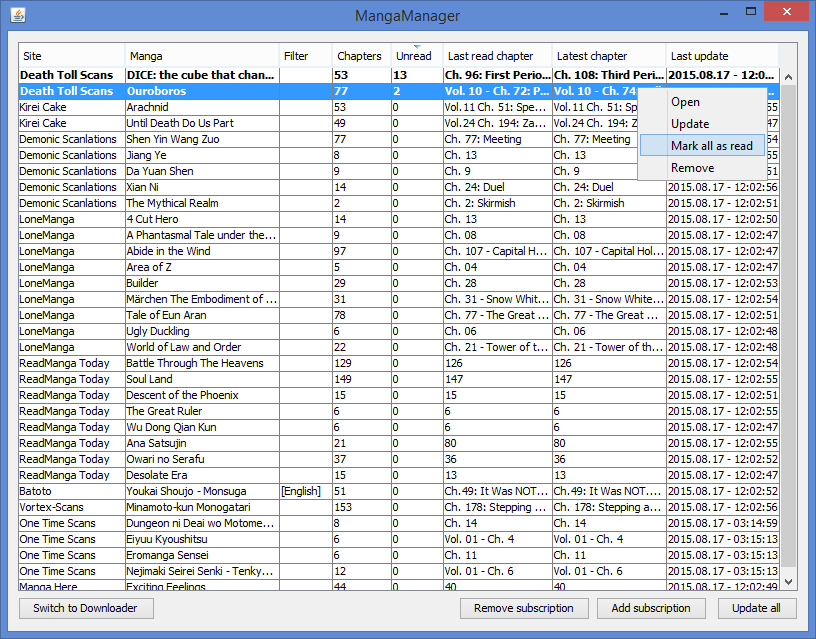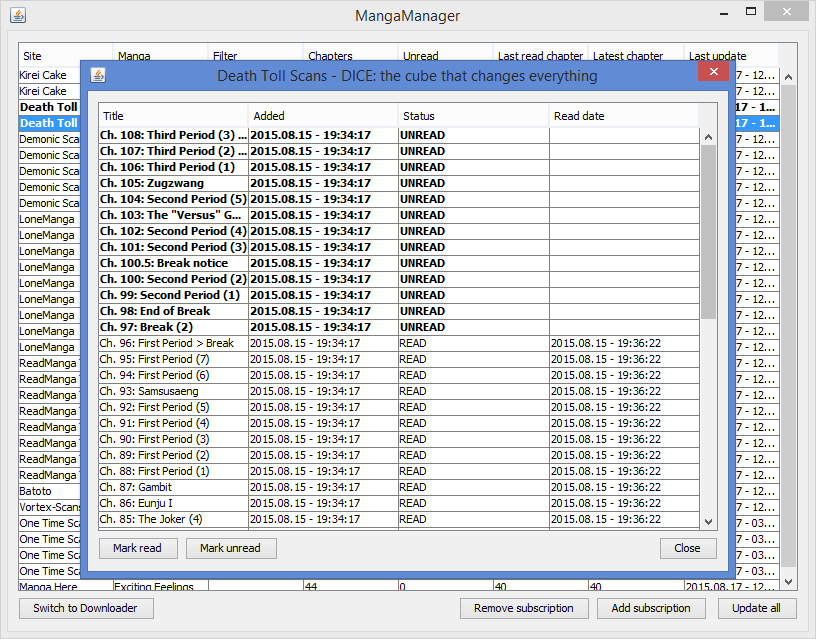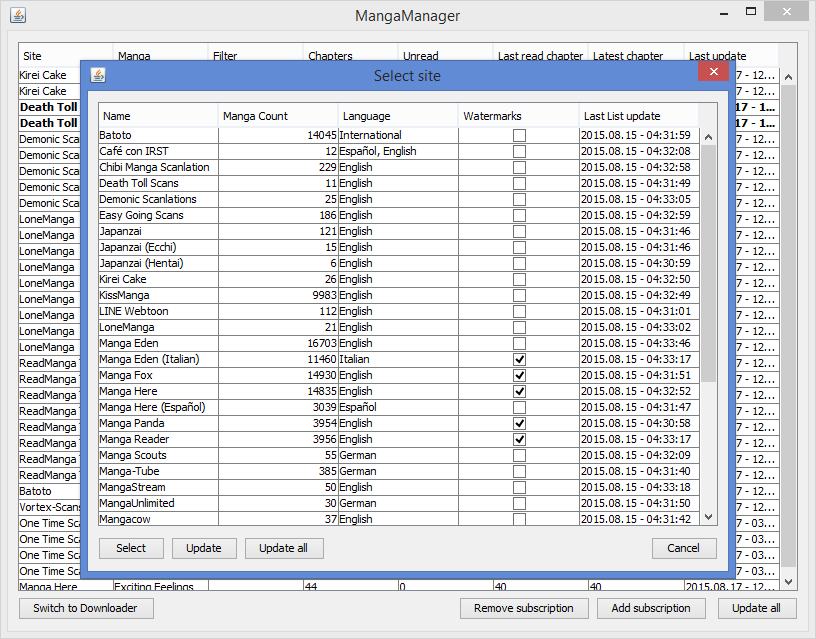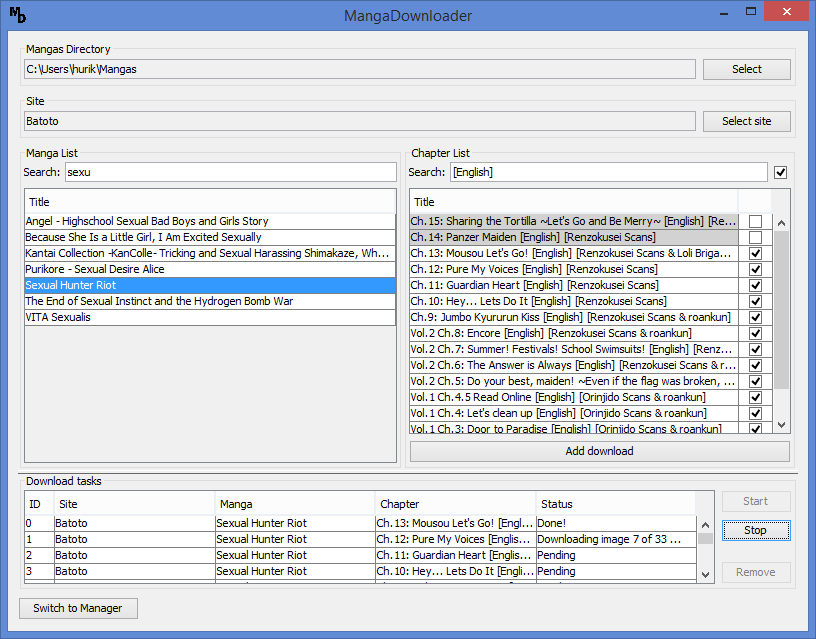Little tool to track and download mangas from various sites.
- International: Batoto
- English: KissManga, LINE Webtoon, Manga Eden, Manga Fox, Manga Here, Manga Panda, Manga Reader, Mangajoy, ReadManga Today and Tapastic
- English Scanlation Groups: * Chibi Manga Scanlation, Death Toll Scans, Demonic Scanlations, Easy Going Scans, Japanzai, Japanzai (Ecchi), Japanzai (Hentai), KireiCake, LoneManga, MangaStream, Mangacow, One Time Scans, Red Hawk Scanlations, Roselia Scanlations, S2scans, Sense-Scans, Silent Sky, Vortex-Scans and Yuri Project
- Español: Manga Here (Español)
- Español and English Scanlation Groups: Café con IRST
- German: MangaTube
- German Scanlation Groups: Manga Scouts, MangaUnlimited, Thriller Bark Café and Tokido Translations
- Italian: Manga Eden (Italian)
- Russian: Mangachan, ReadManga
https://github.com/hurik/MangaDownloader/releases/latest
- Windows, Linux or Mac (Tested under Windows 8.1 64bit and Xubuntu 14.04 LTS 32 bit)
- Java 7 or OpenJDK 7
- Download and extract in a folder.
- Start
MangaManagerAndDownloader-XXXXXXXX.jar, with a doubleclick orjava -jar MangaManagerAndDownloader-XXXXXXXX.jar. ReplaceXXXXXXXXwith the number you downloaded.
- Click
Add subscription, the clickSelect Site, mark the desired site and clickUpdateand thenSelect. - Select a manga, you also can add an filter. For example on Batoto you cann add
[English]to only get english chapters. - Click on
Add subscriptionto add the manga to your subscriptions. - To check for new chapters click on
Update allto check if there are new chapters for you subscriptions.
- Click on
Switch to Downloaderto open the Downloader. - Click
Select Site, mark the desired site and clickUpdateand thenSelect. - Select a manga and the chapters to download and click
Add. - Click on
Startto start the download.
While downloading you can add more mangas. You can also add mangas from different sites.
https://github.com/hurik/MangaDownloader/issues
Your help is greatly appreciated.
Developed with NetBeans IDE 8.0.2.