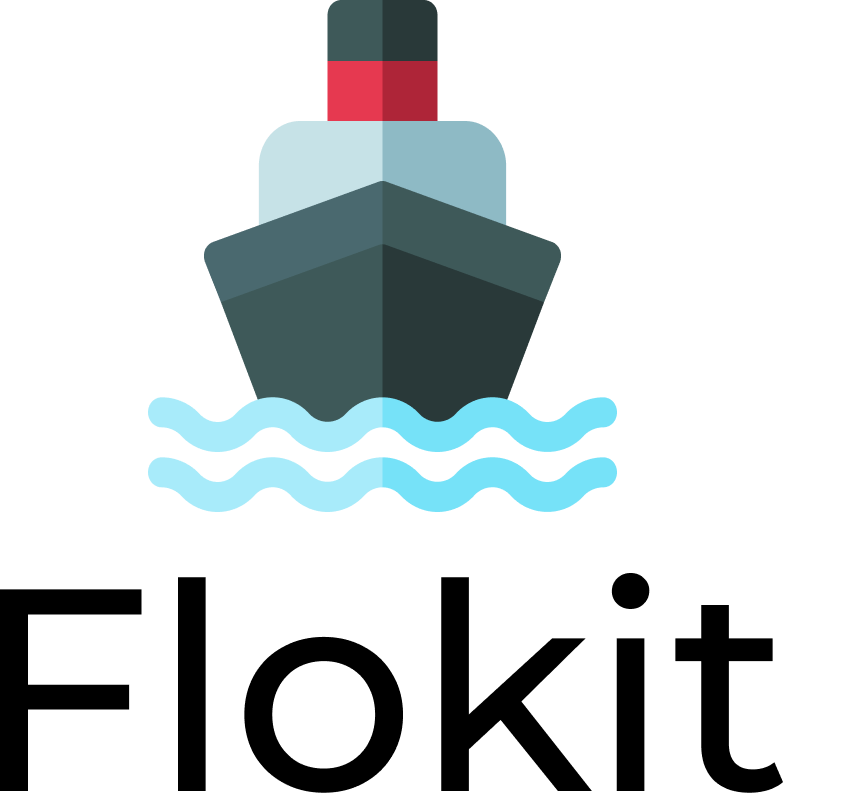Toolkit for easily and smoothly building UIs with React. As smooth as Floki build ships.
With npm.
npm install --save flokitOr with yarn.
yarn add flokitImport components directly from flokit to build and/or compose your UI or design system.
import { Flex } from 'flokit'
<Flex
width={1}
height={1}
alignItems='center'
justifyContent='center'
>
I'm a flexbox
</Flex>Flokit is built with styled-system for theamable and responsive style props. So go check their docs if you are not familiar with it yet.
Strings values are parsed to raw CSS values, you can use it to set non numerical property values, or to use custom units for numerical values, as rem or em. You can also use strings for setting values defined in the theme object, as for color values.
// picks the value defined in `theme.colors['blue']`
<Box color='blue' />
// picks up a nested color value using dot notation
// `theme.colors['gray'][0]`
<Box color='gray.0' />
// raw CSS color value
<Box color='#f00' />
// width `'2em'`
<Box width='2em' />
// sets margin `'auto'`
<Box m='auto' />
// sets margin `'16rem'`
<Box m='16rem' />You can use numbers as props in several ways to define property values.
- For scale props as
const spaces = [0, 4, 8, 16, 32]for definingmarginandpadding, you can use numbers from 0 to the length of the scale.
// sets margin value of `theme.space[1]`
<Box m={1} />
// sets a margin value of `16px` since it's greater than `theme.space.length`
<Box m={16} />- For percentange values as
widthandheightyou can use numbers between 0-1. Numbers greater than 1 are transformed into raw pixel values.
// width `33.3%`
<Box width={1/3} />
// width `50%`
<Box width={1/2} />
// width `100%`
<Box width={1} />
// width `256px`
<Box width={256} />You can use a shorthand array syntax to define responsive width, height, margin, padding, font-size and a lot of other properties.
<Box width={[1, 1/2, 1/4]} />This will map your array of values into mobile-first media queries, giving you the following:
.Box {
width: 100%;
}
@media screen and (min-width: 40em) {
.Box {
width: 50%;
}
}
@media screen and (min-width: 52em) {
.Box {
width: 25%;
}
}Primitive box-model component. Used as the base for all other components.
import { Box } from 'flokit'
<Box>
I'm a box
</Box>| Prop | CSS Property | Type | Theme |
|---|---|---|---|
position |
position |
string|array |
none |
zIndex |
z-index |
string|array |
zIndices |
top |
top |
string|array |
none |
right |
right |
string|array |
none |
bottom |
bottom |
string|array |
none |
left |
left |
string|array |
none |
display |
display |
string|array |
none |
width |
width |
string|number|array |
sizes |
height |
height |
string|number|array |
sizes |
minWidth |
min-width |
string|number|array |
sizes |
maxWidth |
max-width |
string|number|array |
sizes |
minHeight |
min-height |
string|number|array |
sizes |
maxHeight |
max-height |
string|number|array |
sizes |
size |
width & height |
string|number|array |
sizes |
verticalAlign |
vertical-align |
string|array |
none |
overflow |
overflow |
string|array |
none |
m|margin |
margin |
string|number|array |
space |
mt|marginTop |
margin-top |
string|number|array |
space |
mr|marginRight |
margin-right |
string|number|array |
space |
mb|marginBottom |
margin-bottom |
string|number|array |
space |
ml|marginLeft |
margin-left |
string|number|array |
space |
mx|marginX |
margin-left & margin-right |
string|number|array |
space |
my|marginY |
margin-top & margin-bottom |
string|number|array |
space |
p|padding |
padding |
string|number|array |
space |
pt|paddingTop |
padding-top |
string|number|array |
space |
pr|paddingRight |
padding-right |
string|number|array |
space |
pb|paddingBottom |
padding-bottom |
string|number|array |
space |
pl|paddingLeft |
padding-left |
string|number|array |
space |
px |
padding-left & padding-right |
string|number|array |
space |
py |
padding-top & padding-bottom |
string|number|array |
space |
background |
background |
string|array |
none |
backgroundImage |
background-image |
string|array |
none |
backgroundSize |
background-size |
string|array |
none |
backgroundPosition |
background-position |
string|array |
none |
backgroundRepeat |
background-repeat |
string|array |
none |
border |
border |
string|array |
borders |
borderWidth |
border-width |
string|array |
borderWidths |
borderStyle |
border-style |
string|array |
borderStyles |
borderColor |
border-color |
string|array |
colors |
borderRadius |
border-radius |
string|number|array |
radii |
borderTop |
border-top |
string|array |
borders |
borderRight |
border-right |
string|array |
borders |
borderBottom |
border-bottom |
string|array |
borders |
borderLeft |
border-left |
string|array |
borders |
textShadow |
text-shadow |
string|array |
shadows |
boxShadow |
box-shadow |
string|array |
shadows |
color |
color |
string|array |
colors |
bg|backgroundColor |
background-color |
string|array |
colors |
opacity |
opacity |
string|array |
none |
flex |
flex |
string|array |
none |
flex-grow |
flex-grow |
string|array |
none |
flex-shrink |
flex-shrink |
string|array |
none |
flex-basis |
flex-basis |
string|array |
none |
justifySelf |
justify-self |
string|array |
none |
alignSelf |
align-self |
string|array |
none |
order |
order |
string|array |
none |
Primitive flexbox component. Extends Box.
import { Flex } from 'flokit'
<Flex alignItems='center'>
I'm a flexbox
</Flex>| Prop | CSS Property | Type | Theme |
|---|---|---|---|
alignItems |
align-items |
string|array |
none |
alignContent |
align-content |
string|array |
none |
justifyItems |
justify-items |
string|array |
none |
justifyContent |
justify-content |
string|array |
none |
flexWrap |
flex-wrap |
string|array |
none |
flexDirection |
flex-direction |
string|array |
none |
Primitive text component. Extends Box.
import { Text } from 'flokit'
<Text alignItems='center'>
I'm a text
</Text>| Prop | CSS Property | Type | Theme |
|---|---|---|---|
fontFamily |
font-family |
string|number|array |
fonts |
fontSize |
font-size |
string|number|array |
fontSizes |
fontWeight |
font-weight |
string|number|array |
fontWeights |
lineHeight |
line-height |
string|number|array |
lineHeights |
letterSpacing |
letter-spacing |
string|number|array |
letterSpacings |
fontStyle |
font-style |
string|number|array |
none |
textAlign |
text-align |
string|number|array |
none |
textTransform |
text-transform |
string|number|array |
none |
Primitive text component for headings. Extends Text.
import { Heading } from 'flokit'
<Heading alignItems='center'>
I'm a heading
</Heading>- Fork it!
- Create your feature branch:
git checkout -b my-new-feature - Commit your changes:
git commit -m 'Add some feature' - Push to the branch:
git push origin my-new-feature - Submit a pull request :D
MIT License © Iago Dahlem