You signed in with another tab or window. Reload to refresh your session.You signed out in another tab or window. Reload to refresh your session.You switched accounts on another tab or window. Reload to refresh your session.Dismiss alert
Describe the bug
I can't bind cmd+shift+f, as Amethyst tells me it is already in use. I see it is a default binding for spotlight, but after unchecking that in the Mac keyboard preferences and rebinding it to some made-up convoluted keyboard combo, I still can't bind cmd+shift+f in Amethyst.
Applications:
Amethyst.
To Reproduce
Steps to reproduce the behavior:
Install Amethyst
Bind cmd+shift+f to "throw focused window to space 4"
See an error that the key combination cannot be used.
Expected behavior
I can bind cmd+shift+f after I've unbound it in Mac keyboard preferences.
Screenshots
If applicable, add screenshots to help explain your problem.
I just ran into this issue and had the exact same reproduction steps. In my case, it was with the Control modifier, but I figured out the root cause that may or may not work for other people landing here from a search engine.
Basically, the error is a bit of a misnomer. I already had the same key combination mapped to something else in my Amethyst config. As soon as I cleared it, everything worked as expected.
Describe the bug
I can't bind cmd+shift+f, as Amethyst tells me it is already in use. I see it is a default binding for spotlight, but after unchecking that in the Mac keyboard preferences and rebinding it to some made-up convoluted keyboard combo, I still can't bind cmd+shift+f in Amethyst.
Applications:
Amethyst.
To Reproduce
Steps to reproduce the behavior:
Expected behavior
I can bind cmd+shift+f after I've unbound it in Mac keyboard preferences.
Screenshots
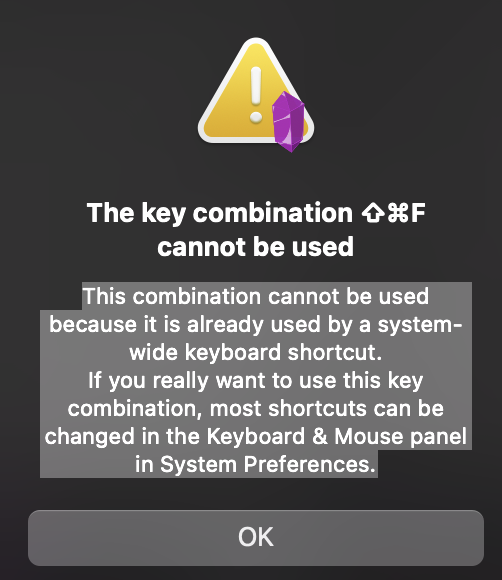
If applicable, add screenshots to help explain your problem.
Versions:
Darwin 21.3.00.15.6Debug Info
Additional context
Add any other context about the problem here.
The text was updated successfully, but these errors were encountered: