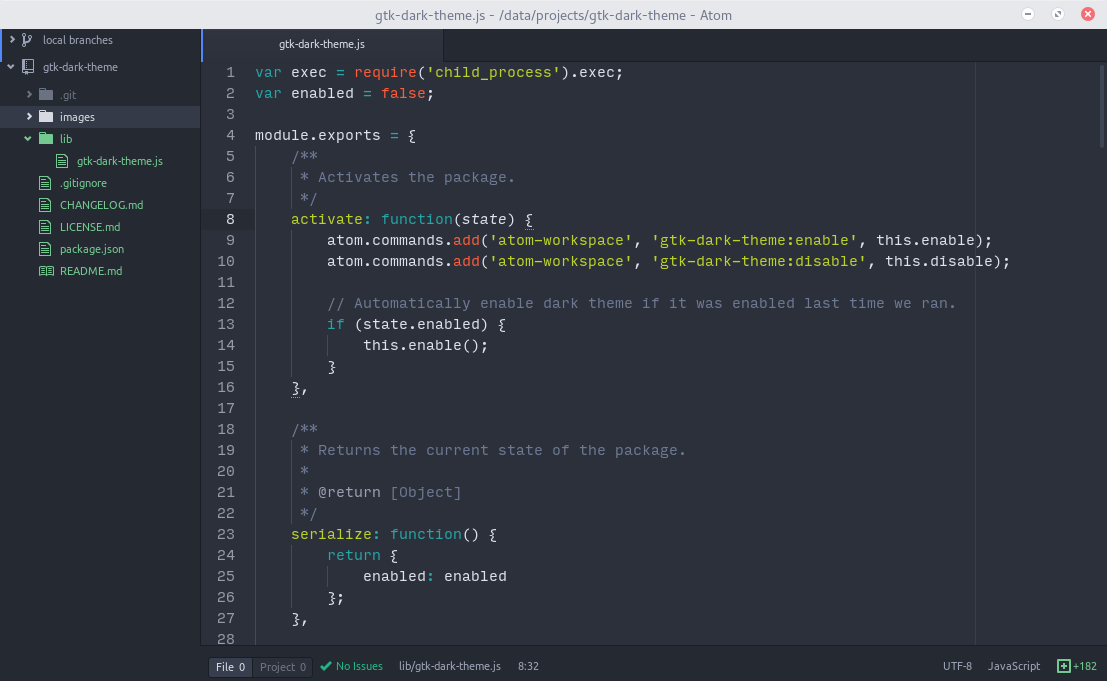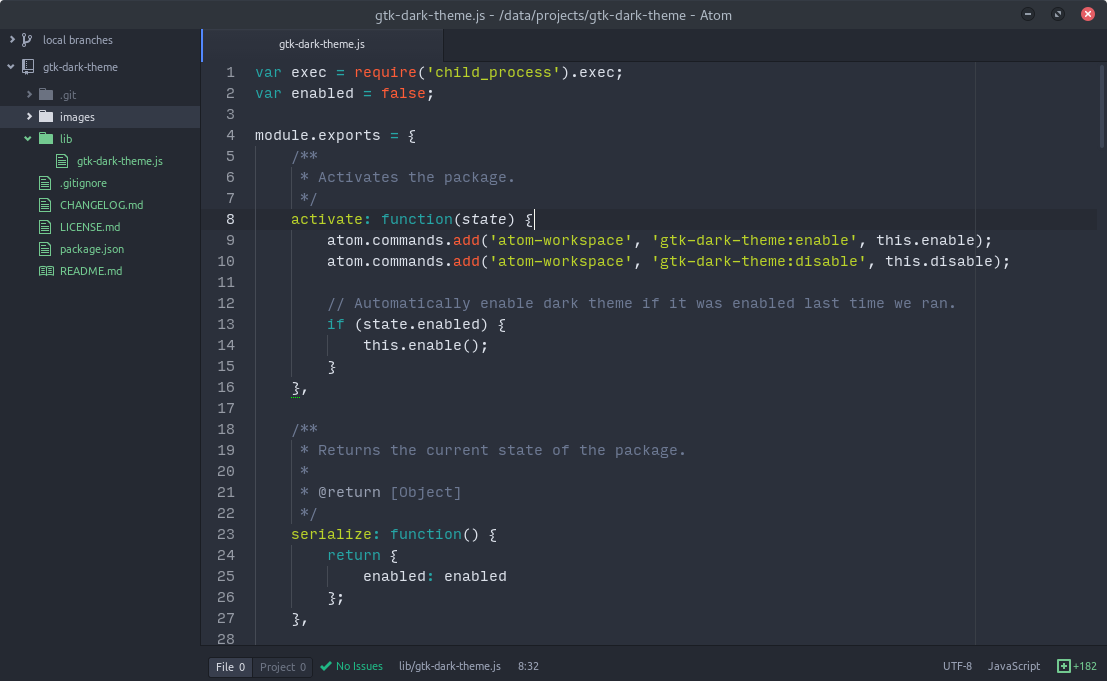A simple plugin for Atom that enables you to toggle the dark theme variant in Atom on GTK+ 3-based desktop environments that support it. GNOME 3 is the most common shell that supports this.
You can use this to enable the dark variant of your current desktop theme for Atom windows, which results in a much more beautiful interface when using dark UI themes. Note that this currently does not affect the menu bar.
This package is inspired by and is based off of the GTKDarkThemeVariantSetter plugin for Sublime Text. Credit should be given to Philipp Weidmann for the steps to modify an open window's theme.
Via apm:
apm install gtk-dark-theme
To enable the dark theme, open the command palette (Shift+Ctrl+P) and select "Gtk Dark Theme: Enable" from the list. To disable the dark theme, open the command palette and select "Gtk Dark Theme: Disable" from the list.
Your current choice will be remembered the next time you open Atom.
This package is licensed under the MIT License. See the license file for details.