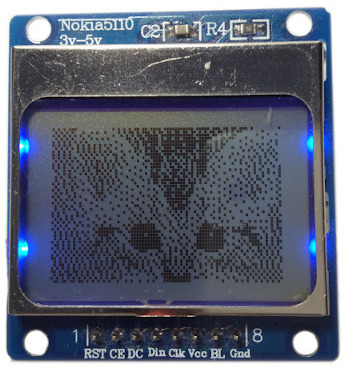PCD8544 is a library for the Arduino to interface with LCDs based on the Philips PCD8544 controller. These displays are commonly found on monochrome mobile phones, such as the Nokia 3310 or 5110.
The library has a small memory footprint and is optimized a lot for fast refresh rates.
A full description to set up your display can be found here.
Initialize with software SPI with explicit CS pin
PCD8544(int8_t rst, int8_t sce, int8_t dc, int8_t din, int8_t sclk)
Initialize with software SPI with CS tied to ground. Saves a pin but the other pins can't be shared with other hardware
PCD8544(int8_t rst, int8_t dc, int8_t din, int8_t sclk)
Initialize with hardware SPI with hardware controlled SCK (SCLK) and MOSI (DIN). SCE is controlled by IO pin
PCD8544(int8_t rst, int8_t sce, int8_t dc)
init(uint8_t contrast = 60, uint8_t bias = 0x03, uint8_t tempCoeff = 0x02)
setContrast(uint8_t contrast)
setBias(uint8_t bias)
setTempCoeff(uint8_t temp)
setPower(bool on)
- PCD8544_DISPLAY_BLANK: All pixels blank
- PCD8544_DISPLAY_NORMAL: Normal operation
- PCD8544_DISPLAY_ALL_ON: All pixels set
- PCD8544_DISPLAY_INVERTED: All pixels inverted
setDisplayMode(pcd8544_display_t mode)
setPixel(uint8_t x, uint8_t y, uint8_t color = 1)
getPixel(uint8_t x, uint8_t y)
strokeRect(uint8_t x1, uint8_t y1, uint8_t width, uint8_t height, uint8_t color = 1)
fillRect(uint8_t x1, uint8_t y1, uint8_t width, uint8_t height, uint8_t color = 1)
strokeCircle(uint8_t x0, uint8_t y0, uint8_t radius, uint8_t color = 1)
fillCircle(uint8_t x0, uint8_t y0, uint8_t radius, uint8_t color = 1)
strokeLine(int8_t x1, int8_t y1, int8_t x2, int8_t y2, uint8_t color = 1)
setFont(uint8_t *font)
- FONT_MODE_DEFAULT: Default behavior of font
- FONT_MODE_TRANSPARENT: Unset pixels of a font are transparent
- FONT_MODE_INVERTED: The written text is inverted
- FONT_MODE_AUTO_LINEBREAK: make linebreak when necessary (not good for marquees)
- FONT_MODE_IGNORE_NEWLINE: Replaces a
\ncharacter with a space.
print(char c, int16_t x, int16_t y, pcd8544_fontmode_t mode = FONT_MODE_DEFAULT)
print(char *c, int16_t x, int16_t y, pcd8544_fontmode_t mode = FONT_MODE_DEFAULT)
print(String st, int16_t x, int16_t y, pcd8544_fontmode_t mode = FONT_MODE_DEFAULT)
update()
updateImage(const uint8_t *image)
clearBuffer()
clear()
You can easily generate images using our LCD image generator and put them on the display:
You can easily draw geometries like lines, rectangles or circles:
Clone this repo directly into your Arduino libraries folder:
cd ~/Documents/Arduino/libraries
git clone https://github.com/infusion/PCD8544
Alternatively download this repo as a zip file and open it from the Sketch > Include Library > Add .ZIP Library... menu inside the Arduino IDE.
Copyright (c) 2014, Robert Eisele Dual licensed under the MIT or GPL Version 2 licenses.